RembgAI
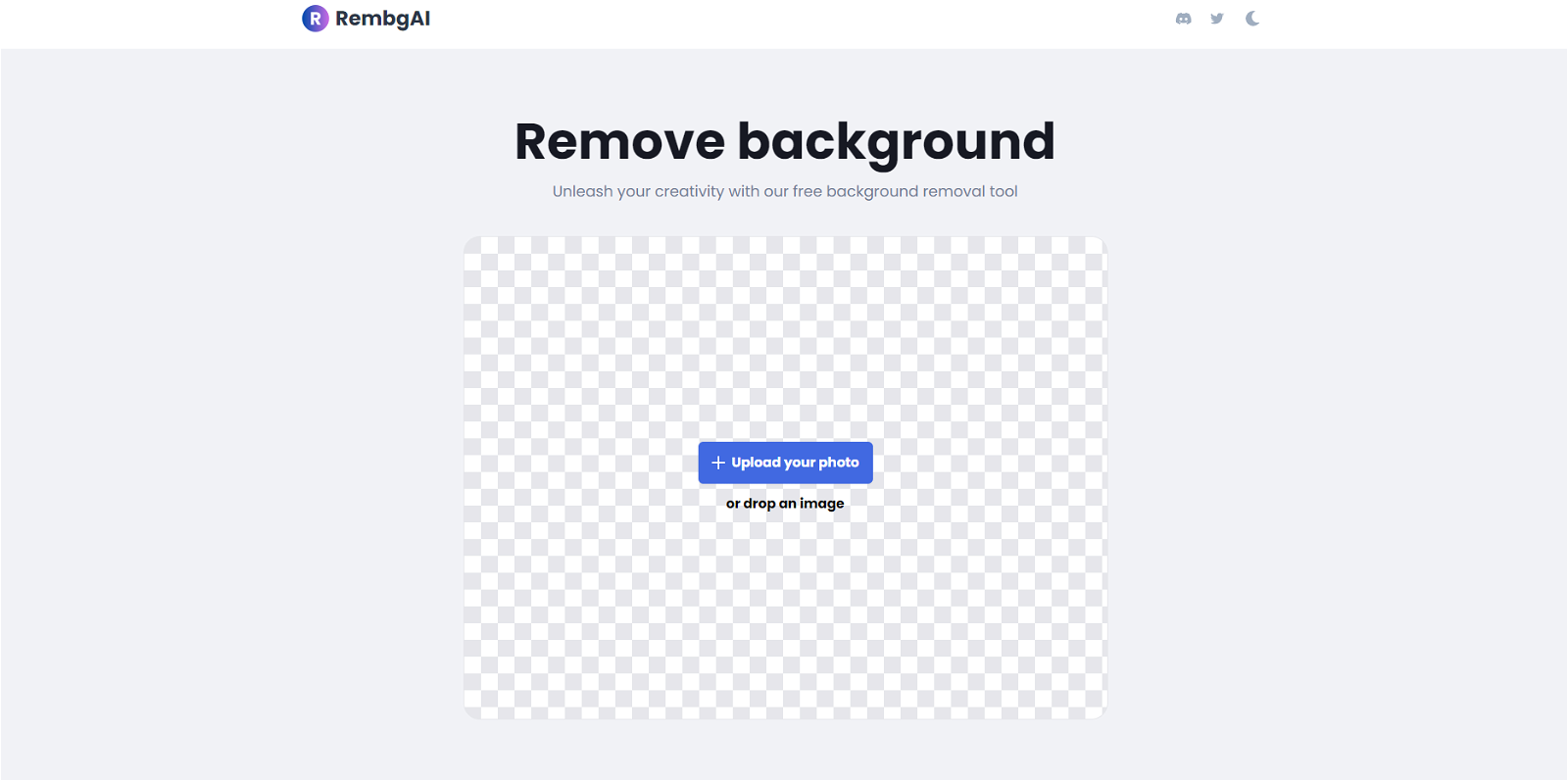
RembgAI is a free online tool that offers fast and accurate background removal services for images. With its powerful algorithm, users can effortlessly remove backgrounds from their photos, enhancing them instantly.
Unlike manual background removal methods, RembgAI provides quick results without any tedious manual labor.The tool boasts high accuracy due to its advanced machine learning algorithm.
It carefully selects the object in focus and removes the background with pinpoint precision, resulting in high-quality images. This ensures that the visuals look flawless and captivate the audience's attention.One of the standout features of RembgAI is that it is completely free of charge.
Users can enjoy the benefits of its powerful algorithm without incurring any costs, eliminating the need for expensive software or manual editing. This makes it a cost-effective solution, particularly advantageous for e-commerce sellers, photographers, graphic designers, and illustrators.RembgAI also offers a professional image background removal service for those seeking elevated levels of quality and professionalism.
Their expert team guarantees accurate and immaculate results for a premium editing experience.Users have praised RembgAI for its speed, accuracy, and user-friendliness.
It has received positive feedback from photographers, graphic designers, and illustrators, who appreciate the outstanding results it delivers. Additionally, e-commerce sellers have found it highly accurate and reliable for their product images.Overall, RembgAI is a reliable and efficient tool that makes background removal seamless and hassle-free, while ensuring excellent image quality.
Would you recommend RembgAI?
Help other people by letting them know if this AI was useful.
Feature requests



34 alternatives to RembgAI for Background removal
Pros and Cons
Pros
Cons
Q&A
If you liked RembgAI
Help
To prevent spam, some actions require being signed in. It's free and takes a few seconds.
Sign in with Google


