MEDIAI
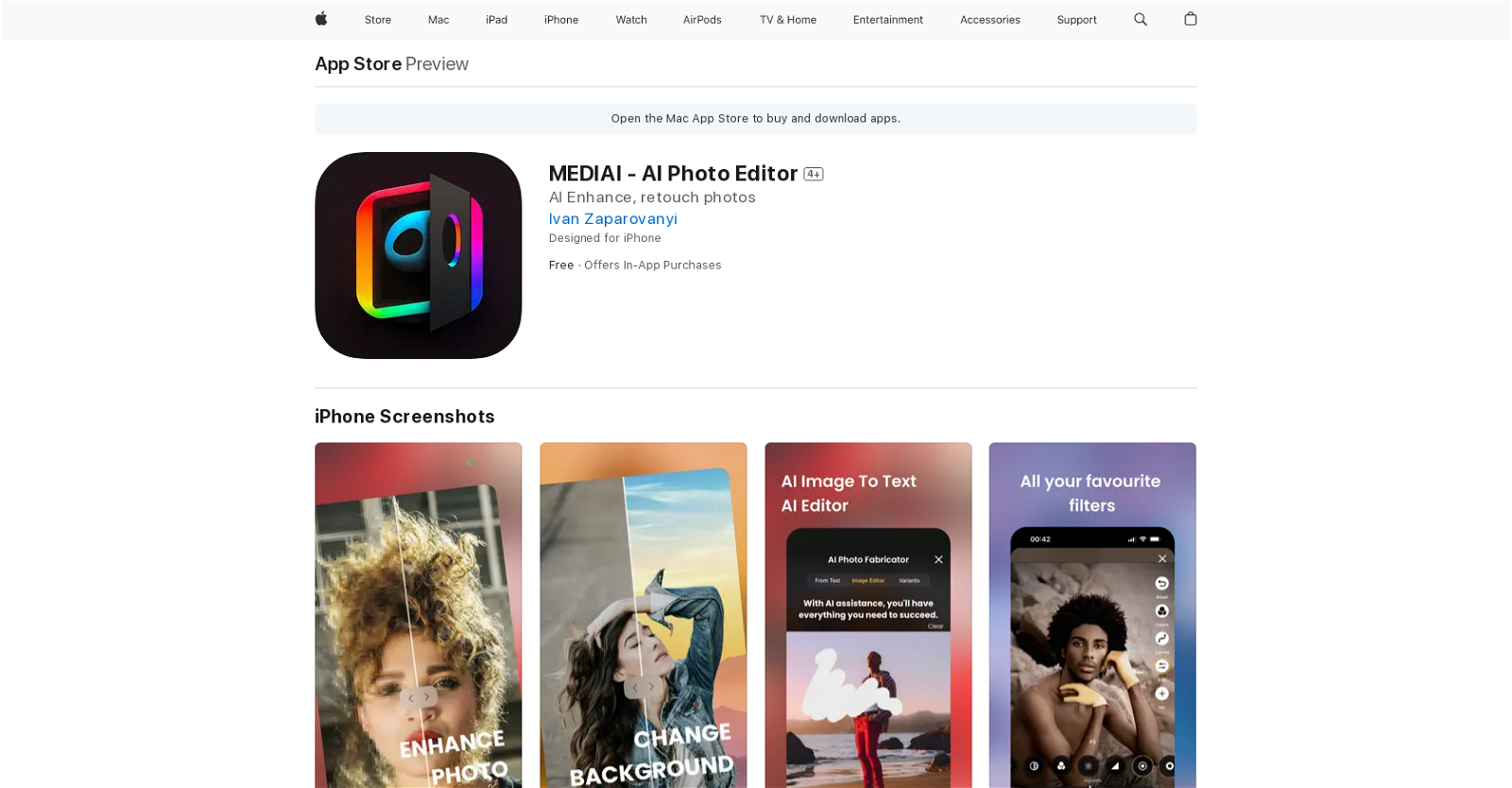
MEDIAI is an AI Photo Editor available on the App Store for iPhone, iPad, and iPod touch. The tool allows users to edit and enhance their photos using artificial intelligence technology.
It offers a range of features and functions that enable users to improve the quality of their images.With MEDIAI, users can perform various editing tasks such as adjusting colors, brightness, and contrast, as well as applying filters and effects to their photos.
The AI technology in the tool analyzes the image and automatically suggests enhancements, making it easier for users to achieve the desired results.The tool also provides advanced editing options, such as removing blemishes and imperfections from photos, smoothing the skin, and adding artistic touches.
Users can also crop, rotate, and resize their images to create the perfect composition.In addition to the editing capabilities, MEDIAI offers intuitive and user-friendly features, including a simple and accessible interface and the ability to compare edited and original versions of photos side by side.
The tool also allows users to save their edited images in high resolution and share them directly from the app to social media platforms or other messaging apps.Overall, MEDIAI is a powerful AI Photo Editor that provides users with a wide range of editing and enhancement options for their photos.
Its intuitive interface and advanced AI technology make it a valuable tool for both amateur and professional photographers looking to enhance their images on their iOS devices.
Would you recommend MEDIAI ?
Help other people by letting them know if this AI was useful.
Feature requests



96 alternatives to MEDIAI for Image editing
-
3.96744
-
3.24012
-
1.0201
-
3.31811
-
3.01721
-
156
-
5.0118
-
5.0116
-
1001
-
5.080
-
5.079
-
2.071
-
1.0661
-
1.062
-
5.056
-
521
-
5.052
-
51
-
1.0511
-
50
-
5.0481
-
1.0441
-
5.044
-
3.0381
-
4.0365
-
36
-
5.0324
-
32
-
1.032
-
1.0311
-
5.0301
-
5.0281
-
27
-
25
-
24
-
2.023
-
5.022
-
4.4211
-
3.021
-
5.019
-
18
-
17
-
16
-
1.0162
-
15
-
14
-
14
-
14
-
13
-
1.0131
-
13
-
12
-
11
-
11
-
111
-
5.010
-
4.5104
-
10
-
9
-
5.08
-
5.08
-
7
-
7
-
7
-
6
-
6
-
5.06
-
6
-
5
-
5
-
 5429
5429 -
 53
53 -
5
-
4
-
4
-
 4167
4167 -
4
-
3
-
2
-
2
-
2
-
Transform visuals while maintaining key elements with Replace Anything.2
-
 279
279 -
 245
245 -
2
-
2
-
2
-
2
-
 11
11 -
 1166
1166 -
1
-
 1862
1862 -
 12K
12K -
 155
155 -
1
-
1
If you liked MEDIAI
Help
To prevent spam, some actions require being signed in. It's free and takes a few seconds.
Sign in with Google








