What is ACDSee Photo Studio Ultimate?
ACDSee Photo Studio Ultimate is an all-in-one software solution particularly advantageous for individuals who frequently handle photos and seek an efficient way to edit and organize them. The software focuses on layered and RAW photo editing while providing a convenient platform for managing digital assets. It is designed with diverse modes to cater to different photography styles and needs. The program is available on multiple platforms, including PC and Mac.
How does the layered editing in ACDSee Photo Studio Ultimate work?
ACDSee Photo Studio Ultimate comes with an advanced layered editing feature allowing users to perform complex adjustments with precision. Each layer can be independently manipulated, including having unique opacity and blend modes. These layers can be added, deleted, moved, resized, and rotated, granting a high level of control in the image editing process.
Can ACDSee Photo Studio Ultimate edit RAW photos?
Absolutely, ACDSee Photo Studio Ultimate has robust capabilities for RAW photo editing. It fully supports RAW formats, enabling users to manipulate the unprocessed data captured by digital cameras. This provides a greater scope for quality enhancements and corrections.
How does ACDSee Photo Studio Ultimate help in managing digital assets?
ACDSee Photo Studio Ultimate extensively aids in digital asset management, making it essential in the digital photography process. It provides a convenient platform enabling users to seamlessly catalog, sort, retrieve, and utilize their digital assets. With its advanced managerial features, users can declutter their database, improve their workflow, and have an organized and effortless access to their images.
Can I use ACDSee Photo Studio Ultimate on both PC and Mac?
Yes, ACDSee Photo Studio Ultimate is available on both PC and Mac platforms. This widens its accessibility and usability, catering to users who may need to work across both types of systems.
What are the different modes supported by ACDSee Photo Studio Ultimate?
ACDSee Photo Studio Ultimate supports various modes, each offering different features to meet diverse photography styles and needs. Although the specific modes are not expatiated on, they likely encompass features such as Library, Develop, Edit, and more, each tailor-made for specific stages or styles of photo editing.
What other products are available in the ACDSee Photo Studio software suite?
Apart from ACDSee Photo Studio Ultimate, the ACDSee software suite includes additional products such as Photo Studio Professional, Photo Studio Home, and Gemstone Photo Editor. Additional tools for video editing and conversion are also part of the ACDSee Photo Studio suite, offering wider creative possibilities.
Does ACDSee Photo Studio Ultimate offer video editing and conversion tools?
Indeed, ACDSee Photo Studio Ultimate provides video editing and conversion tools, which expand the scope of creative possibilities. This feature integrates seamlessly into the software suite, meaning you don't require additional applications for video editing or conversion tasks.
Can ACDSee Photo Studio Ultimate help in organizing photos?
ACDSee Photo Studio Ultimate is equipped with an advanced photo organization feature. Users can categorize and rate their pictures, add keywords, create categories and smart categories, mark favorites, and much more. The easy accessibility and retrieval of images enormously simplifies the photo management process.
What kind of photography styles does ACDSee Photo Studio Ultimate support?
ACDSee Photo Studio Ultimate supports various photography styles thanks to its large array of available tools and features. The specific styles it supports are not detailed explicitly, but the diversity of tools suggests that it can handle everything from portrait photography, landscape photography, to event photography and more.
Can ACDSee Photo Studio Ultimate be used for professional photography?
Yes, ACDSee Photo Studio Ultimate is adept for professional photography. Its comprehensive photo editing and digital asset management capabilities, alongside its high-quality RAW and layered editing features, make it a robust tool for professional photographers.
How can ACDSee Photo Studio Ultimate enhance my creativity?
ACDSee Photo Studio Ultimate offers features including layered and RAW editing, a range of filters and effects, and customizable adjustment layers, all of which facilitate creativity. The software also supports various modes for diverse photography styles, which enables users to stretch their creative boundaries.
What updates were made to ACDSee Photo Studio Ultimate in 2023?
The specific updates to ACDSee Photo Studio Ultimate in 2023 are not given. However, as an all-in-one software solution for photo editing and organizing, continuous updates and improvements are typically aimed at creating better user experiences, providing additional features, and optimizing the software's performance.
What is Digital Asset Management in ACDSee Photo Studio Ultimate?
Digital Asset Management in ACDSee Photo Studio Ultimate refers to its robust functionality for organizing, categorizing, and retrieving digital assets, specifically photos in this context. This includes managing vast amounts of photographs and images, making it easy for users to locate, manipulate, and view their digital assets.
Can I try ACDSee Photo Studio Ultimate for free before purchasing?
The availability of a free trial for ACDSee Photo Studio Ultimate isn't explicit from the information present. However, considering industry norms and ACDSee's extensive product suite, it's possible they may offer a trial period. Typically, this information would be found on their website or by contacting their customer service for confirmation.
Does ACDSee Photo Studio Ultimate offer courses or tutorials?
Yes, ACDSee offers online courses, tutorials, and further educational content. This information might include product-specific tutorials, photography courses by Alec Watson, workshops, video tutorials, and more. These resources are invaluable for both beginners and experienced users to expand their knowledge and hone their skills.
What additional tools are available in Photo Studio Professional and Photo Studio Home?
Photo Studio Professional and Photo Studio Home, part of the ACDSee suite, likely offer additional tools and features tailored to their specific user segments. The precise differences are not elucidated given the available information, but these versions typically correspond to varying degrees of complexity and robustness in their functionality.
How does the Gemstone Photo Editor in ACDSee's suite differ from Photo Studio Ultimate?
Gemstone Photo Editor, part of ACDSee's product suite, may differ from Photo Studio Ultimate in its focus and feature set. However, without detailed features and specifications around Gemstone Photo Editor, exact distinctions can't be accurately determined.
What are the features of the LUXEA Pro Video Editor in the ACDSee suite?
LUXEA Pro Video Editor is a video editing software offered by ACDSee. While specific features of this software haven't been shared, it presumably includes comprehensive tools for video editing like cutting, cropping, effects, transitions, and more. It could also house capabilities for converting videos into different formats.
How can I sync my work across multiple devices using ACDSee Photo Studio Ultimate?
The detail whether ACDSee Photo Studio Ultimate includes functionality for syncing work across multiple devices isn't clearly defined. However, given the advanced nature of the software, this feature potentially exists. Checking their website or reaching out to their support may yield a direct answer to this question.
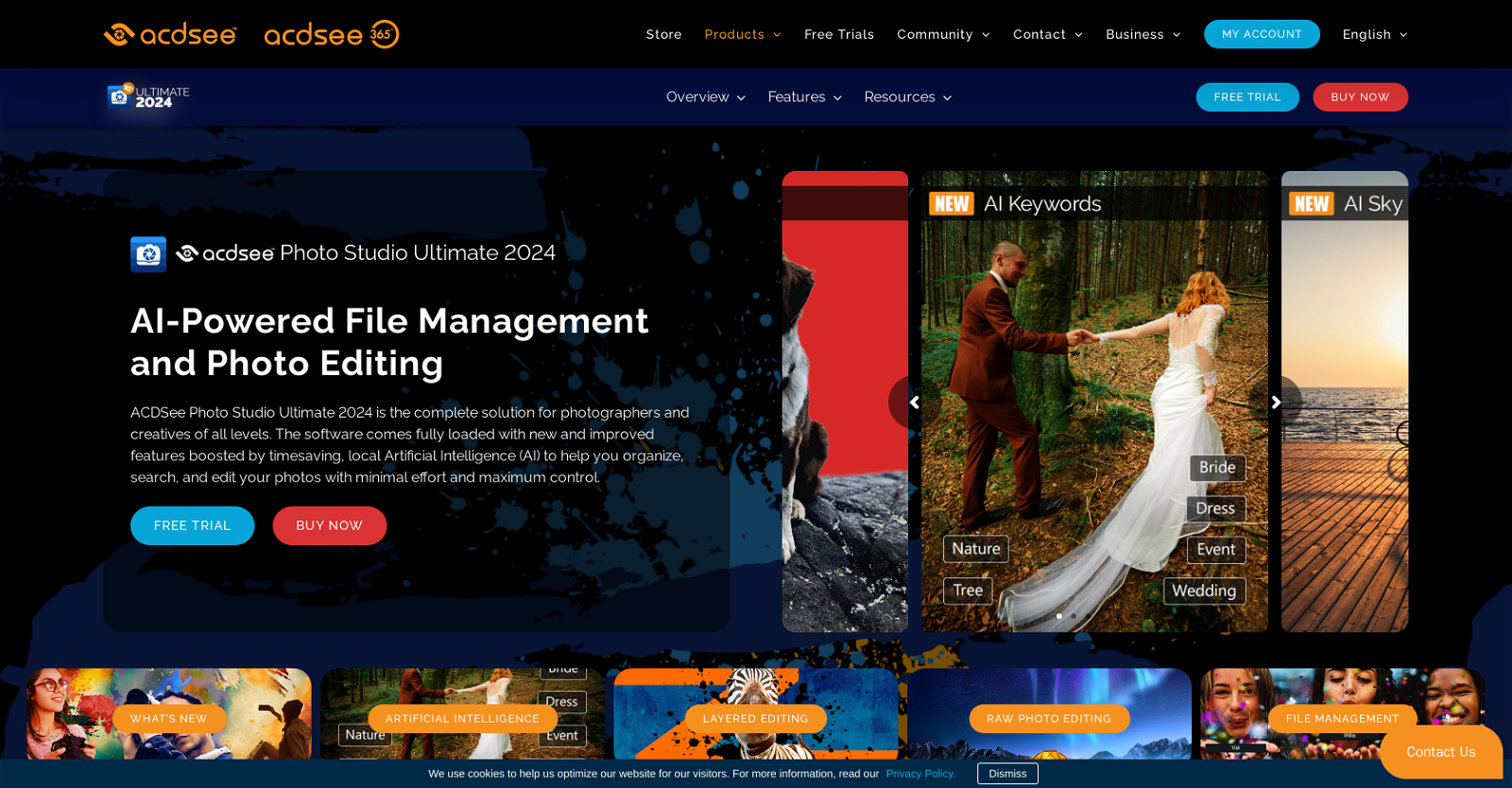



 5429
5429 53
53 4167
4167 245
245 279
279 1862
1862 12K
12K 1166
1166 155
155 11
11








