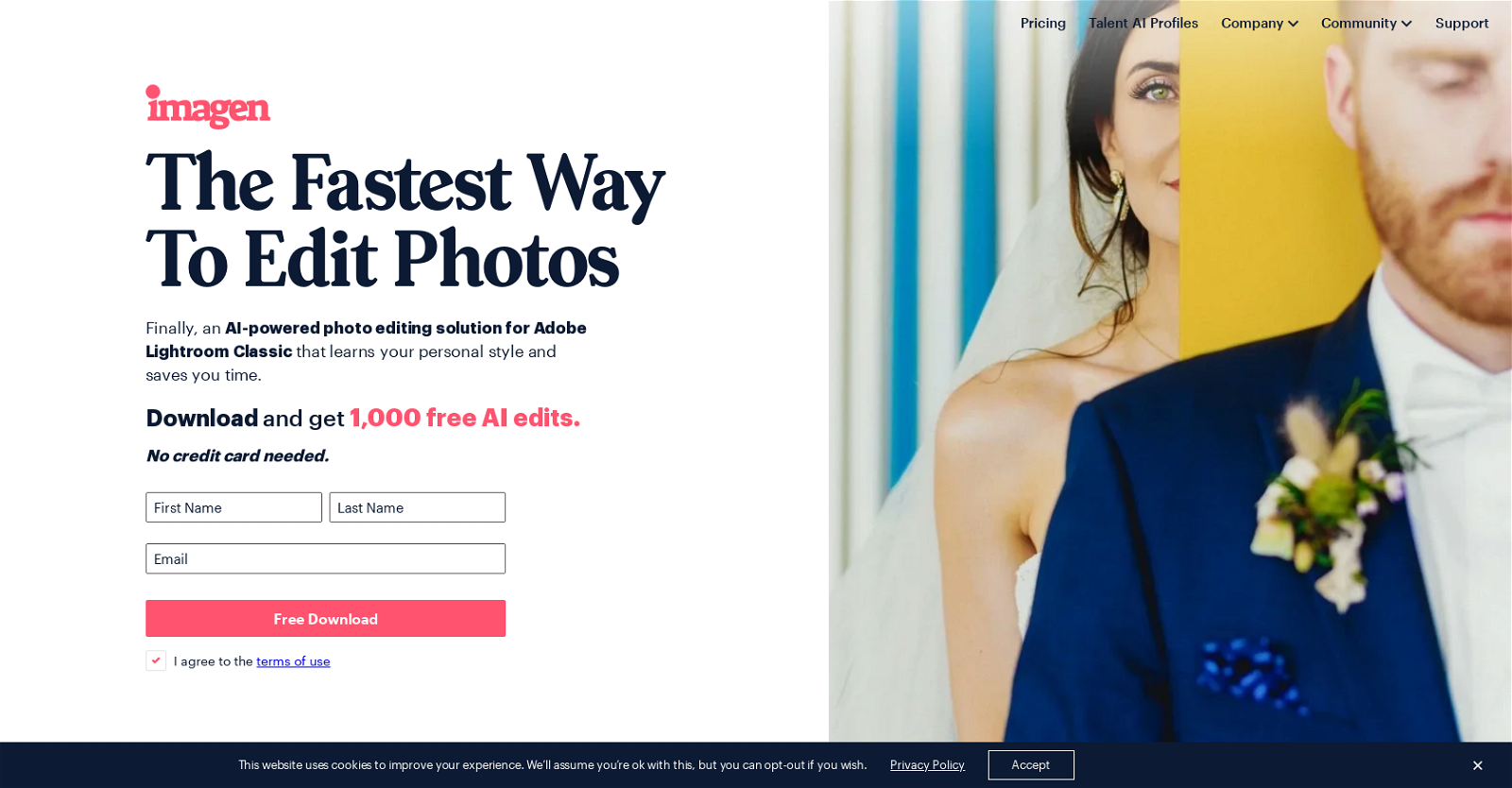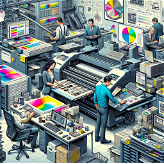What is Imagen?
Imagen is an AI-powered photo editing assistant designed for Adobe Lightroom Classic that helps photographers enhance their workflow by saving time. Imagen analyzes and learns a user's personal style by assessing their pre-edited photos, then applies that style to new photos in real-time. The software can adjust parameters like white balance, exposure, and color correction, and it generates a unique profile based on the user's editing style. Moreover, users can also choose from Talent AI Profiles made by established photographers to edit photos in their style.
How does Imagen apply my personal style to my photos?
Imagen uses AI technology to analyze your previously edited photos and create a unique profile that mirrors your personal style. It assesses various parameters in the edited photos such as white balance, exposure, and color correction, and generates an AI Profile that reflects your personal editing style. This AI Profile is then utilized to apply your style to new photos in real-time.
How does Imagen help me save time in editing?
Imagen helps save time in editing by automating the primary stages of the editing process. It employs AI to analyze each photo you want edited, adjusts the Lightroom parameters based on your selected editing style and the individual needs of the photo. This significantly reduces the amount of manual intervention required in the editing process. By incorporating Imagen into your workflow, you can cut your editing time by up to 96%, allowing you to spend more time on other important aspects of your work.
What parameters can Imagen adjust in my photographs?
Imagen can adjust several key parameters in your photographs to tailor them to your personal style. These parameters include but are not limited to white balance, exposure, and color correction. It analyzes each photo in real-time and adjusts these parameters based on your personal editing style as well as the specific requirements of the photo.
What are Talent AI Profiles in Imagen?
Talent AI Profiles in Imagen are pre-set editing profiles created by industry-leading photographers and available within the Imagen software. Users can choose these profiles to apply a precise photographic style to their own photos, enabling them to emulate the style of established photographers. Selection of a Talent AI Profile allows for faster and more consistent editing, particularly when working with a large number of photos.
What is the pricing structure for Imagen?
Imagen operates on a per-photo pricing structure, which starts at $0.05 per photo. This makes it lightning fast and affordable. Additional services such as cropping and straightening are available at an extra $0.01 per photo each. However, new users are offered 1,000 free AI edits upon the initial download of the software.
Does Imagen work with Adobe Lightroom?
Yes, Imagen is designed to work specifically with Adobe Lightroom Classic. It uses your existing Lightroom Classic catalog to analyze and learn your personal style, then applies it to the photos you want to edit in real-time.
Does Imagen provide real-time edits?
Yes, Imagen provides photo edits in real-time. This is achieved by analyzing each photo that you intend to edit, then adjusting the different Lightroom parameters based on your chosen style and what the image requires. Imagen's real-time edits are fast, with speeds of less than 1/2 a second per photo.
How does Imagen analyze my personal style?
Imagen analyzes your personal style by studying your previously edited photos. You need to upload 3,000 of your pre-edited photos to Imagen, which it then uses to learn your style and create a unique AI Profile. The software examines the editing parameters — such as white balance, exposure, and color correction — for patterns and tendencies, thereby understanding how you prefer to edit your images.
How does Imagen's pricing compare to other photo editing tools?
Imagen's per-photo pricing model starts at just $0.05 per photo, making it a highly cost-effective solution for photo editing. Additional services like cropping and straightening images are available at an extra $0.01 per photo. This pricing structure represents significant value, given Imagen's ability to significantly decrease the time spent on editing by up to 96%. Exact comparisons with other tools depend on respective pricing and feature sets, but Imagen’s unique combination of affordability, speed and automation powered by AI offers strong competitive positioning.
How fast is the editing process with Imagen?
The editing process with Imagen is incredibly fast, with editing speeds of less than half a second per photo. This speed combined with the software's ability to apply your editing style in real-time and with consistent accuracy allows for a significant reduction in the total time spent on editing, optimising workflow.
What do other professional photographers say about Imagen?
Numerous professional photographers worldwide use and vouch for Imagen, stating that the software has significantly improved their editing process. They appreciate how the software shortens their editing time, thereby allowing them to focus more on taking photos and less on editing. Several photographers have praised Imagen's consistency, accuracy, and the ability to retain their personal style in the editing process.
Is Imagen secure and private?
Imagen puts a priority on user privacy and the security of your photos. The photos you upload are solely used to create your Personal AI Profile and edit your photos. They are kept private and secure, and your Personal AI Profile is not shared with anyone else. Imagen also maintains your GDPR compliance, highlighting its commitment to privacy and security.
Can I edit images in bulk with Imagen?
Yes, with Imagen, you can edit images in bulk. Imagen's rapid processing and AI capabilities make it suitable for large-scale, efficient photo editing. The software can edit as many as 1,500 photos in less than 10 minutes.
Does Imagen require Lightroom Classic?
Yes, Imagen requires Adobe Lightroom Classic to operate. It uses your existing Lightroom Classic catalog to analyze and understand your personal style, then applies it to your photos in real-time.
With Imagen, how much control will I have over my final photo edits?
With Imagen, you retain complete control over your final photo edits. The software provides an initial real-time edit based on your personal style, but you can review the results in Lightroom and tweak them as needed. The software will continue to learn and evolve with each adjustment you make, continuously improving its understanding of your style.
Can Imagen identify and apply different styles to my pictures?
Yes, Imagen can identify and apply different styles to your pictures. In addition to creating a unique profile that reflects your style, Imagen also offers Talent AI Profiles. These are pre-built profiles created by industry-leading photographers. By choosing one of these profiles, you can apply the professional's style to your own photos.
How does Imagen protect my privacy?
Imagen ensures the protection of your privacy through several measures. The photos you upload to create your Personal AI Profile are used solely for the purpose of editing your images and are always kept private and secure. Your Personal AI Profile is proprietary to you and is not shared with any other parties. By using Imagen, you're also maintaining your GDPR compliance. The company also has a clearly outlined privacy policy available on their website.
Is Imagen only available in English?
No, Imagen is not only available in English. The software offers support in several languages to cater to users around the world. In addition to English, it's also available in Français, Deutsch, Español and 日本語.
Can Imagen improve my workflow, irrespective of the photography genre?
Yes, irrespective of the photography genre, Imagen can improve your workflow and save time by delivering accurate and consistent photo edits. It serves a variety of photography genres including but not limited to weddings, events, couples, family, newborns, portraits, real-estate, sports, and food photography. By learning and applying your personal style across different genres, Imagen ensures a consistent, efficient, and high-quality editing process.
 Detailed, step-by-step Lightroom guidance for impressive photos.25
Detailed, step-by-step Lightroom guidance for impressive photos.25