What is SceneryAI?
SceneryAI is an AI-powered image editing tool capable of generating or updating existing images at high resolution. It allows users to change the subject or scenery of a photo swiftly.
How does SceneryAI work?
SceneryAI operates through an easy user interface. Users upload a photo, erase parts that they want to update, describe the new look they desire for the photo, and then render it. The technology uses Stable Diffusion and its own upscaling models to create unique, high resolution outputs.
What makes SceneryAI unique compared to other image editing tools?
SceneryAI's uniqueness largely lies in its AI capabilities and fast processing time. It uses Stable Diffusion and proprietary upscaling models to generate unique images, enabling users to change the subject or scenery of a photo in under 30 seconds.
How does SceneryAI use Stable Diffusion for image editing?
SceneryAI employs Stable Diffusion, a technique available on GitHub, to create unique image effects. However, the specific details on how Stable Diffusion is used are not explicitly outlined on their website.
Is there a tutorial on how to use SceneryAI?
While it's not explicitly stated on their website if there's a tutorial available, SceneryAI has laid out a simple three-step process - upload a photo, erase parts you want to update, and describe how you want it updated before rendering.
How does the free trial of SceneryAI work?
The free trial of SceneryAI allows individuals to test out the tool. However, specific terms such as its duration or limitations aren't detailed on their website.
What are the features offered in the paid plan of SceneryAI?
SceneryAI's paid plan offers unlimited renders, higher quality renders, a masking brush feature, premium support, API access, and beta features, at a cost of $19 a month.
Why would content marketers, creators and digital artists find SceneryAI useful?
Content marketers, creators, and digital artists would find SceneryAI useful due to its ability to rapidly update images or change their subject and scenery. It supports swift content modification and generation within seconds.
What does the masking brush feature in SceneryAI do?
The masking brush feature in SceneryAI likely allows users to selectively hide or reveal certain parts of the image they're editing. It aids in erasing specific areas in the photo that the user wants to update.
What is the quality of image renders in the unlimited renders of the SceneryAI paid plan?
The SceneryAI paid plan offers higher quality renders compared to the free version. Exact specifications like resolution, DPI, or format have not been provided on their website.
How does SceneryAI allow changing the subject or scenery of a photo?
SceneryAI permits users to change the subject or scenery of a photo by erasing parts that need update, describing the new look, and then rendering the photo. The AI algorithms take care of the transformations.
How long does it typically take to edit a photo using SceneryAI?
Typically, it takes less than 30 seconds to edit a photo using SceneryAI. This quick transformation time sets it apart from many conventional image editing tools.
What are the beta features included in SceneryAI’s paid plan?
SceneryAI's paid plan includes access to certain beta features. However, the specifics of what these beta features entail hasn't been disclosed on their website.
Are there any system requirements to run SceneryAI?
IDK
What support options are available for SceneryAI?
SceneryAI offers premium support to users subscribed to their paid plan. However, specific details on the various support channels or operating hours aren't provided on their website.
How can I get API access for SceneryAI?
API access is part of SceneryAI's $19 per month subscription package. There are no further details provided on the procedure to get this access.
Can SceneryAI generate high resolution images?
Yes, SceneryAI can generate high-resolution images. It uses Stable Diffusion and its own upscaling models to create these high-resolution outputs.
How does SceneryAI's own upscaling models work?
SceneryAI's upscaling models work by generating unique, high resolution images. The exact workings of these models aren't detailed on their website.
What is the difference between SceneryAI's free trial and paid plan?
The primary differences between SceneryAI's free trial and paid plan include the number and quality of renders, availability of the masking brush feature, level of customer support, API access, and access to beta features.
Can I upgrade to a paid plan from a free trial in SceneryAI?
While not explicitly stated, it's typically common for platforms like SceneryAI to allow upgrades from free trials to paid plans, especially given the offering of a paid plan with additional benefits, priced at $19 a month.
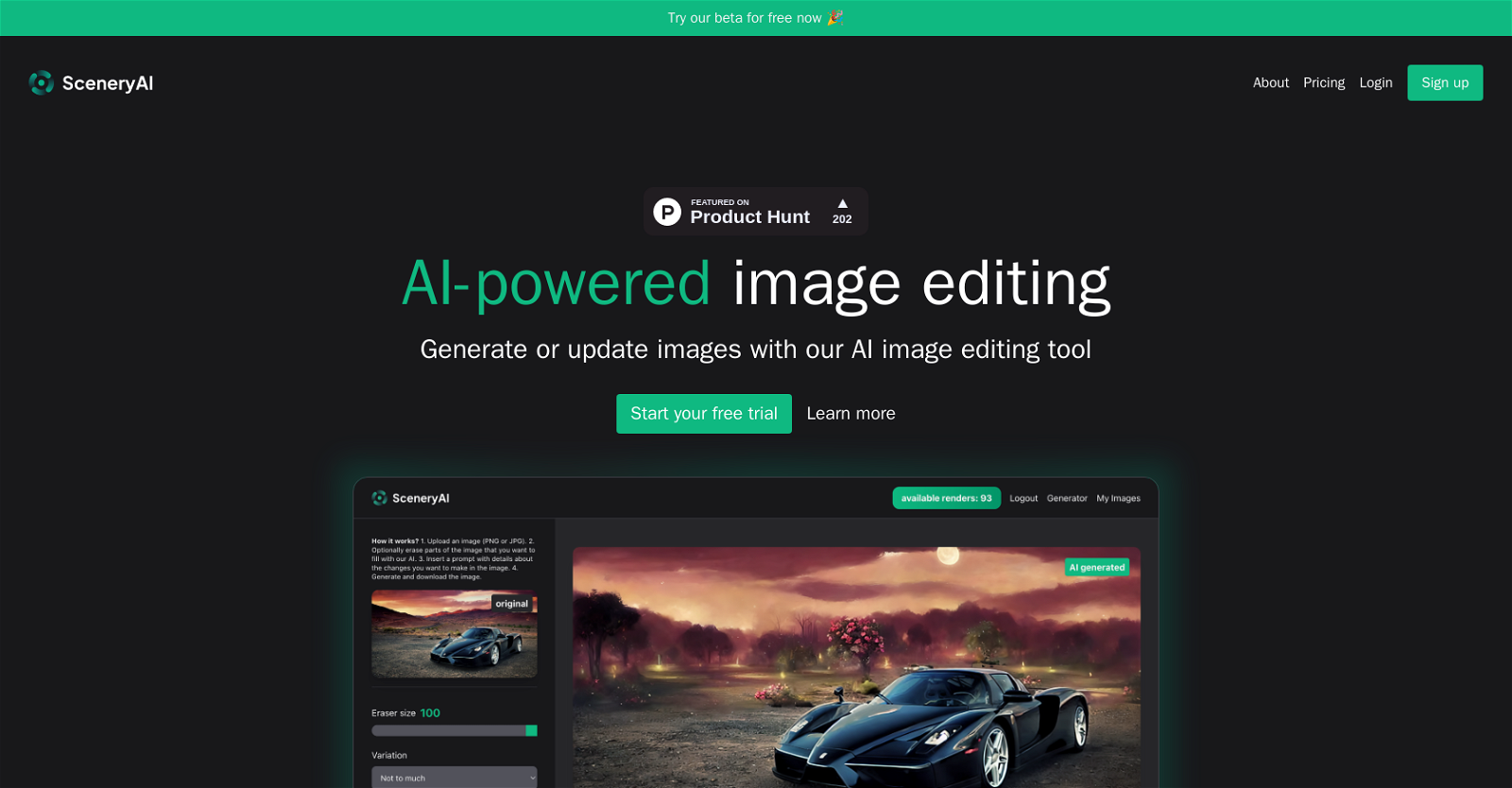




 5429
5429 53
53 4167
4167 279
279 245
245 11
11 1166
1166 1862
1862 12K
12K 155
155








