How does PicWish use AI for photo editing?
PicWish utilizes artificial intelligence to automate a host of photo editing tasks that typically require manual manipulation. It uses machine learning algorithms to recognize elements in images, enabling it to perform operations such as background removal, unblurring images, photo retouching, colorization of black and white images, and converting images to text.
What automation features does PicWish offer?
PicWish offers numerous automation features to free up users from repetitive tasks. It can remove backgrounds from images, unblur images, apply photo retouching, add a white background to photos, colorize black and white photos, and convert images into text. All these operations are handled by the AI, saving the users' time to focus on creative work.
Does PicWish support image upscaling?
Yes, PicWish supports image upscaling. It's equipped with a photo enhancement feature that can automatically upscale and enhance the resolution of an image, making it crisper without the need for manual intervention.
How can I remove a background from an image with PicWish?
PicWish has a feature called 'Background Remover'. All users have to do is upload the desired image and the AI-powered tool will automatically remove the background, providing a smooth and clean cutout.
How many images can PicWish handle per day?
PicWish boasts an impressive processing capacity, handling over 300,000 images per day.
How does the photo retouching feature work in PicWish?
The photo retouching feature of PicWish, called 'Magic Retouch', uses AI to remove blemishes from photos while maintaining the integrity of the background. Whether it's small imperfections or larger issues, the tool automates the process, leading to professional-quality results.
Can PicWish convert images to text?
Yes, PicWish can convert images to text. If you're looking to extract text from an image, PicWish offers an automated solution to this which is powered by their AI.
What applications is PicWish ideal for?
PicWish is ideal for a range of applications. It is especially beneficial for e-commerce, graphic design, and marketplace image editing, providing high-quality images that can drive conversion rates in e-commerce applications.
Can PicWish enhance the resolution of an image automatically?
Yes, PicWish has an automated feature that can enhance the resolution of an image, making it crisper. This is achieved without the need for manual intervention, thanks to the AI engine embedded in the tool.
How can I integrate PicWish's capabilities to my website or app?
Yes, by using PicWish's API family, you can integrate the capabilities of PicWish into your own website or app, allowing for streamlined and efficient image editing directly from your platform.
Does PicWish offer small, high quality images for e-commerce applications?
Yes, PicWish offers high-quality, small sized images, making it perfectly suited for e-commerce applications where reduced image size without losing quality can boost conversions.
Can PicWish add a white background to a photo?
Yes, PicWish has a dedicated feature to add a white background to any photo. This is particularly useful for product photography and e-commerce applications.
Does PicWish offer an API family?
Yes, PicWish offers what they call an 'API Family'. This includes solutions for tasks such as background removal, object removal, face enhancement, image colorization and image compression, among others.
Can PicWish be used to colorize black and white photos?
Yes, PicWish can colorize black and white photos. It uses AI to understand the contours and texture of the photo, and then applies appropriate colors to create a colorized image.
How can I use PicWish to unblur an image?
PicWish has a feature called 'Face Enhancement', which can be used to unblur images. The feature is designed to perfect portraits, making them look their best.
What does the user interface of PicWish look like?
PicWish's user interface is designed to be user-friendly, with all tools arranged in an intuitive layout that is simple to navigate. This user-first design ethos ensures users can effectively use the platform with minimal effort.
Does PicWish require any learning curve to operate?
No, PicWish does not require any learning curve to operate. Its user-friendly interface and automated processing make it easy to use for anyone, regardless of their photo editing experience.
What additional photo editing features does PicWish offer?
Apart from the major features, PicWish offers additional photo editing features such as an AI Art Generator for creating unique art pieces, a JPG Converter for image format conversion, and a full suite of photo editing tools to compress, crop, or resize images.
How fast does PicWish process images?
PicWish processes images at a quite high speed. While exact processing time may depend on the complexity of the task, the sheer volume of images it handles - over 300,000 per day - attests to the tool's efficiency.
Can I use PicWish for free?
Yes, you can use PicWish for free. The listed features of the platform are free to use, though specific services might require payment. However, the website states that it facilitates free photo editing under their service plan.
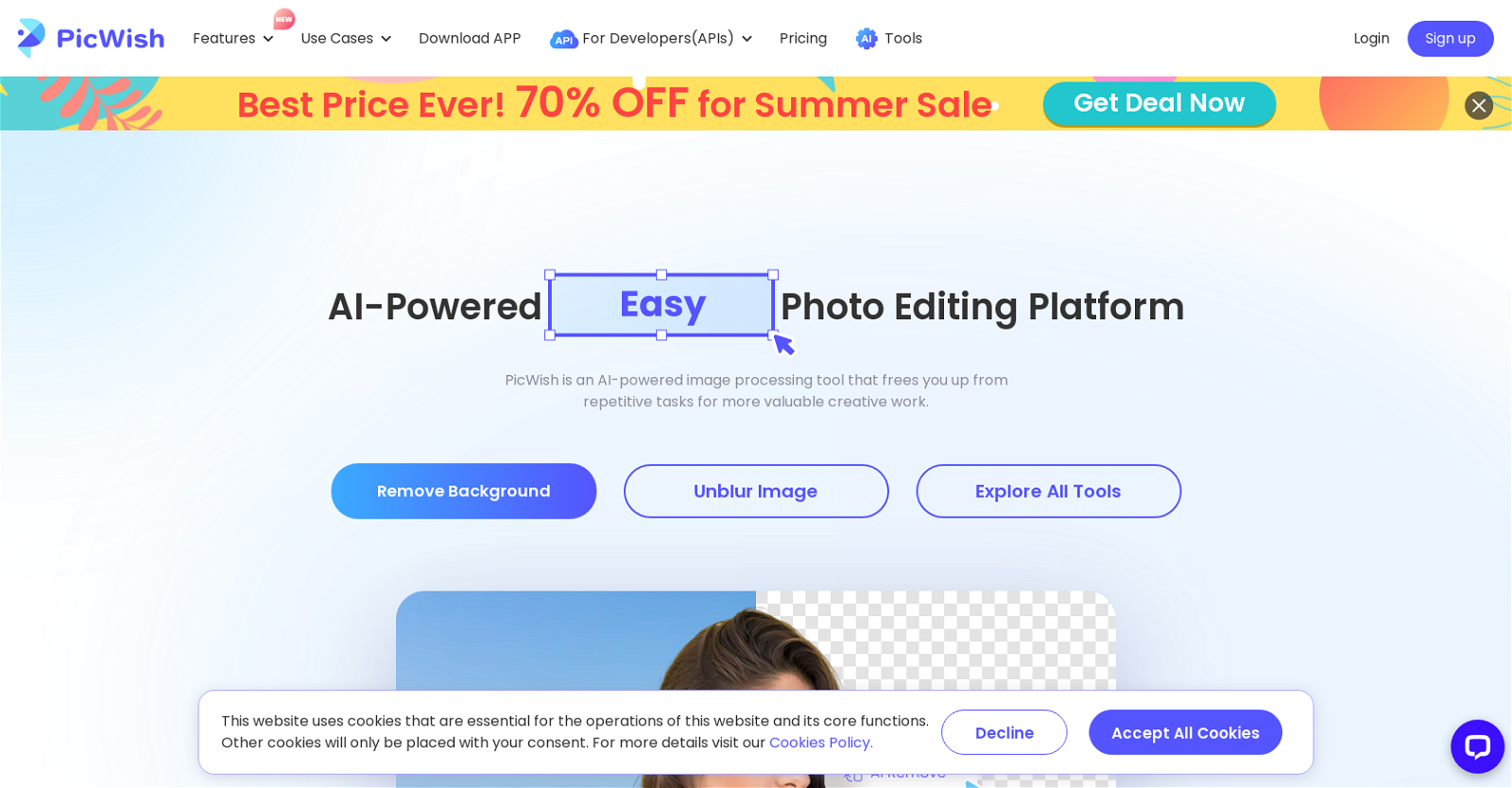



 5429
5429 53
53 4167
4167 245
245 279
279 1862
1862 12K
12K 1166
1166 155
155 11
11








