Photo to Cartoon
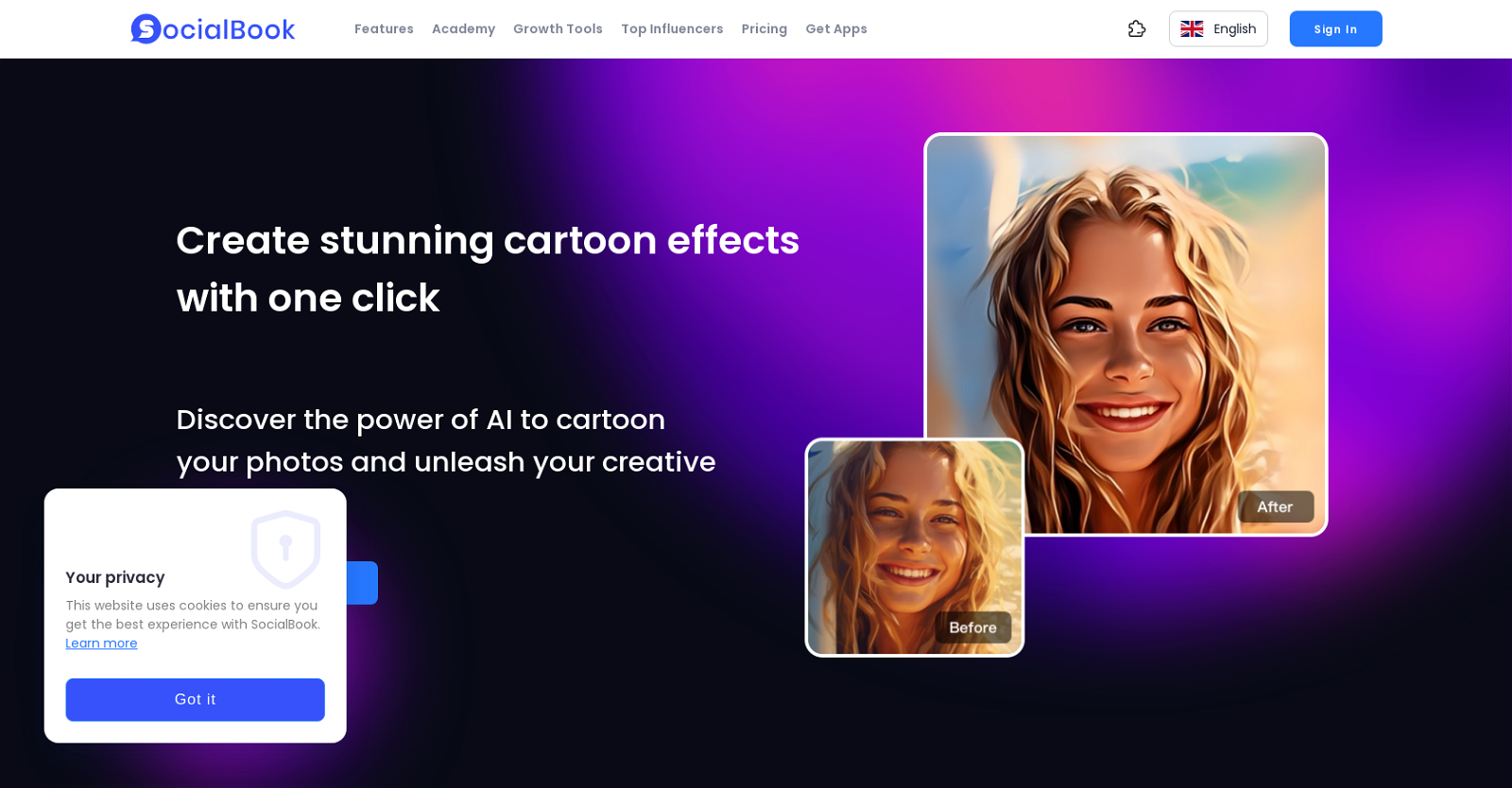
SocialBook Cartoonizer is an AI-powered tool that allows users to turn their ordinary photos into stunning cartoons with just one click. By leveraging advanced AI functions, this tool instantly applies cartoon effects, transforming images into eye-catching artworks.
Designed for users of all skill levels, SocialBook Cartoonizer eliminates the need for editing expertise. With its user-friendly interface, users can easily unleash their creativity and bring their artistic vision to life without the hassle of complicated settings or confusing buttons.
In addition to its primary cartoonizing function, SocialBook Cartoonizer also offers a range of other AI-powered tools and effects. These include Style Morph, which transforms images into different AI styles, Facetoon, which turns human portraits into cartoon masterpieces using a variety of styles, and AI Scribble, which transforms doodles into captivating illustrations.
Other features include Text to Image, AI Coloring, and Image Upscaler, among others. By offering a diverse range of tools, SocialBook Cartoonizer allows users to experiment with the latest in generative AI, enabling them to easily create unique and visually stunning content.
Whether it's adding a touch of magic to personal photos or enhancing social media posts, this tool provides a simple and efficient way to add creativity and originality to any image.
Would you recommend Photo to Cartoon?
Help other people by letting them know if this AI was useful.
Feature requests



41 alternatives to Photo to Cartoon for Image cartooning
-
5.0871
-
651
-
51
-
201
-
 1116K
1116K -
 5
5 -
4
-
 46K
46K -
3
-
 3107
3107 -
 32K
32K -
 216
216 -
 Transform into a Simpsons character! Fast, fun, and freakishly accurate!21K
Transform into a Simpsons character! Fast, fun, and freakishly accurate!21K -
 2271
2271 -
 1123
1123 -
 127
127 -
 17
17 -
 I turn your photo into a fun cartoon!1910
I turn your photo into a fun cartoon!1910 -
 1140
1140 -
 112
112 -
 145
145 -
 125
125 -
 140
140 -
 19
19 -
 24
24 -
 12
12 -
-
 60
60 -
 200
200 -
 Transforming photos into cartoons, maintaining original essence.17
Transforming photos into cartoons, maintaining original essence.17 -
 6
6 -
 214
214 -
 86
86 -
 149
149 -
 38
38 -
 112
112 -
 25
25 -
 225
225 -
 26
26 -
 13
13 -
 48
48
If you liked Photo to Cartoon
People also searched
Help
To prevent spam, some actions require being signed in. It's free and takes a few seconds.
Sign in with Google








