Caricature Bot
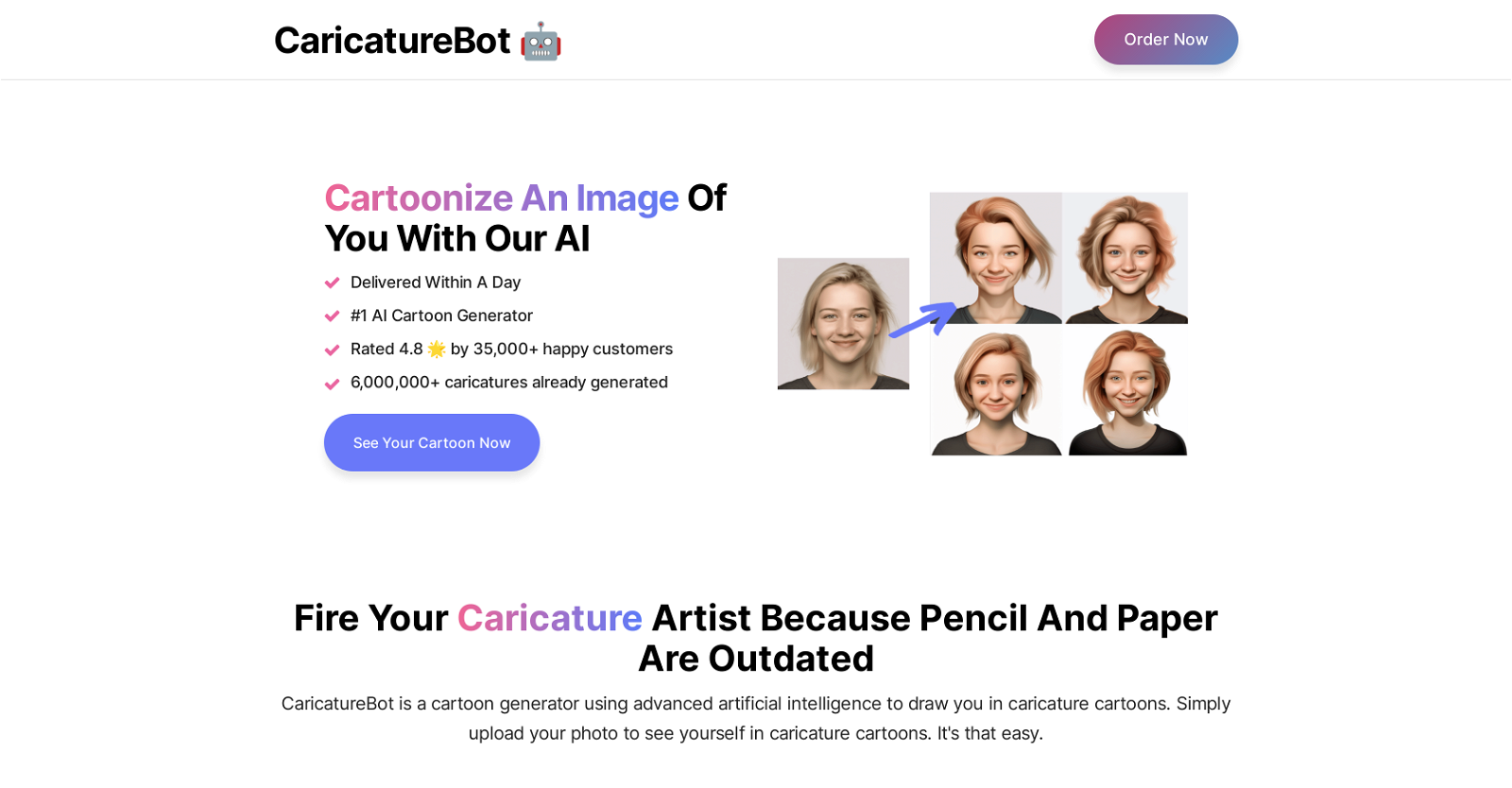
Caricature Bot is an AI-based tool that transforms user-uploaded photos into cartoon images. It uses advanced artificial intelligence to generate caricatures, promising a simple process: users upload their picture and then receive the cartoonized image, usually within a day.
The tool offers a unique way of personalizing images for fun or creative projects. It has been used to cartoonize portraits of famous individuals, student photos for classrooms, personal memories for families, and artist's drawings for portfolios.
Users praise its accuracy, creativity, and user-friendly interface. Privacy is also a priority for Caricature Bot. Uploaded photos are used to train the AI model and render cartoon images but are deleted from the servers after delivery.
User data is stored securely on servers in the United States by trusted, highly secure third-party partners. Moreover, Caricature Bot is committed to protecting personal information and uses emails only for image delivery.
The tool also employs Stripe for secure payment processing.
Would you recommend Caricature Bot?
Help other people by letting them know if this AI was useful.
Feature requests
41 alternatives to Caricature Bot for Image cartooning
-
5.0871
-
651
-
52
-
201
-
 1116K
1116K -
5.09
-
 5
5 -
4
-
 46K
46K -
 3107
3107 -
 32K
32K -
 216
216 -
 Transform into a Simpsons character! Fast, fun, and freakishly accurate!21K
Transform into a Simpsons character! Fast, fun, and freakishly accurate!21K -
 2271
2271 -
 1123
1123 -
 127
127 -
 17
17 -
 I turn your photo into a fun cartoon!1910
I turn your photo into a fun cartoon!1910 -
 1140
1140 -
 112
112 -
 145
145 -
 125
125 -
 140
140 -
 19
19 -
 24
24 -
 12
12 -
-
 60
60 -
 200
200 -
 Transforming photos into cartoons, maintaining original essence.17
Transforming photos into cartoons, maintaining original essence.17 -
 6
6 -
 214
214 -
 86
86 -
 149
149 -
 38
38 -
 112
112 -
 25
25 -
 225
225 -
 26
26 -
 13
13 -
 48
48
Pros and Cons
Pros
Cons
Q&A
If you liked Caricature Bot
People also searched
Help
To prevent spam, some actions require being signed in. It's free and takes a few seconds.
Sign in with Google











