Cartoon Time
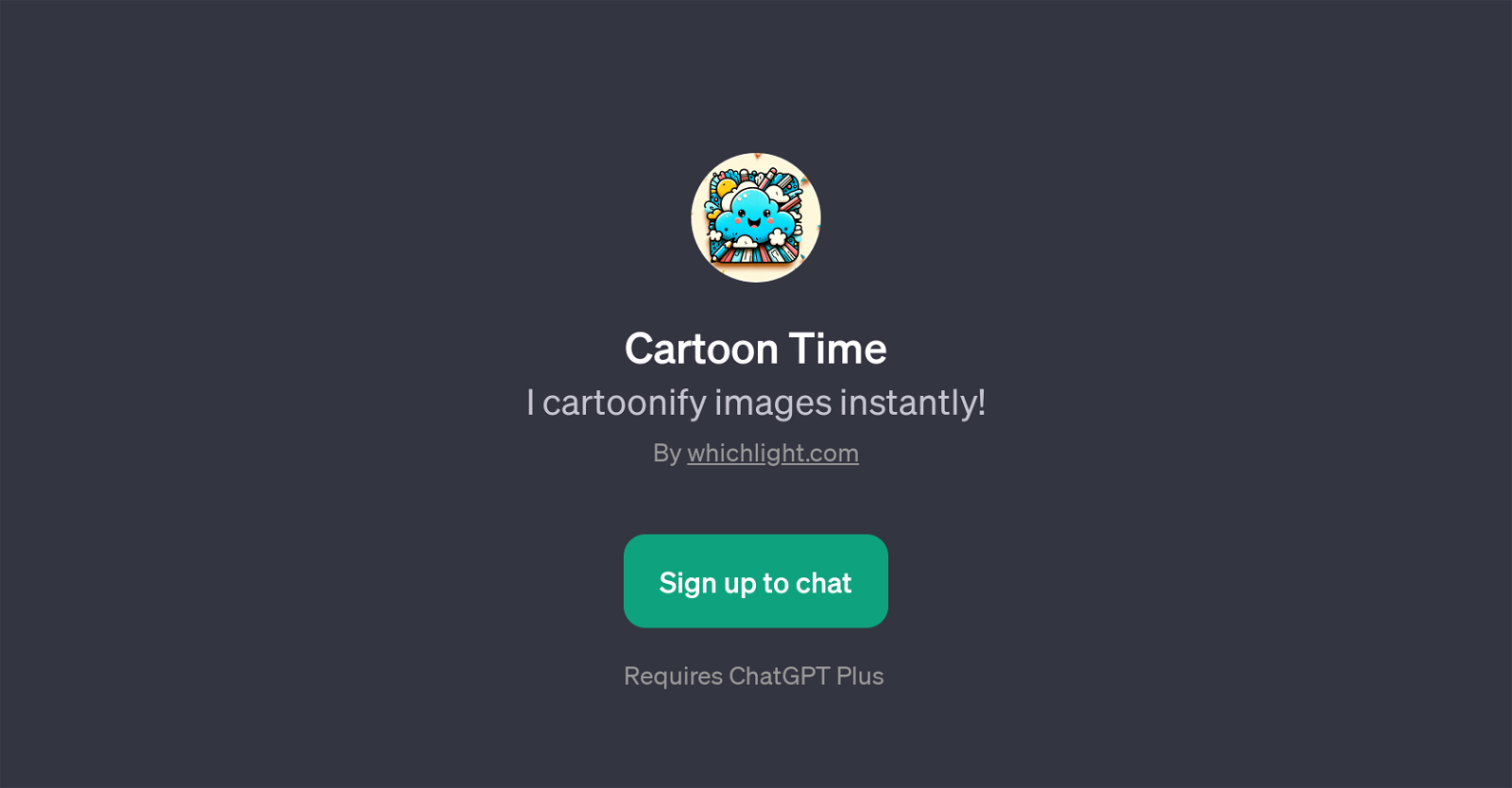
Cartoon Time is a GPT designed to transform images into cartoon versions. It leverages the capabilities of OpenAI's ChatGPT to provide a unique and interactive user experience.
The primary aim of this tool is to generate stylized and cartoonish renditions of the images sent to it. To start using Cartoon Time, users are welcomed with a message instructing them to send an image to be 'doodle-ified'.
The tool suggests several prompt starters to facilitate interaction, such as 'Here's my photo', 'Doodle this pic', 'Make a cartoon of this', and 'Cartoonify my image'.
It should be noted that this GPT requires users to have access to ChatGPT Plus, indicating that the tool might not be freely accessible to all users. Created by whichlight.com, Cartoon Time might appeal to users interested in digital art forms, cartoon enthusiasts, or those searching for a creative and fun way to modify their images.
Since it instantly cartoonifies the images, it might also be useful for users requiring fast results. However, potential customers should check their needs align with what Cartoon Time offers to ensure it is the right tool for their intended use.
Would you recommend Cartoon Time?
Help other people by letting them know if this AI was useful.
Feature requests



41 alternatives to Cartoon Time for Image cartooning
-
5.0871
-
651
-
51
-
201
-
 1116K
1116K -
5.09
-
 5
5 -
4
-
 46K
46K -
3
-
 3107
3107 -
 32K
32K -
 216
216 -
 Transform into a Simpsons character! Fast, fun, and freakishly accurate!21K
Transform into a Simpsons character! Fast, fun, and freakishly accurate!21K -
 2271
2271 -
 1123
1123 -
 127
127 -
 17
17 -
 I turn your photo into a fun cartoon!1910
I turn your photo into a fun cartoon!1910 -
 1140
1140 -
 112
112 -
 145
145 -
 125
125 -
 140
140 -
 19
19 -
 24
24 -
 12
12 -
-
 60
60 -
 200
200 -
 Transforming photos into cartoons, maintaining original essence.17
Transforming photos into cartoons, maintaining original essence.17 -
 6
6 -
 86
86 -
 149
149 -
 38
38 -
 112
112 -
 25
25 -
 225
225 -
 26
26 -
 13
13 -
 48
48
If you liked Cartoon Time
Help
To prevent spam, some actions require being signed in. It's free and takes a few seconds.
Sign in with Google








