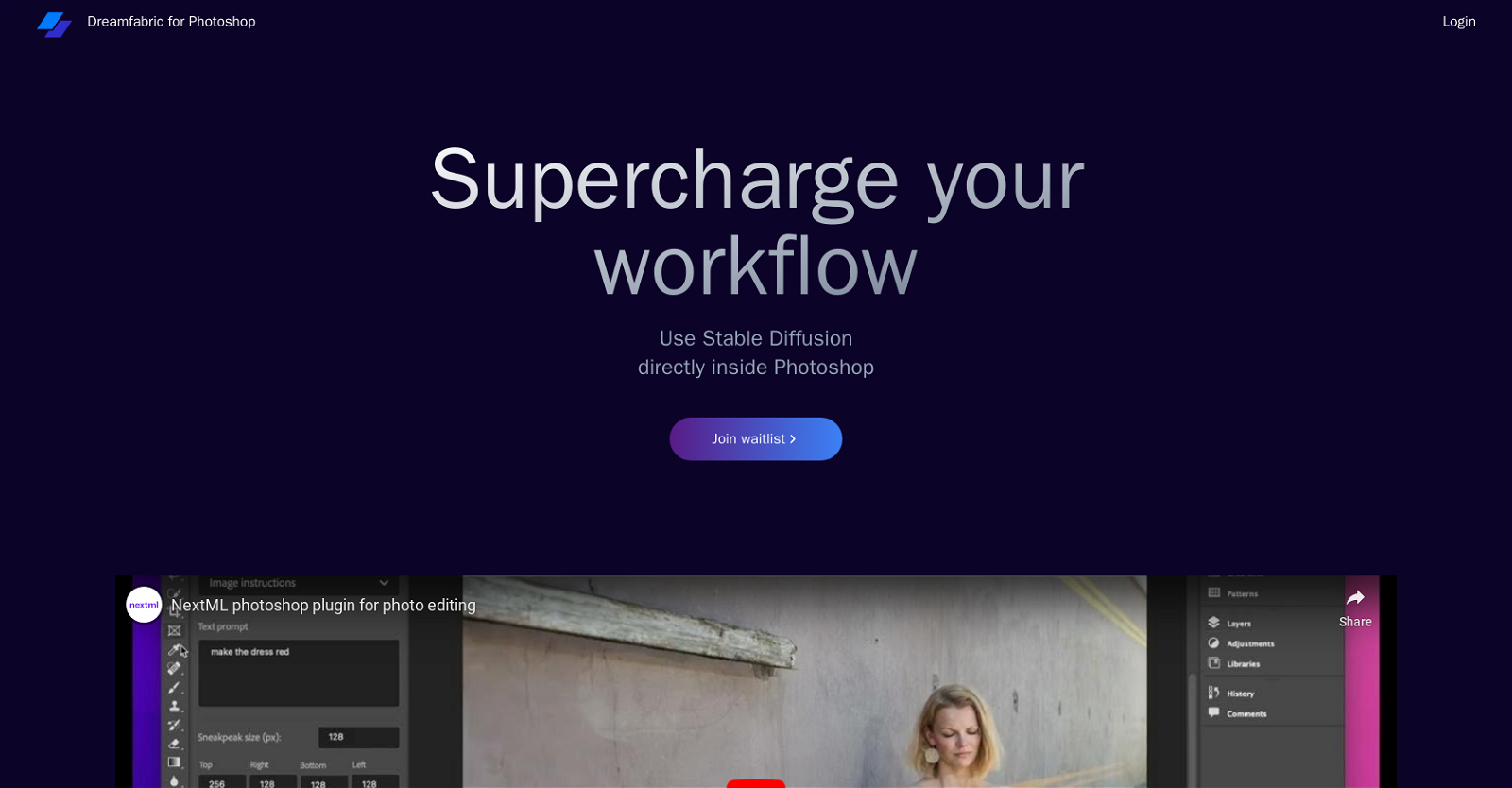What is Dreamfabric for Photoshop?
Dreamfabric for Photoshop is an AI tool that supercharges workflows by using Stable Diffusion directly inside Photoshop. It refines and enhances images while preserving their natural look and feel.
How does Stable Diffusion work in Dreamfabric for Photoshop?
Stable Diffusion in Dreamfabric for Photoshop works by refining and enhancing images within the Photoshop environment. This AI algorithm enhances image quality while retaining their natural aesthetic.
What are the key features of the Dreamfabric for Photoshop?
The key features of Dreamfabric for Photoshop include use of Stable Diffusion, an AI algorithm, direct integration into Photoshop, seamless integration with current workflows, and no compromise on image quality while enhancing.
Who can use Dreamfabric for Photoshop effectively?
Dreamfabric for Photoshop can be effectively used by anyone who works with images in Photoshop, this includes photographers, graphic designers, and digital artists.
Is any extra software or plugin required to use Dreamfabric for Photoshop?
No, no extra software or plugins are required to use Dreamfabric for Photoshop. It integrates directly into the Photoshop environment without the need for additional resources.
How does Dreamfabric for Photoshop impact image quality?
Dreamfabric for Photoshop impacts image quality positively. The AI-powered enhancement refines and enhances images without compromising their quality, ensuring a natural and professional final result.
How does Dreamfabric for Photoshop integrate with my existing workflow?
Dreamfabric for Photoshop integrates with your existing workflow seamlessly. As it's directly incorporated into Photoshop, it allows for AI-powered image enhancement without disruption or need for modifications in your current workflow.
What makes Dreamfabric for Photoshop different from other image enhancing tools?
Dreamfabric for Photoshop is different from other image enhancing tools as it uses the Stable Diffusion AI technology, integrates directly with Photoshop, and enhances images without sacrificing their natural look and feel.
Can Dreamfabric for Photoshop be used by photographers?
Yes, Dreamfabric for Photoshop can indeed be used by photographers to enhance their images while preserving the original quality and aesthetic.
How can I use Dreamfabric for Photoshop to enhance my images?
You can use Dreamfabric for Photoshop to enhance your images by incorporating Stable Diffusion technology within your Photoshop workflow. It allows for effortless and quick enhancement of images while retaining your control over the final product.
How does the AI feature in Dreamfabric for Photoshop enhance images?
The AI feature in Dreamfabric for Photoshop enhances images by employing the Stable Diffusion technology. This algorithm works within the Photoshop environment to refine and enhance images without changing their natural aesthetic.
Does Dreamfabric for Photoshop preserve the natural look of images?
Yes, Dreamfabric for Photoshop preserves the natural look of images. The Stable Diffusion technology it uses ensures any enhancements made are natural-looking and the original image aesthetic is maintained.
Do I have full control over the final product when using Dreamfabric for Photoshop?
Yes, when using Dreamfabric for Photoshop, you maintain complete control over the final product. The tool integrates into your existing workflow, allowing you to determine how much or little enhancement each image needs.
How can Dreamfabric for Photoshop help me save time?
Dreamfabric for Photoshop saves time by using AI to enhance images quickly and effortlessly. It integrates directly into Photoshop, allowing for seamless image enhancement without the need to alter your workflow or use separate tools.
How professional are the results from using Dreamfabric for Photoshop?
The results from using Dreamfabric for Photoshop are professional. They maintain the image’s quality while enhancing it and present a naturally-looking, refined final product.
Does Dreamfabric for Photoshop help in creating high-quality images?
Yes, Dreamfabric for Photoshop helps in creating high-quality images. By incorporating Stable Diffusion technology, it refines and upgrades image quality without compromising on the original look and feel of the image.
Can graphic designers benefit from using Dreamfabric for Photoshop?
Yes, graphic designers can benefit from using Dreamfabric for Photoshop. It offers an effective and seamless way to refine and improve image quality within their existing Photoshop workflows.
What are the benefits of using Stable Diffusion technology in Dreamfabric for Photoshop?
The benefits of using Stable Diffusion technology in Dreamfabric for Photoshop include seamless image enhancement, preserving natural image aesthetics, direct integration into Photoshop, and no requirement for additional software.
How does Dreamfabric for Photoshop supercharge my workflow?
Dreamfabric for Photoshop supercharges your workflow by integrating directly into Photoshop. Incorporating AI-powered image enhancement, it allows for quick and efficient image refinement without disturbing your existing workflow.
What will happen if I join the waitlist for Dreamfabric for Photoshop?
IDK