What is Cutout.Pro?
Cutout.Pro is an AI-powered visual design platform that provides a variety of photo and video editing tools. Its services include image restoration, graphic design, and content generation, among others. It's designed to optimize content and transform design ideas into special assets.
What are the main features of Cutout.Pro?
Cutout.Pro comes with a host of features like image background removal, photo enhancer, upscaler, cartoon selfie, background diffusion, AI art generator, photo colorizer, passport photo maker, blur background, and a free images search engine. It also provides solutions for image design, e-commerce, developers, ID photo making, old photo restoration, and customized printing among others.
How does Cutout.Pro use AI in its tools?
Cutout.Pro utilizes AI in its tools to automate and enhance various processes. For instance, it uses AI for image background removal, enhancing photo quality, upscaling images, creating cartoon selfies, generating AI art, enhancing and colorizing old photos, and even inline editing tasks such as removing unwanted objects.
What processes does Cutout.Pro automate?
Cutout.Pro automates processes such as background removal, image restoration, graphic design, and content generation. It enables automatic removal of unwanted objects, persons, scratches and blemishes. It also automates the removal of backgrounds from videos and photos, facial cutouts, color enhancements, and generation of AI art.
Which industries can benefit from using Cutout.Pro?
Many industries can benefit from using Cutout.Pro. It offers solutions specific to image design, e-commerce, developers, and the ID photo making industry. With its wide variety of tools, industries such as digital marketing, advertising, graphic design, photo editing, video editing, print and online media can benefit from using Cutout.Pro.
What is the Cutout.Pro API and how can developers use it?
The Cutout.Pro API allows developers to integrate the platform's AI functionality into their own applications. This makes it possible for them to leverage the AI-powered services of Cutout.Pro with just a few lines of code. With the Cutout.Pro API, AI-powered processes such as image and video editing, background removal and others can be seamlessly integrated into existing applications.
What type of uptime guarantee does Cutout.Pro offer?
Cutout.Pro offers a 98%+ uptime guarantee. This means the platform assures its users that the service will be available and operational for at least 98% of the time, ensuring reliable and efficient service.
Can Cutout.Pro be used for video editing as well?
Yes, Cutout.Pro can be used for video editing. It has tools for removing background from videos, enhancing video quality (including 4K), and it also offers a screen and webcam recorder. With these, users can create, enhance, and edit videos as required.
Does Cutout.Pro offer solutions for graphics and design?
Yes, Cutout.Pro offers solutions for graphics and design. It includes a suite of AI-driven tools for professional design, such as image background removal, photo enhancer and upscaler, cartoon selfie, background diffusion, and much more to turn design ideas into special assets.
Can I use Cutout.Pro for e-commerce purposes?
Indeed, Cutout.Pro is designed with e-commerce considerations in mind. E-commerce businesses can use it to create high quality images to increase traffic, clicks and sales. Moreover, it offers tools to remove backgrounds, overlay product images for previews on items like T-shirts, mugs, phone cases, and keychains, which is useful for e-commerce platforms.
What kind of support and reliability does Cutout.Pro offer?
Cutout.Pro offers reliable and efficient service with a 98%+ uptime guarantee. It also ensures uploaded data and results are discarded safely and immediately after use. For queries and support, Cutout.Pro provides a dedicated premium customer support service.
How does Cutout.Pro enhance images?
Cutout.Pro uses AI to enhance images by improving resolution, quality, and detail. The platform has options such as photo enhancer & upscaler which can be used to enhance photo resolution online and automatically. Users can also unblur videos and improve the quality of videos using the video enhancer.
How can I use Cutout.Pro to create and alter passport photos?
Cutout.Pro offers a Passport Photo Maker. With this tool, users can create their own professional passport, visa, or ID photos with proper sizes. It also allows for the background color to change and provides virtual change in dozens of suit choices.
Is Cutout.Pro good for restoring old photos?
Cutout.Pro is great for restoring old photos. Their Old Photo Restoration solution helps restore old family photos back to their full glory. It enhances background and faces, delivers higher resolution, vibrant and saturated colors, along with stunning details.
What's the 'cartoon selfie' feature on Cutout.Pro?
The 'Cartoon Selfie' feature on Cutout.Pro allows users to transform their portraits into cartoon selfies with different styles, including 3D cartoons and 2D Anime. With this fun, AI-powered feature users can easily cartoonize their images.
What's the 'AI art generator' and how does it work?
The 'AI Art Generator' on Cutout.Pro uses artificial intelligence to create unique pieces of art. Users can simply enter their instructions and the AI generates a corresponding piece of art, giving users unlimited access to AI art generation.
Can I remove backgrounds from images and videos using Cutout.Pro?
Yes, with Cutout.Pro, backgrounds can be easily removed from both images and videos. The platform offers dedicated tools for removing background from photos and videos. It also ensures high-quality cutouts with detailed edges and face cutouts with hair-level fine details.
How can Cutout.Pro help increase productivity?
Cutout.Pro can greatly boost productivity by automating various tasks. Its array of AI-driven tools can perform tasks like photo enhancement, background removal, graphic design, video editing, old photo restoration, and more automatically and effectively, thus saving time and effort.
Can Cutout.Pro be used in restoring the quality of old photos?
Yes, Cutout.Pro effectively restores the quality of old photos. Its old photo restoration tool applies AI technology to restore old family photos, enhance backgrounds and faces, increase resolution, provide vibrant and saturated colors, and furnish stunning details.
How does Cutout.Pro's photo colorizer work?
Cutout.Pro's Photo Colorizer changes black and white images to color in seconds. Leveraging AI, this tool adds color to black and white photos automatically and swiftly, breathing life into old family photos or any black and white images.
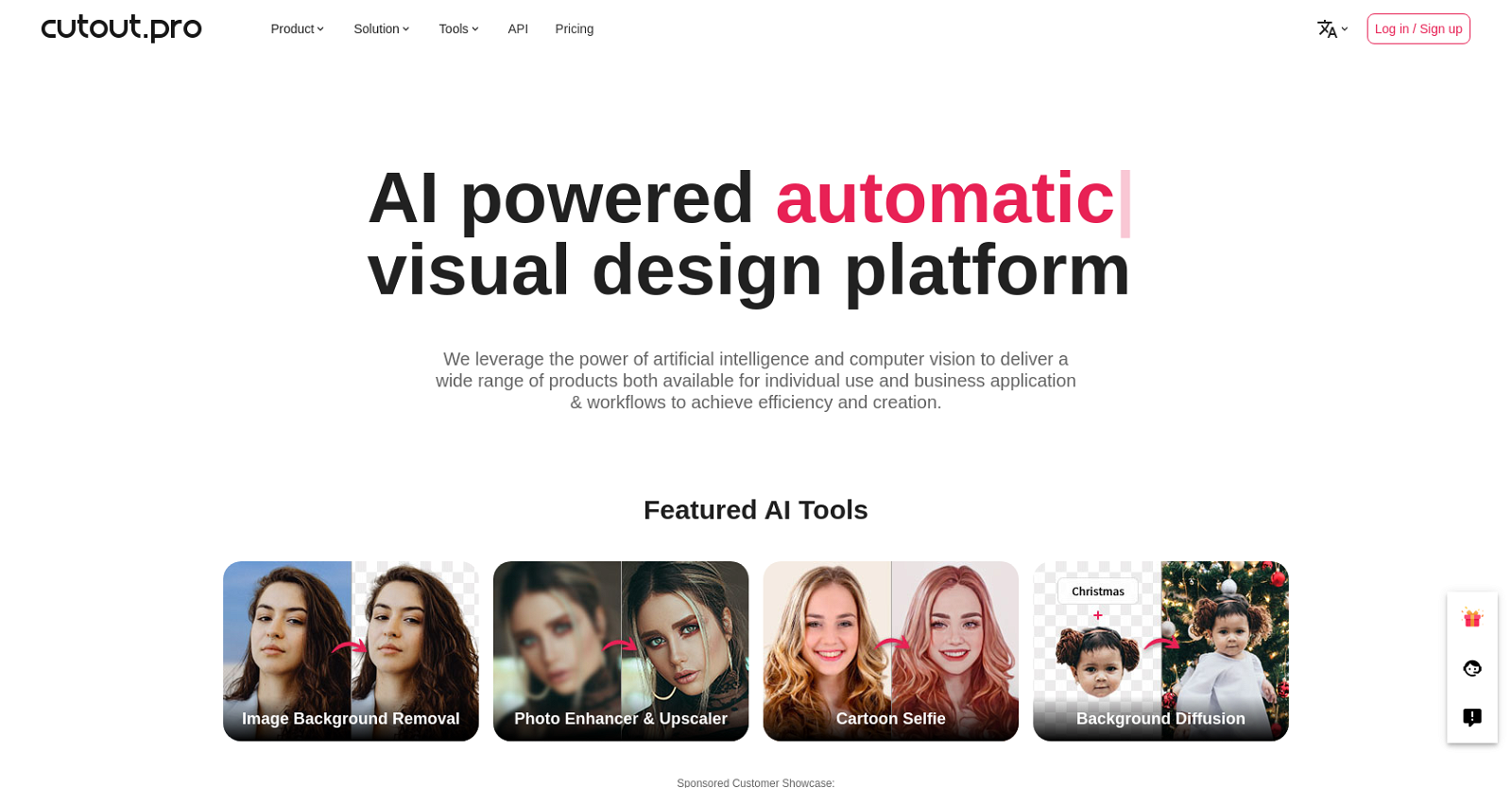




 5429
5429 53
53 4167
4167 279
279 245
245 11
11 1166
1166 1862
1862 12K
12K 155
155








