Image Editor
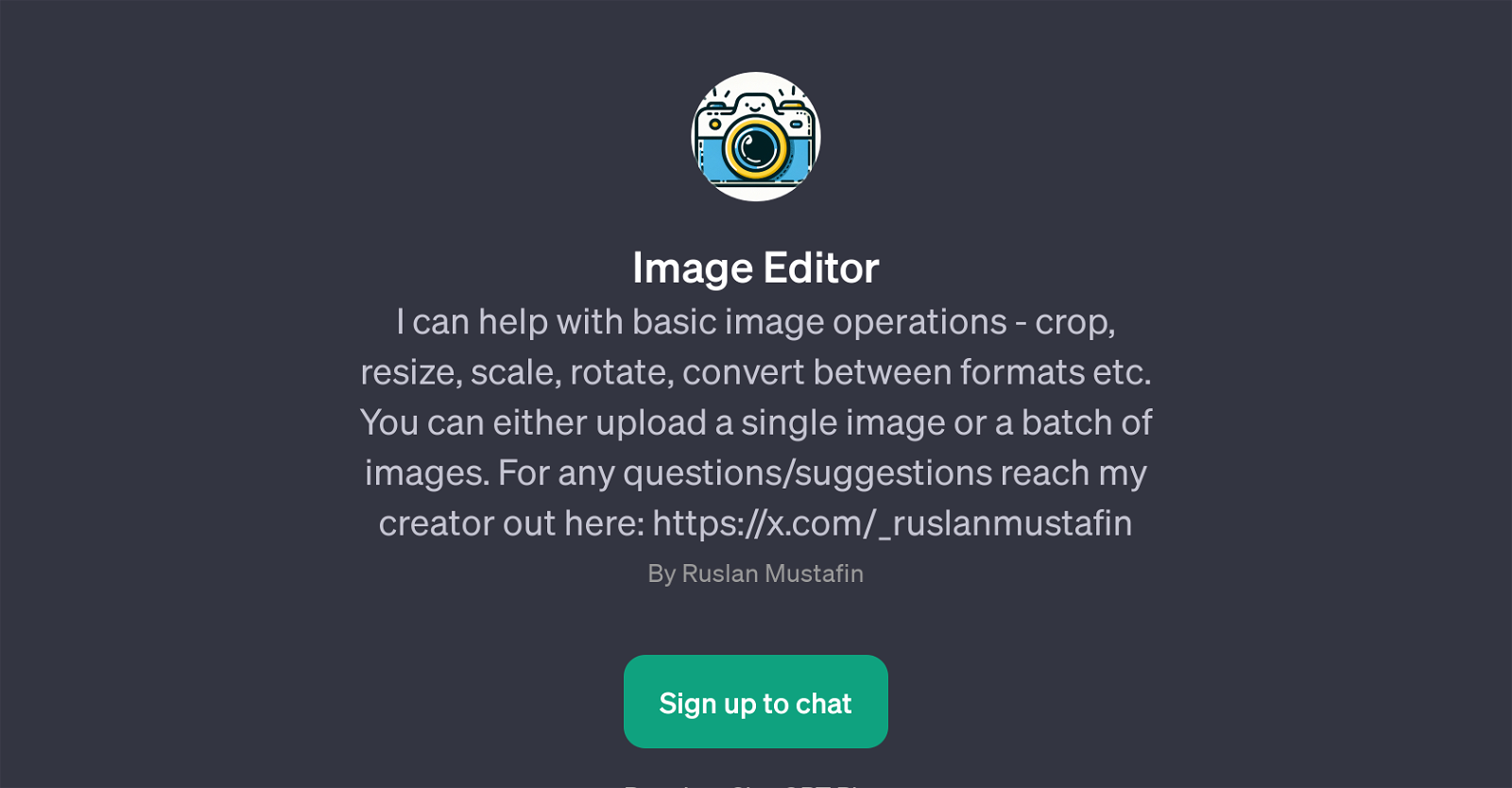
Image Editor is a GPT specifically designed to perform a variety of basic image operations, including cropping, resizing, scaling, rotating, and converting images between different formats.
This tool displays versatility by allowing users to modify either a single image or a batch of images at once. Its various prompt starters, such as 'Resize this batch of images and keep aspect ratio', 'Crop this batch of images', 'Rotate these images 90 degrees clockwise', and 'Compress these images and convert them to JPG', enhance its accessibility for users by providing examples of potential operations.
Upon entry, Image Editor greets the users with a welcoming message and readily solicits their desired image operations. Hence, this GPT serves as a versatile and user-friendly tool for performing basic image editing tasks.
The tool is supported by ChatGPT Plus and also offers the users an option to reach the creator for questions or suggestions, thus ensuring it is responsive to user needs and feedback.
Would you recommend Image Editor?
Help other people by letting them know if this AI was useful.
Feature requests



95 alternatives to Image Editor for Image editing
-
3.96744
-
3.24012
-
1.0201
-
3.31811
-
3.01721
-
156
-
5.0118
-
5.0116
-
1001
-
5.081
-
5.079
-
2.071
-
1.0661
-
1.062
-
5.056
-
521
-
5.052
-
1.0511
-
51
-
50
-
5.0481
-
1.0441
-
5.044
-
3.0381
-
36
-
4.0365
-
5.0324
-
1.032
-
32
-
1.0311
-
5.0301
-
5.0281
-
27
-
25
-
24
-
2.023
-
5.022
-
4.4211
-
3.021
-
5.019
-
18
-
17
-
1.0162
-
16
-
15
-
14
-
14
-
14
-
13
-
13
-
1.0131
-
11
-
111
-
11
-
10
-
10
-
4.5104
-
5.010
-
9
-
5.08
-
5.08
-
7
-
7
-
7
-
6
-
6
-
6
-
5.06
-
5
-
5
-
 5429
5429 -
 53
53 -
5
-
4
-
4
-
 4167
4167 -
4
-
3
-
 245
245 -
2
-
2
-
2
-
Transform visuals while maintaining key elements with Replace Anything.2
-
2
-
2
-
 279
279 -
2
-
2
-
1
-
1
-
 12K
12K -
 1166
1166 -
 155
155 -
 11
11 -
1
If you liked Image Editor
Help
To prevent spam, some actions require being signed in. It's free and takes a few seconds.
Sign in with Google








