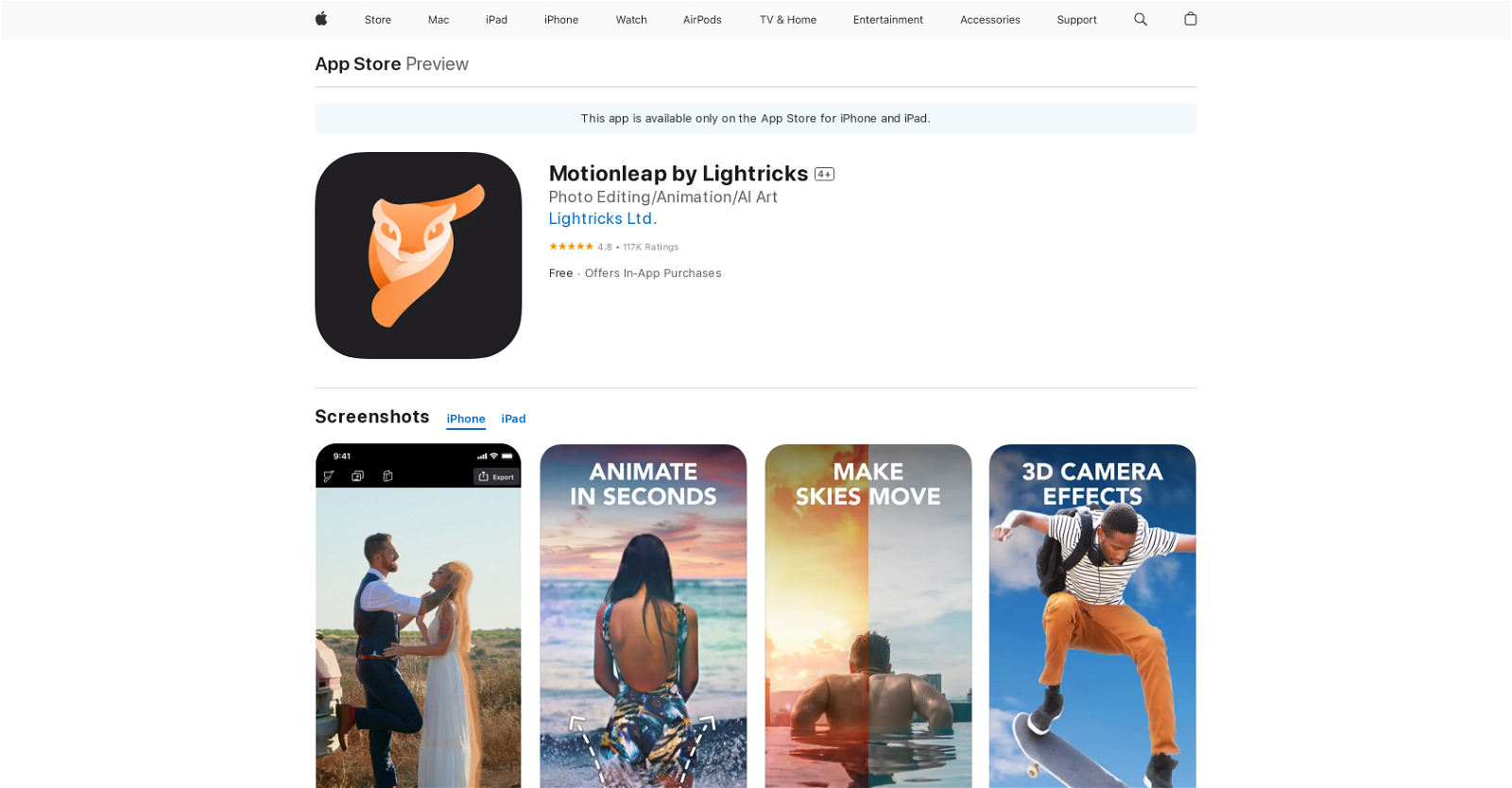What is Motionleap?
Motionleap, developed by Lightricks, is an AI-based application that turns still photos into dynamic cinemagraphs. With features including selective animation, water movement animation, and sky replacement technology, users can create animated photos with just a few taps and swipes. Furthermore, it has a Text to Image AI art generator that translates any typed description into an AI-generated artwork.
How does Motionleap animate photos?
Motionleap animates photos by allowing users to select certain elements within their images and infuse them with motion. Users are able to guide the direction of the animation through the use of arrows, while anchor points can hold parts of the image in place. Additionally, the Freeze brush enables users to halt animation on certain parts of the photo.
Is Motionleap suitable for social media use?
Absolutely, Motionleap is highly suitable for social media use. The animated images it creates, known as cinemagraphs, are particularly impactful and engaging, helping to grab and hold attention on social media platforms. These animated images can be used to enhance personal and business social media profiles, making them especially useful for personal branding or business promotion.
What is the process of animating a photo with Motionleap?
The process of animating a photo with Motionleap involves several steps. First, select a photo to animate. Next, determine the direction of movement using arrows. Use anchor points to lock portions of the image you want to remain static. Apply the Freeze brush to stop animation in any certain area of the photo. Once done, you can preview and save your moving image.
How can I animate certain elements of a photo with Motionleap?
Motionleap allows you to animate certain elements of a photo by assigning arrows to point out the direction of movement for your chosen elements. Anchor points can be used to lock other areas that you want to remain still. This selective freedom gives you complete control over which parts of your image move and which don't.
What is the water animation feature in Motionleap?
The water animation feature in Motionleap is an AI-powered tool that allows you to create water movements in your photos with just a single tap. This feature is designed for effortless creation of realistic looking moving water.
How does the sky replacement technology work in Motionleap?
Motionleap's sky replacement technology allows you to replace the skies in your photos with more dramatic or visually appealing ones. This feature offers automated options like animated clouds or colorful sunsets, instantly enhancing the quality and appeal of your images.
What is the purpose of the geometric photo animation tools?
The geometric photo animation tools of Motionleap are designed to add unique dynamic effects to your images. With these tools, you can create effects like spinning towers and rotating umbrellas, thereby bringing a completely new dimension to your pictures.
How can I add moving elements like candle flickers or coffee steam to photos in Motionleap?
In Motionleap, adding moving elements like candle flickers or coffee steam to still photos involves using the 'elements' feature. This feature provides a range of pre-created animations that you can overlay onto your photo, creating the illusion of movement within a previously static image.
What type of user interface does Motionleap have?
Motionleap features a user-friendly and intuitive user interface. It has been designed to give users a seamless and hassle-free experience, making it easy even for beginners to animate photos with high-end tools and achieve professional results.
How does the Text to Image AI art generator in Motionleap work?
The Text to Image AI art generator in Motionleap is an innovative feature that generates artwork based on the description provided by the user. By typing in any description, the AI generates an artwork matching your input in a matter of seconds.
Can Motionleap help with personal brand promotion?
Absolutely, Motionleap can be a powerful tool for personal brand promotion. It enhances images with dynamic animations, making them stand out and catch the audience's attention. This can contribute to a stronger visual presence and more engaging content for your personal brand.
Can Motionleap be used for business promotion?
Yes, Motionleap is suitable for business promotion. With its multiple animation tools and features, businesses can create compelling and eye-catching images for promotional content. The resulting animated images or cinemagraphs can be used across various digital platforms to boost visibility and engagement.
Are the animations created by Motionleap suitable for use in AI Image Editing?
Yes, the animations created by Motionleap are highly suitable for AI Image Editing. The app's innovative features such as selective animation, water animation, and sky replacements, equipped with AI technology, enable users to create high-quality, dynamic images.
Does Motionleap support selective animation?
Yes, Motionleap supports selective animation. This allows users to animate specific elements within their photos, while keeping others still. The selective animation feature gives users precise control over what elements they want to bring to life in their images.
Can I animate any element in a photo using Motionleap?
Yes, with Motionleap you can animate any element in a photo. This includes elements like hair, waves, clothing, and clouds. This feature allows you to bring heightened dynamics and depth to your still images, transforming them into striking moving visuals.
How does the AI-powered animation feature work?
The AI-powered animation feature in Motionleap works by understanding the structure of the image and the specific areas you want to animate. This intelligent understanding lets the AI to create realistic, smooth, and natural-looking movements in the selected areas.
Can I customize my animations in Motionleap?
Yes, Motionleap allows you to customize your animations. With a plethora of animation tools, you can dictate the speed, direction, and style of motion in your images. You can also adapt the animation with overlays and effects to add mood, emotion or a particular aesthetic to your animations.
Is Motionleap a high-end animation tool?
Absolutely, Motionleap is a high-end animation tool. It uses advanced AI technology to enable the efficient creation of cinemagraphs and moving pictures, making use of premium features like water movement animation, sky replacement, geometric animation and text to image art creation, typically all with just a few taps and swipes.
What are the artistic possibilities with Motionleap?
With Motionleap, there are infinite artistic possibilities. The application allows total freedom in animating images, from bringing to life specific elements in a photo, to adding large-scale movements such as spinning towers or flying butterflies. Coupling this with the AI-generated art feature, Motionleap offers a vast array of options to create truly unique artistic visuals.