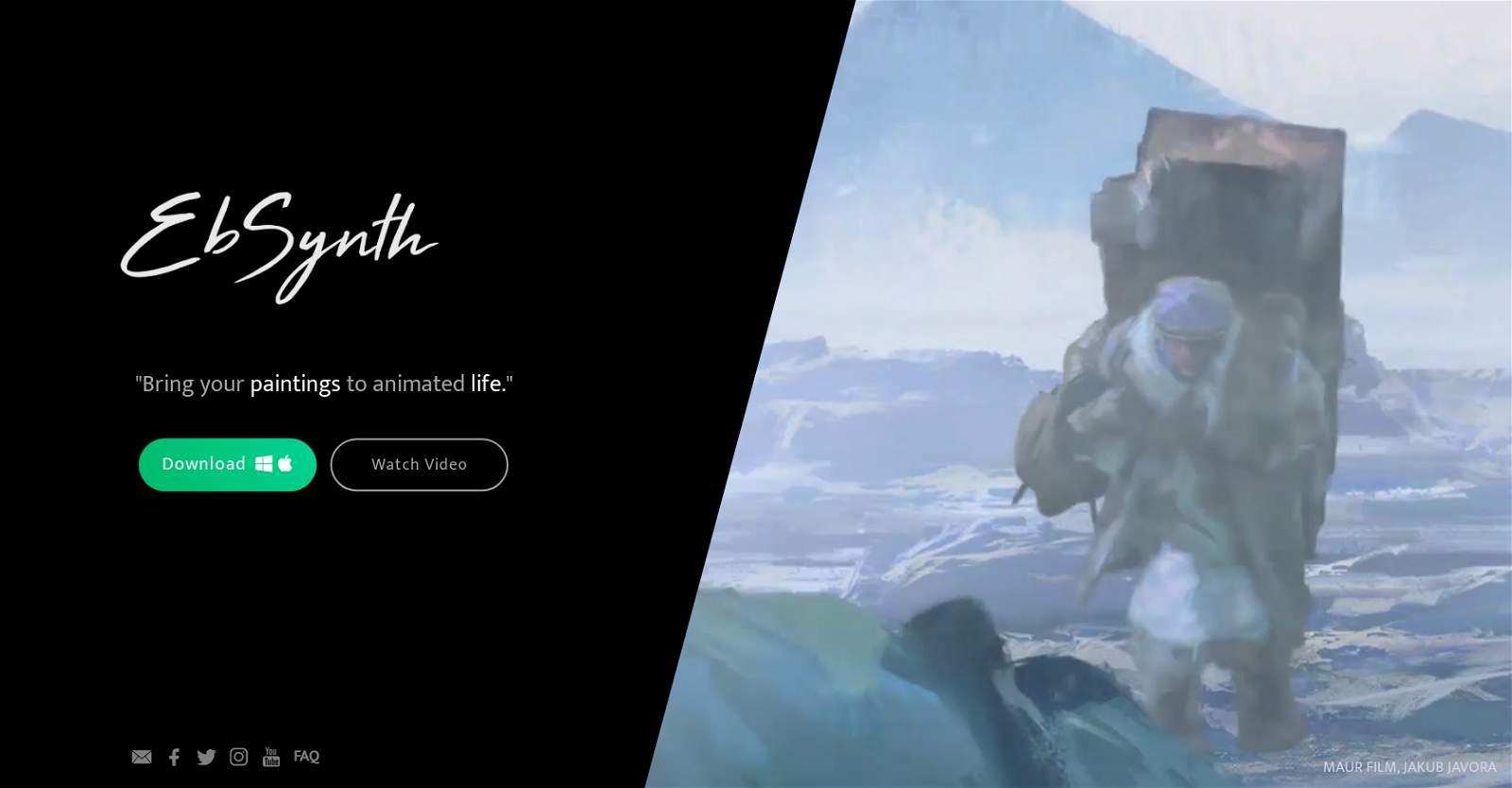What is EbSynth?
EbSynth is an AI-powered video editing tool that transforms video footage by painting over a single frame. The tool propagates the painted frame over the entire video, 'bringing your paintings to animated life'.
How does EbSynth work?
EbSynth works by using AI to apply the style of a single painted frame to the entirety of a video footage. This allows the user's painted artwork to be automatically propagated over any length of video content.
What makes EbSynth different from other video editing tools?
EbSynth differentiates itself from other video editing tools through its unique transformation mechanism - more specifically, its ability to propagate a painting over an entire video from just a single, user-painted frame. Also, it does not require any additional hardware or software to be used.
Does EbSynth need any additional hardware or software?
No, EbSynth does not need any additional hardware or software. The tool is standalone and self-sufficient.
How quickly can EbSynth transfer painted artwork to video footage?
EbSynth can transfer painted artwork to video footage quickly and easily, although the exact timeframe is not specified on their website.
Is there a cost associated with using EbSynth?
There is no cost associated with using EbSynth. It is available as a free download.
Where can I download EbSynth?
EbSynth can be downloaded from their website.
What type of updates can I expect from EbSynth in the future?
IDK
How can I connect with EbSynth on social media?
You can connect with EbSynth on various social media platforms including Facebook, Twitter, Instagram, and YouTube.
Can EbSynth transform any length of video footage?
Yes, EbSynth can transform any length of video footage. The user can quickly and easily transfer their painted artwork to any length of video footage.
Does EbSynth only work with painted artwork?
Though their website primarily uses examples of painted artwork, it does not explicitly limit the transformations to painted formats only.
How does the video footage transformation process work on EbSynth?
The video footage transformation process of EbSynth involves painting over a single frame of the video. The tool will then use this frame as a template to transform the rest of the video footage.
Does EbSynth have a FAQ section?
Yes, EbSynth has a FAQ section. It can be accessed directly from their website.
Where can I submit my e-mail on EbSynth to receive updates?
On their website, there is an option to submit your email to receive updates about EbSynth.
Can I watch a video on how to use EbSynth?
Yes, you can watch a video on how to use EbSynth on their website.
Is the current version of EbSynth a beta?
Yes, the current version of EbSynth available for download is a beta version.
What does 'bring your paintings to animated life' mean in the context of EbSynth?
'Bring your paintings to animated life' in the context of EbSynth refers to its unique feature of transforming static painted artwork into dynamic and animated videos.
Does EbSynth have a YouTube channel?
Yes, EbSynth has a YouTube channel. You can connect to it via the link on their website.
Does EbSynth support both Windows and MacOS?
Yes, EbSynth supports both Windows and MacOS. The download links for both platforms are available on their website.
What does the title 'Transform Video by Painting Over a Single Frame' describe about EbSynth?
'Transform Video by Painting Over a Single Frame' describes EbSynth's unique ability to transform an entire video by using the style of a single painted frame as a template for the entire footage.