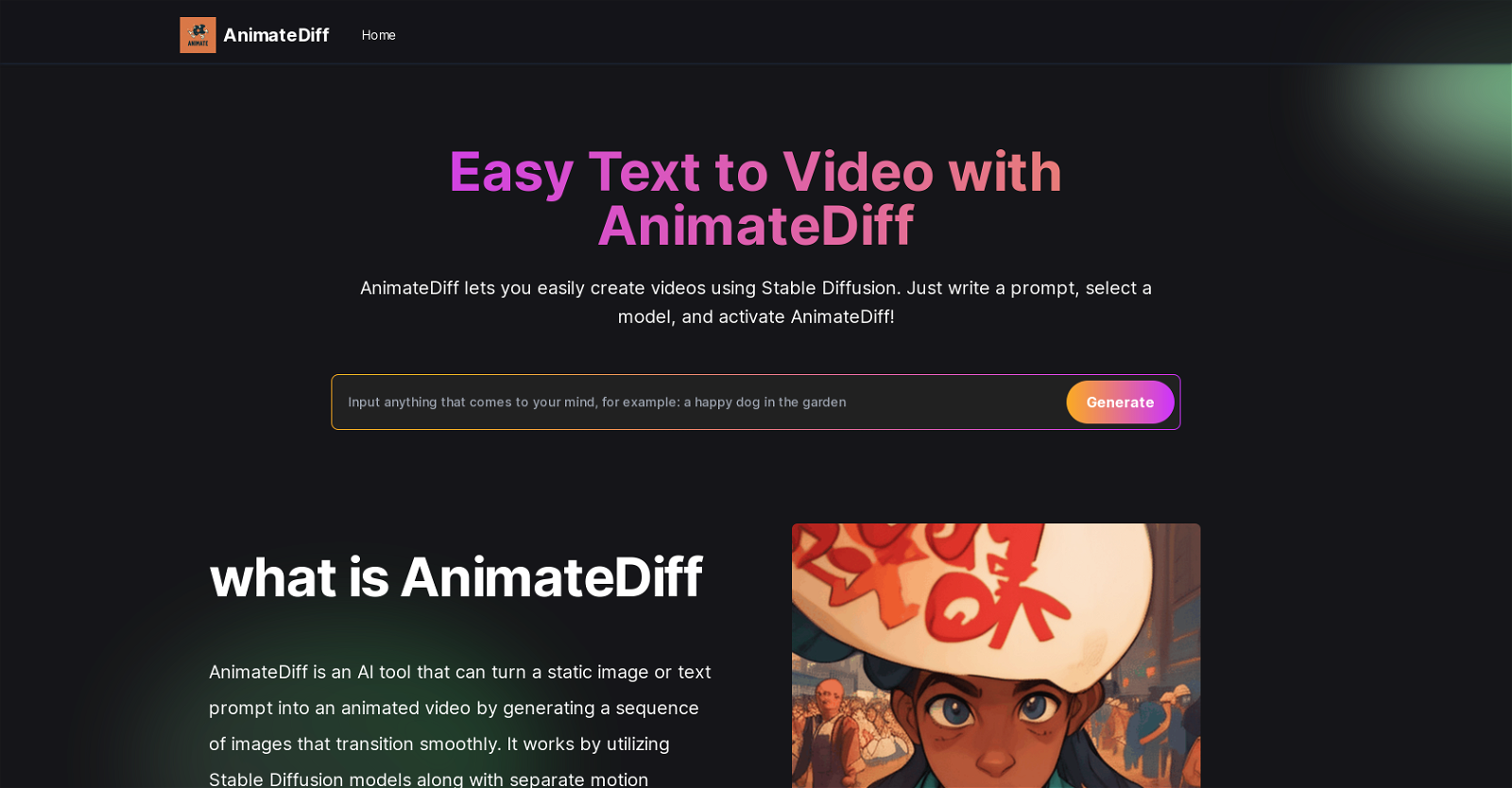What is the main function of AnimateDiff?
AnimateDiff's primary function is generating animated videos from text prompts or static images. It creates these animations by predicting motion between frames, negating the need for manual creation of each frame.
How does AnimateDiff create animations from a text prompt?
AnimateDiff creates animations from a text prompt by making use of a pre-trained motion module and a Stable Diffusion model. It starts with the motion module, which takes the text prompt and preceding frames as input, then predicts the scene dynamics and motions to ensure smooth transitions between frames. These motion predictions are then passed to the Stable Diffusion model, which generates an image satisfying the text prompt, while aligning with the motion predictions. This combination results in a smooth, high-quality animation from a textual description.
What are the system requirements for running AnimateDiff?
To run AnimateDiff, it's recommended to have a powerful Nvidia GPU with ample VRAM, an operating system that is either Windows or Linux, a minimum of 16GB of system RAM, and at least 1 TB of storage space.
How does the motion prediction feature work in AnimateDiff?
In AnimateDiff, the motion prediction feature works using a pre-trained motion module. When generating a video, this module takes a text prompt and preceding frames as input, then uses these to predict upcoming motion and scene dynamics. The module is designed to transition smoothly between frames, creating a realistic, continuous animation.
Can AnimateDiff be used for game development?
Yes, AnimateDiff can be used in game development. It provides a quick way to generate character motions and animations for prototyping game mechanics and interactions.
How can AnimateDiff be used for creating educational content?
In the context of educational content creation, AnimateDiff can be used to create animated explanations or demonstrations of concepts. This is done by inputting a text prompt that describes the intended concept, which AnimateDiff then uses to generate an engaging animated video.
Does AnimateDiff require any programming skills?
No, using AnimateDiff does not require any programming skills. Users simply need to input a text prompt describing their desired animation, and the tool automatically generates the animation.
Can AnimateDiff be used for free online?
Yes, AnimateDiff can be used for free online. It can be accessed and used freely on the AnimateDiff.org website without the need for personal computing resources or coding knowledge.
Can I use AnimateDiff to create social media content?
Yes, AnimateDiff can be leveraged to create content for social media. With its ability to generate catchy animated posts and stories from text descriptions, it serves as a valuable tool for social media content creation.
How does the Stable Diffusion model contribute to AnimateDiff's functionality?
In AnimateDiff's functionality, the Stable Diffusion model contributes by generating the actual image content in each frame, which aligns with the motion predicted by the pre-trained motion module. This helps in achieving a smooth, high-quality animation that matches the text prompt.
Is there an AnimateDiff extension available for installation?
Yes, there is an AnimateDiff extension available for installation with the AUTOMATIC1111 Web UI.
What applications can AnimateDiff be used for other than text to video conversion?
AnimateDiff can be used in several applications apart from text to video. These include prototyping animations, visualizing concepts, creating motion graphics, animating augmented reality characters, previewing complex scenes, creating educational content, and making animated social media posts.
Does AnimateDiff provide any features for prototyping animations?
Yes, AnimateDiff offers features for prototyping animations. By simply inputting a text prompt to describe the intended animation, artists and animators can quickly prototype animations and animated sketches, saving significant manual effort.
How does AnimateDiff ensure image to image transitions are smooth?
AnimateDiff ensures smooth image to image transitions through its pre-trained motion module, which predicts the scene dynamics and motion between frames. These motion predictions are then conveyed to the Stable Diffusion model, which generates images aligning with these motion predictions, creating a smooth transition between the frames.
Can AnimateDiff animate static images?
Yes, AnimateDiff has the ability to animate static images. Users can upload an image and AnimateDiff predicts the motion to generate an animation from it.
Is AnimateDiff compatible with other AI models apart from Stable Diffusion v1.5?
Based on the information available, AnimateDiff is currently only compatible with Stable Diffusion v1.5 models.
What are the potential limitations of using AnimateDiff?
Potential limitations of using AnimateDiff include a limited motion range, tendency to produce generic movements, occasional visual artifacts with increased motion, dependency on quality and relevance of training data, and difficulty in maintaining logical motion coherence over long videos. It's currently only compatible with Stable Diffusion v1.5 models.
How does AnimateDiff support augmented reality animations?
AnimateDiff supports augmented reality animations by allowing the creation of smoother and more natural movements for AR characters and objects. It can generate these animations from a simple text prompt.
What are the advanced options available in AnimateDiff?
Some advanced options available in AnimateDiff include the ability to make the first and last frames identical for a seamless looping video, increase frame rate for smoother motion, add camera motion effects, control the temporal consistency between frames, define start and end frames for greater compositional control, and use different motion modules to produce varying motion effects.
How does AnimateDiff handle the generation of the actual image content in each frame?
AnimateDiff handles the generation of actual image content in each frame with the help of the Stable Diffusion model. The model takes the motion predictions from the pre-trained motion module and creates an image that matches the text prompt description whilst adhering to the predicted motion.