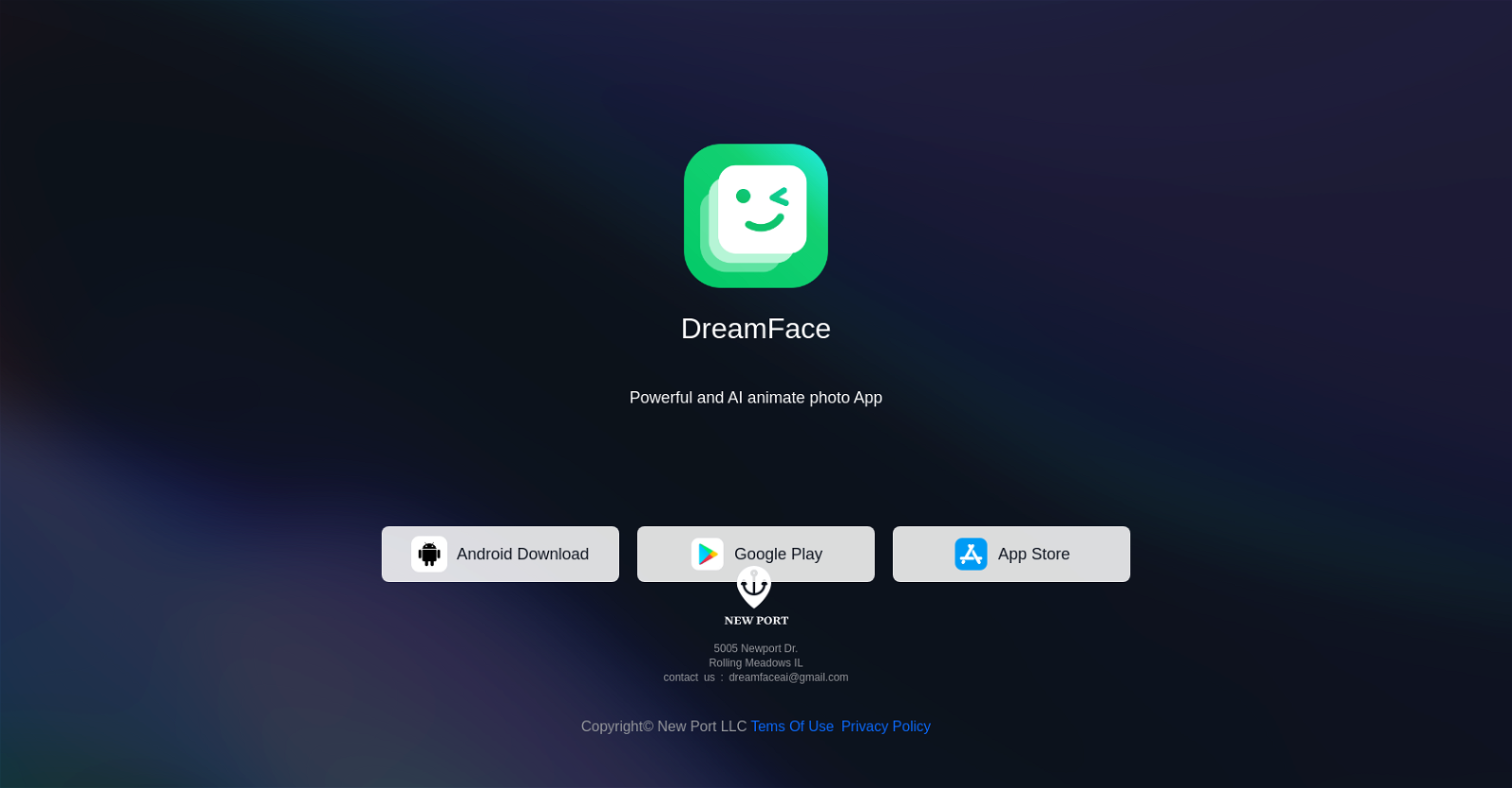
DreamFace is a powerful photo animating app that utilizes artificial intelligence to enhance and animate facial features in photos. It is available for download on Android devices, through the Google Play Store, and on iOS devices, through the App Store.
DreamFace's features include the ability to animate facial expressions, add fun effects and filters to photos, and modify facial attributes such as eyes, lips, and skin.
The app aims to provide an easy and efficient way for users to transform their static photos into dynamic and engaging visual content. With its AI capabilities, DreamFace can automatically detect and track facial landmarks, allowing users to apply various modifications with precision.
It offers a range of customization options that enable users to personalize their photos according to their preferences. DreamFace is developed by New Port LLC, based in Rolling Meadows, Illinois.
Users can contact the development team via email at [email protected] for any inquiries or support. The app operates under the terms of use and privacy policy provided by the developer, ensuring data protection and user privacy.
Overall, DreamFace is a user-friendly photo animating app that leverages AI technology to enhance and animate facial features, providing users with an opportunity to create unique and captivating visual content.
Would you recommend DreamFace?
Help other people by letting them know if this AI was useful.
Feature requests
14 alternatives to DreamFace for Image animations
If you liked DreamFace
Help
To prevent spam, some actions require being signed in. It's free and takes a few seconds.
Sign in with Google











