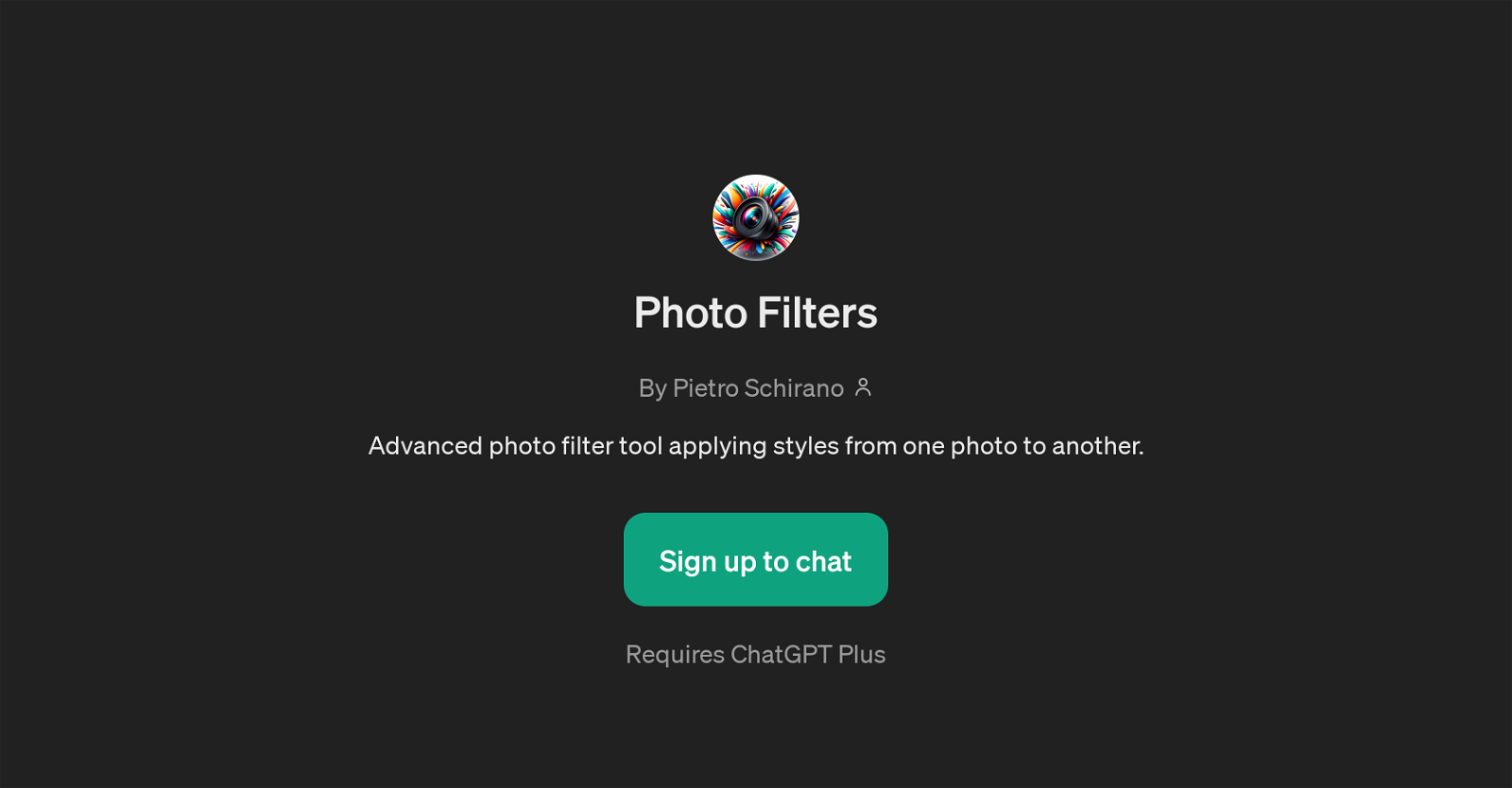Photo Filters
Photo Filters is a GPT which offers advanced capabilities in applying the stylistic elements from one photo to another. This tool makes use of the capabilities of ChatGPT to effectively interpret the artistic style of one image, and then applies this style onto another image as per the user's needs.
The GPT tool shows proficiency in understanding nuanced and complex patterns in images, thereby creating filters that closely replicate the style of target photographs.
Use cases for this tool can include a desire to make one picture resemble the colour scheme, tonal properties, or even textural aspects of another picture.
This can be particularly useful for aesthetic and design purposes where a consistent visual theme is desirable. Photo Filters provides prompts to assist users in making the most of its capabilities such as 'Apply the style of this photo to another', 'How would this picture look with the style of another?', 'Create a filter based on this photo's style', and 'Adjust the first photo to match the second's style'.
These prompts make it user friendly, encouraging creative exploration and application. To access this tool, users are required to sign up for ChatGPT Plus, which offers an enhanced suite of functionalities.
Would you recommend Photo Filters?
Help other people by letting them know if this AI was useful.
Feature requests



If you liked Photo Filters
Help
To prevent spam, some actions require being signed in. It's free and takes a few seconds.
Sign in with Google