What is the Boolv.Toolkit used for?
Boolv.Toolkit is used for image editing. It proposes a range of powerful tools including background removal, photo effects and filters, photo animation, and image resizing and compressing. It is also preparing to provide image upscaling.
How does the background removal tool in Boolv.Toolkit work?
The background removal tool in Boolv.Toolkit allows users to generate visually consistent pictures such as family albums, personalized invitations, team photos, and more. Users simply select the background removal feature, upload or drop an image and in few clicks, a professionally edited image without a background will be ready to download.
What kinds of effects and filters can I apply with Boolv.Toolkit?
Boolv.Toolkit enables applying photo effects and filters to transform ordinary photos into artwork. However, specific details about the kind of effects and filters are not explicitly mentioned on the website.
How does Boolv.Toolkit turn photos into animations?
Boolv.Toolkit turns photos into animations through an easy-to-use feature. Users simply select the photo animation feature, upload an image, and in just one click, a static photo will be turned into an animated image.
Can images be resized or compressed with Boolv.Toolkit?
Yes, images can be resized or compressed with Boolv.Toolkit. There is a specific tool designed for this purpose, permitting users to resize images for different uses such as printing or social media upload, or to compress them to reduce file sizes.
What is the upcoming feature of image upscaling on Boolv.Toolkit?
The upcoming feature of image upscaling on Boolv.Toolkit is expected to enlarge and improve the resolution of images. However, specific details about how it works or the degree of upscaling possible, is not provided on the website.
How do I use the Smart Video Maker provided by Boolv?
The Smart Video Maker by Boolv transforms images and photos into stunning promotional videos. Users can create a video in just one click. Specific steps on how to use this feature are not shared on the website, but it's assumed to be as user-friendly as its image editing counterpart.
How user-friendly is Boolv.Toolkit for beginners not well-versed in image editing?
Boolv.Toolkit is designed to be very user-friendly even for beginners. No editing skills or complicated procedures are required to use it. In only a few clicks, users can produce professional-looking visuals.
Is Boolv.Toolkit completely free to use?
Yes, Boolv.Toolkit is completely free to use. It offers its service free of charge, aiming to save users time and effort in creating professional-looking visuals.
Can I use Boolv.Toolkit on different web browsers?
No information is provided about whether Boolv.Toolkit can be used on different web browsers. Though, since it's a web-based platform, it's safe to say it will likely work on commonly used browsers.
What type of images can be edited on Boolv.Toolkit?
While it's not explicitly stated, it's assumed that Boolv.Toolkit can be used to edit any standard image formats often used for web and print, such as JPEG, PNG, and TIFF.
How can Boolv.Toolkit save users' time?
Boolv.Toolkit saves users' time by automating several complex image editing processes, including background removal, photo animation, and image resizing or compressing. With Boolv's AI, users can establish professional-looking visuals in just a few clicks.
What is the maximum file size of images I can edit on Boolv.Toolkit?
The maximum file size of images that can be edited on Boolv.Toolkit is not specified on their website.
Is there a limit to the number of images I can edit daily using Boolv.Toolkit?
There is no information regarding any potential limit to the number of images that can be edited daily using Boolv.Toolkit.
How can I share my edited images directly from Boolv.Toolkit?
While you can download the edited images from Boolv.Toolkit, no specific feature for direct sharing from the platform is mentioned on their website.
What does it mean that Boolv.Toolkit is 'lightweight'?
The term 'lightweight' refers to the fact that using Boolv.Toolkit does not require a lot of computational resources, making it quick and easy to use.
Are the edits I make with Boolv.Toolkit permanent?
The edits made with Boolv.Toolkit are not permanent on the original image, as users download a separate edited image after completing the process.
Are my images stored on Boolv.Toolkit after I finish editing?
No information is provided indicating whether images are stored on Boolv.Toolkit after editing.
How fast can Boolv.Toolkit edit my images?
Boolv.Toolkit is designed to edit images quickly. For example, it can remove and change the background in just 5 seconds. However, the actual speed may depend on the complexity of the assigned task.
Is there a mobile app version of Boolv.Toolkit?
The existence of a mobile app version of Boolv.Toolkit is not mentioned on their website.
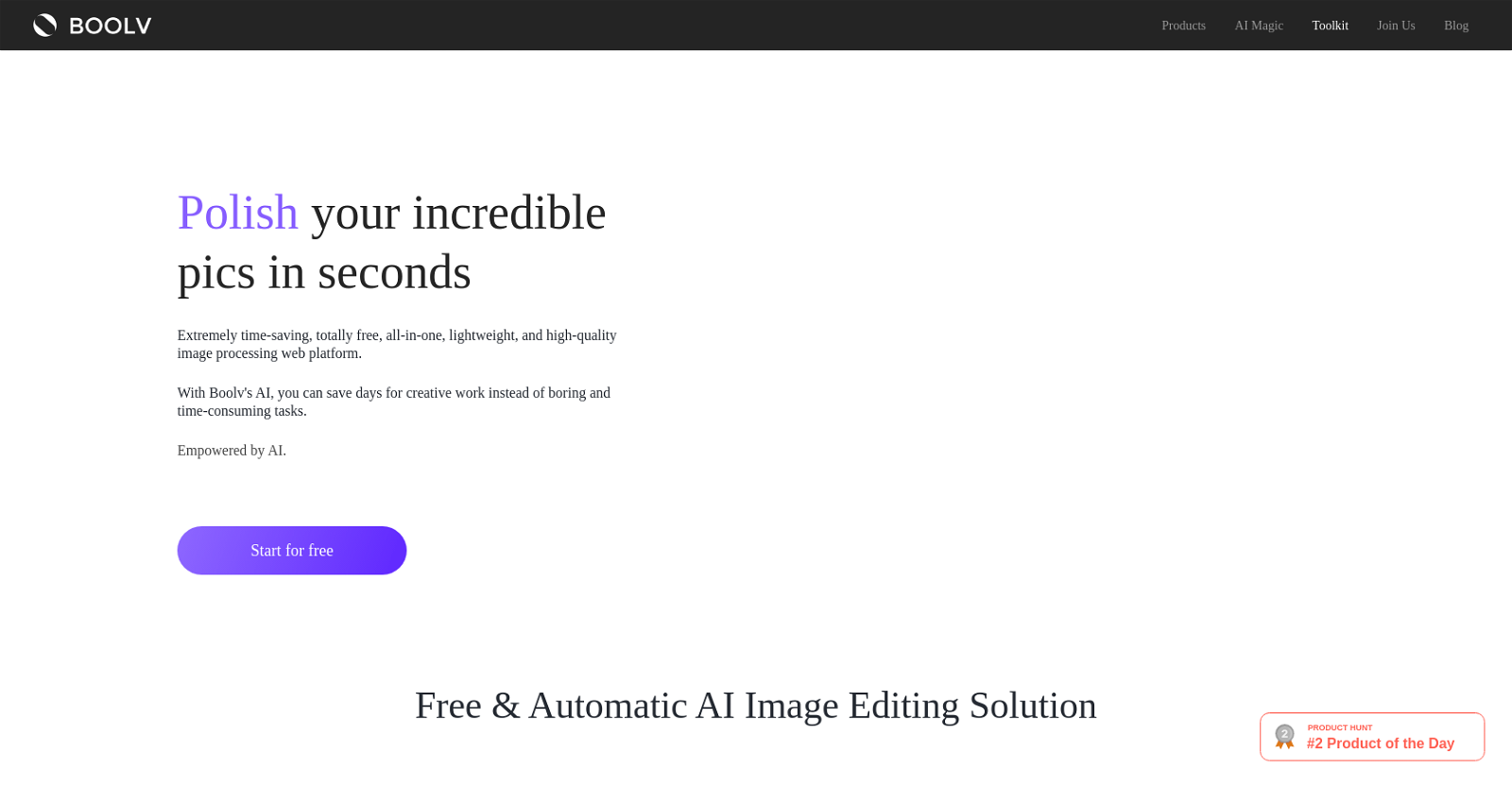

 53
53 5429
5429 4167
4167 279
279 245
245 1862
1862 12K
12K 11
11 155
155 1166
1166











