Image Modification Assistant
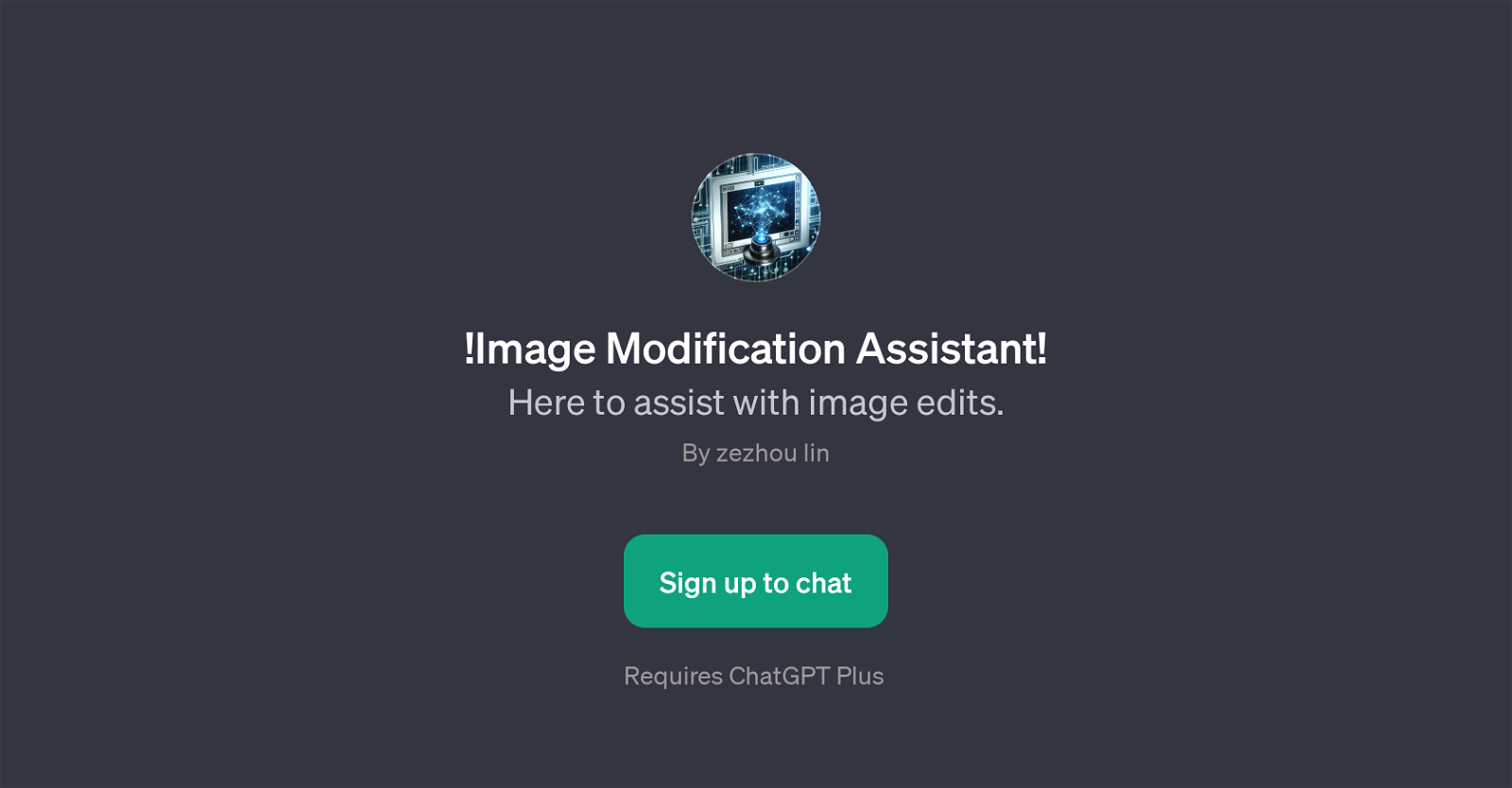
Image Modification Assistant is a GPT that provides assistance with image modifications. Its functionality revolves around making changes to images based on user instructions.
The application can assist users in modifying various aspects of an image such as character poses, expressions, attire, and actions. This tool is essentially designed to take detailed input from the user and execute changes to an image accordingly.
A unique feature of this GPT is its ability to understand and implement requests to alter the intricate elements of a character, such as posing, emoting, dressing, and even performing specific actions like jumping.
Users can utilize it to provide a detailed step-by-step description of their desired changes, and the application will attempt to implement these edits.
It requires ChatGPT Plus, which provides the underlying AI capabilities to effectively understand and interpret the user's requests. Since it is built on top of ChatGPT, it leverages the superior language understanding capabilities of the platform to interact with users and understand their image modification needs.
Would you recommend Image Modification Assistant?
Help other people by letting them know if this AI was useful.
Feature requests



95 alternatives to Image Modification Assistant for Image editing
-
3.96764
-
3.24012
-
1.0201
-
3.31811
-
3.01721
-
156
-
5.0118
-
5.0116
-
1001
-
5.081
-
5.079
-
2.071
-
1.0661
-
1.062
-
5.057
-
521
-
5.052
-
1.0511
-
51
-
50
-
5.0481
-
1.0441
-
5.044
-
3.0381
-
36
-
4.0365
-
5.0324
-
1.032
-
32
-
1.0311
-
5.0301
-
5.0281
-
27
-
25
-
24
-
2.023
-
5.022
-
4.4211
-
3.021
-
5.019
-
18
-
17
-
1.0162
-
16
-
15
-
14
-
14
-
14
-
13
-
13
-
1.0131
-
11
-
111
-
11
-
10
-
10
-
4.5104
-
5.010
-
9
-
5.08
-
5.08
-
7
-
7
-
7
-
6
-
6
-
6
-
5.06
-
5
-
5
-
 5429
5429 -
 53
53 -
5
-
4
-
4
-
 4167
4167 -
4
-
3
-
 245
245 -
2
-
2
-
2
-
Transform visuals while maintaining key elements with Replace Anything.2
-
2
-
2
-
2
-
2
-
1
-
1
-
 1862
1862 -
 12K
12K -
 1166
1166 -
 155
155 -
 11
11 -
1
If you liked Image Modification Assistant
Help
To prevent spam, some actions require being signed in. It's free and takes a few seconds.
Sign in with Google








