What is Perfectly Clear?
Perfectly Clear is an automatic image enhancement and video correction technology developed by EyeQ. It's designed to give businesses a competitive edge by making their visual media more efficient and accessible. It utilizes real science and cutting-edge artificial intelligence to provide vibrant, accurate color correction and various other enhancements, promising a Real Color Photography® experience.
How does EyeQ protect my privacy?
EyeQ uses the services of Cookiebot to manage its cookies and protect users' privacy. Necessary cookies are used for basic website functions like page navigation and securing access to certain areas. EyeQ uses multiple types of cookies to optimize the user experience and provide customized content, including statistical cookies and marketing cookies. User data is shared with social media, advertising, and analytics partners to provide personalized content. Users are able to change or withdraw their consent for cookie usage at any time.
What kind of businesses can benefit from EyeQ and Perfectly Clear?
Any business that relies heavily on visual media can benefit from EyeQ and Perfectly Clear. This includes industries like photography, marketing, print & image quality control, and video processing among others. EyeQ's solutions aim to improve customer satisfaction, increase revenue, reduce costs, and streamline operations through automated photo and video enhancements.
What sort of corrections can EyeQ make to my images?
EyeQ can execute a wide variety of image corrections owing to Perfectly Clear technology. These corrections include perfect exposure, image color correction, sharpening, depth and super contrast, abnormal tint correction, and light diffusion. Moreover, they offer noise reduction, digital color fidelity, and a range of creative enhancements.
How does Perfectly Clear enhance video quality?
Perfectly Clear uses artificial intelligence to automatically enhance video quality. This includes things like optimizing exposure and color balance, sharpening the image, removing noise, and correcting any tint. The exact procedures and algorithms used by the AI are proprietary information.
What does EyeQ use cookies for?
EyeQ uses cookies for a multitude of purposes. Necessary cookies enable basic functionalities like page navigation and secure access to certain areas. Preference and statistical cookies help personalize the site based on user preferences and collect anonymous statistical data. Marketing cookies track visitors across websites to display relevant and engaging advertisements. EyeQ utilizes cookie information to distinguish between humans and bots, fine-tune video quality, and record visitor behavior data.
What type of AI technology does EyeQ use?
EyeQ uses artificial intelligence technology to achieve its automatic photo corrections and video enhancements. They have combined real scientific knowledge with advanced AI to create an efficient image editing and video processing platform. The AI technology can implement a wide range of corrections and enhancements, from basic exposure and color corrections to complex cosmetic adjustments and creative filters.
Can EyeQ distinguish between humans and bots?
Yes, EyeQ can distinguish between humans and bots. It utilizes different types of cookies, one of which is designed to differentiate between human users and non-human bots for generating valid reports on website usage and to optimize user experience.
What kind of personal data does EyeQ collect?
EyeQ, through its partner Cookiebot, may gather certain user information. This includes data collected through standard web server logs (like your IP address, browser type, and the pages you access) and information received from cookies, which may track your activities on the website. They may share this information with social media, advertising, and analytics partners.
What is Cookiebot and how does it work with EyeQ?
Cookiebot is a service that ensures GDPR compliance for the use of cookies on websites. With EyeQ, it helps manage the cookies used on their website and provides users with a choice regarding which type of cookies they wish to accept or reject. Cookiebot also ensures that all visitor data is anonymized and conforms to the data protection regulations.
What marketing features does EyeQ offer?
EyeQ offers a range of marketing features including marketing cookies that track visitor behaviour across websites to display relevant and engaging ads. It also has capability to analyse traffic and shares information with social media, advertising and analytics partners. EyeQ uses data to generate leads for marketing purposes and further refine advertisement efforts.
What is 'Real Color Photography'?
'Real Color Photography' is a promise by EyeQ that the color corrections its AI-powered tool, Perfectly Clear, performs yield vibrant, precise results without clipping. Their system ensures the color of the photographs stays true to the actual colors seen by the human eye.
How do I integrate Perfectly Clear into my own system?
Perfectly Clear can be integrated into a system through different developer tools provided by EyeQ. Solutions such as SDKs, Web API, Docker Container, Hot Folder, and Command Line are provided to seamlessly integrate Perfectly Clear's automatic photo and video correction technology within a system.
What are the potential business benefits of using EyeQ?
EyeQ can provide a range of business benefits. These include improving print or image quality and consistency, increasing customer satisfaction and revenue, reducing costs such as reprints, and automating and speeding up operations. The technologies can drastically reduce the time needed for image and video editing, thereby increasing productivity.
Can EyeQ help reduce my image editing time?
EyeQ's Perfectly Clear enables drastic reduction in image editing time. As per a testimonial by Nations Photo Lab featured on EyeQ's website, they were able to reduce their editing time by 98% after integrating Perfectly Clear into their workflow.
How does EyeQ's AI image enhancement work?
EyeQ's AI image enhancement works by analyzing each individual pixel of an image and making corrections to improve its quality. These corrections include perfect exposure, color corrections, and depth and contrast enhancements. The technology also provides additional features like noise reduction and special filters for creative enhancements.
Why does EyeQ use different types of cookies?
EyeQ uses different types of cookies to ensure the optimal performance of their website and to enhance the user experience. Necessary cookies are used for basic website functionalities, while preference cookies store user preferences like language and region. Statistical cookies help analyse website usage, and marketing cookies track cross-website visitor behaviour to display relevant advertisements.
What social media features does EyeQ provide?
EyeQ provides social media features as part of their overall experience. Information about user's use of their site can be shared with their social media partners. This helps to create a more engaged and personalized user experience across various platforms, potentially driving increased social media interaction.
Is EyeQ compliant with GDPR?
EyeQ is GDPR compliant as evidenced by its partnership with Cookiebot, a service that ensures website cookie usage is in alignment with GDPR requirements. It provides transparent information about the cookies used and allows users to give informed consent. The use of marketing cookies, for example, is contingent on explicit user acceptance.
How does EyeQ optimize video quality for various network settings?
EyeQ optimizes video quality based on the visitor's device and network settings. It uses a cookie for YouTube to determine the optimal video quality for the user, enhancing the media experience based on individual network and device capabilities.
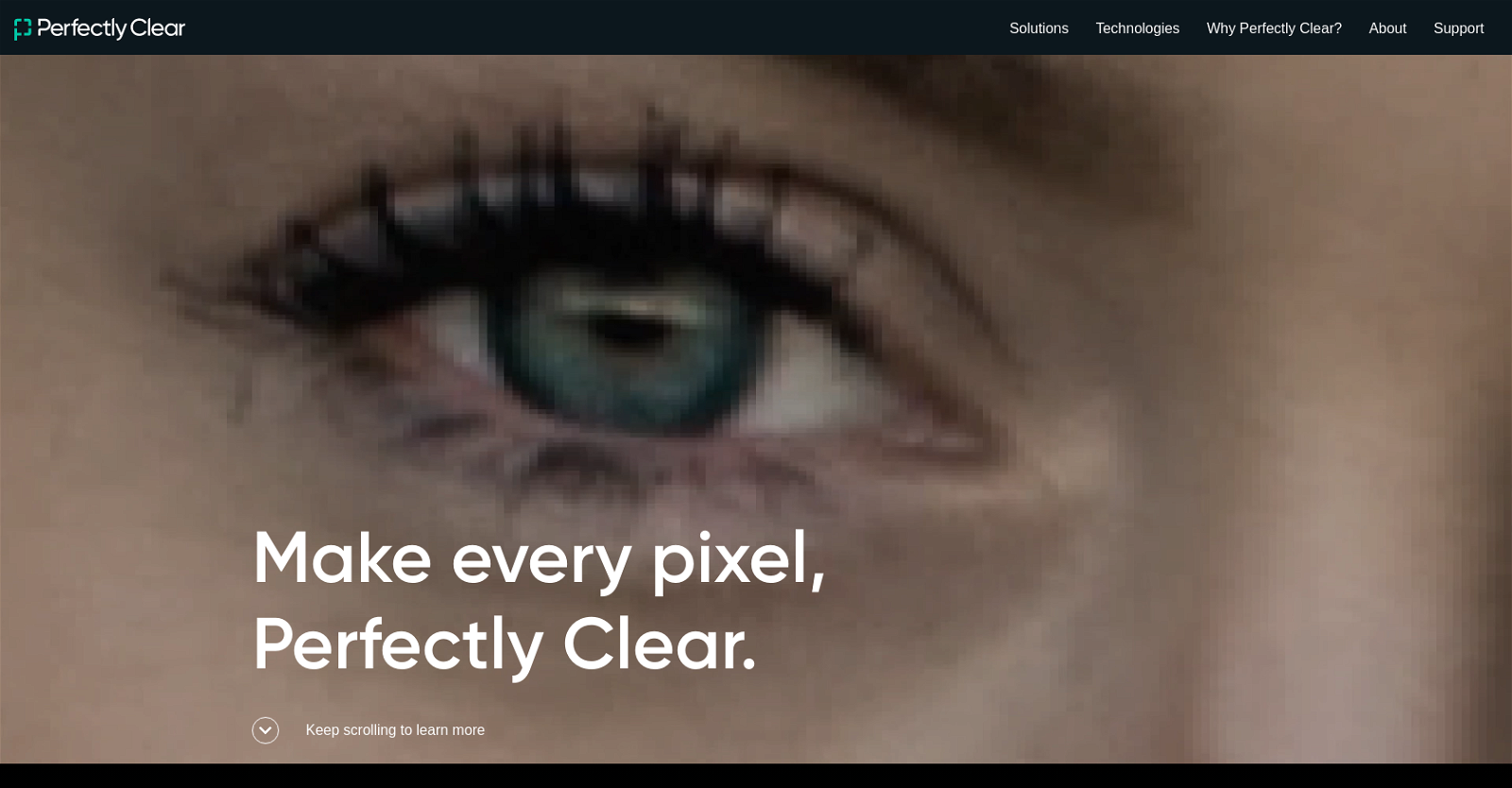



 53
53 5429
5429 4167
4167 279
279 245
245 1862
1862 12K
12K 11
11 155
155 1166
1166








