Photoshoop
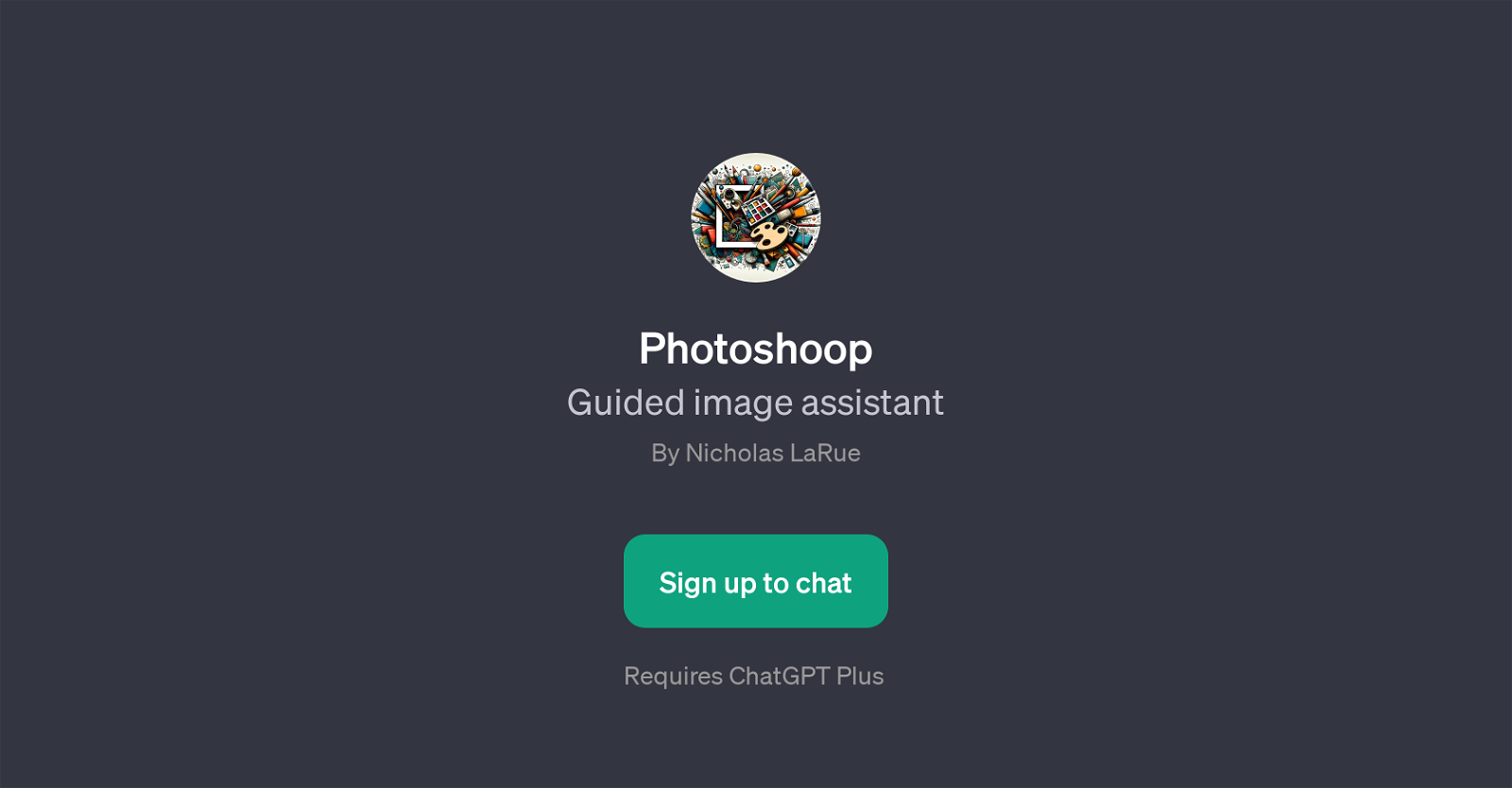
Photoshoop is a GPT designed to provide guided assistance for image manipulation tasks. It uses ChatGPT as its underlying technology and functions like an app on top of it.
The primary functionality of Photoshoop is to help users alter their images according to specific requirements or creative preferences. Several examples of its applications include adding specific elements to an image background, placing objects in the foreground, applying various visual filters, and generating random images.
Similar to working with a human design assistant, users can communicate their desired edits or effects by simply typing commands or descriptions. Photoshoop then executes these prompts, offering a streamlined way to achieve photo edits without requiring in-depth knowledge of image editing software.
It substantially reduces the time and effort usually necessary for these tasks. As part of using Photoshoop, users need to have a ChatGPT Plus account, which indicates its integration and dependence on this AI model for functioning.
In essence, Photoshoop serves as an intelligent photoshop guide, providing users the ability to transform their images with relative ease and precision through an intuitive chat-based interface.
Would you recommend Photoshoop?
Help other people by letting them know if this AI was useful.
Feature requests



95 alternatives to Photoshoop for Image editing
-
3.96764
-
3.24012
-
1.0201
-
3.31811
-
3.01721
-
156
-
5.0118
-
5.0116
-
1001
-
5.081
-
5.079
-
2.071
-
1.0661
-
1.062
-
5.057
-
521
-
5.052
-
1.0511
-
51
-
50
-
5.0481
-
1.0441
-
5.044
-
3.0381
-
36
-
4.0365
-
5.0324
-
1.032
-
32
-
1.0311
-
5.0301
-
5.0281
-
27
-
25
-
24
-
2.023
-
5.022
-
4.4211
-
3.021
-
5.019
-
18
-
17
-
1.0162
-
16
-
15
-
14
-
14
-
14
-
13
-
13
-
1.0131
-
11
-
111
-
11
-
10
-
10
-
4.5104
-
5.010
-
9
-
5.08
-
5.08
-
7
-
7
-
7
-
6
-
6
-
6
-
5.06
-
5
-
5
-
 53
53 -
5
-
4
-
4
-
 4167
4167 -
4
-
3
-
 245
245 -
2
-
2
-
2
-
Transform visuals while maintaining key elements with Replace Anything.2
-
2
-
2
-
 279
279 -
2
-
2
-
1
-
1
-
 1862
1862 -
 12K
12K -
 1166
1166 -
 155
155 -
 11
11 -
1
If you liked Photoshoop
Help
To prevent spam, some actions require being signed in. It's free and takes a few seconds.
Sign in with Google








