PicassoPix
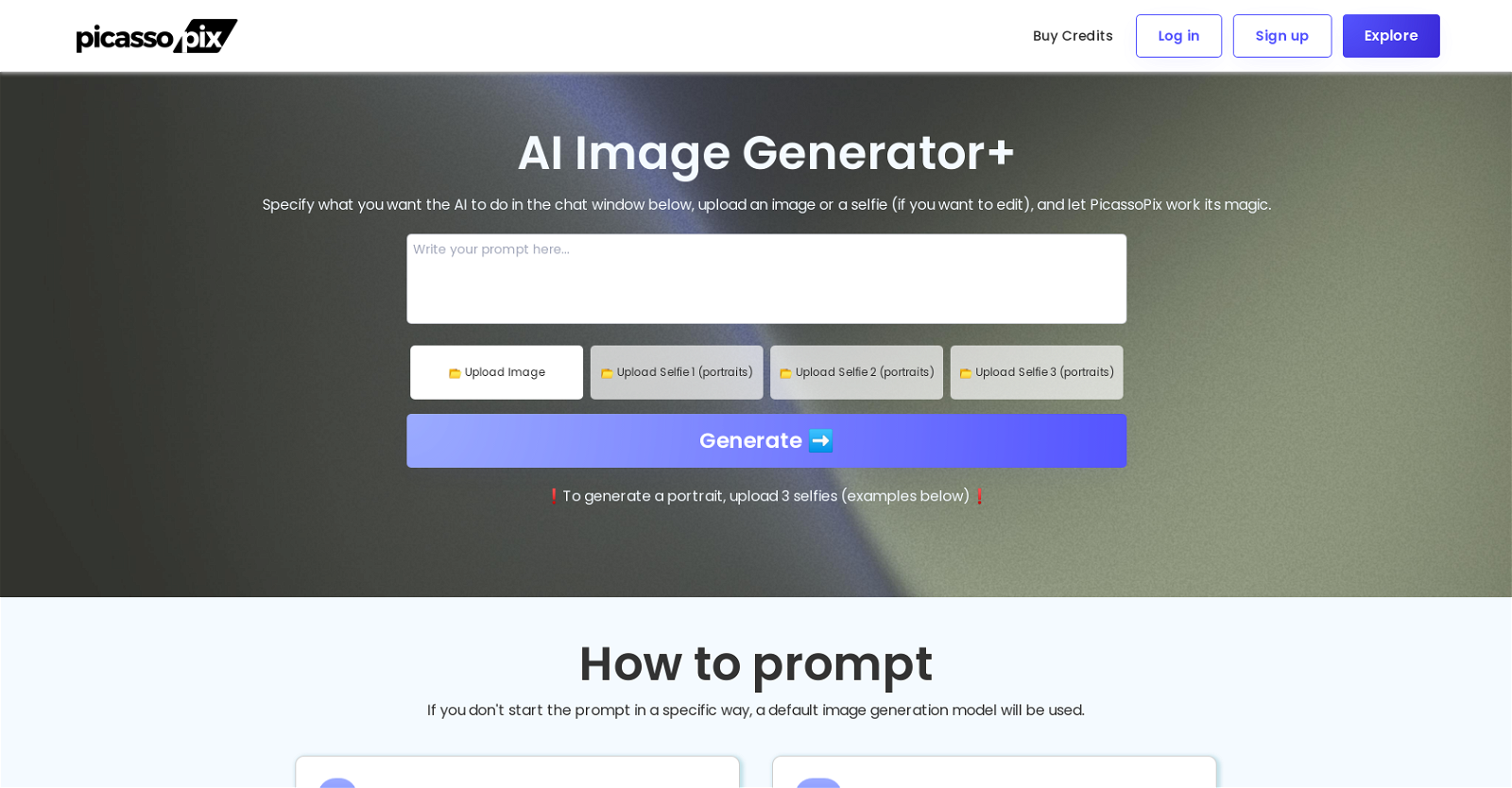
PicassoPix is an AI-based image editing toolkit designed to help users improve and transform their photographic content. The software integrates innovative AI-driven models that simplify complex image editing tasks.
Users can enhance the quality and precision of their photos with built-in functions that improve items such as clarity, brightness, contrast, and color, enabling them to yield high-quality results.In addition, PicassoPix offers upscaling capabilities, allowing users to increase the resolution of their images without significant loss of quality.
This feature proves particularly useful when working on low-resolution images or when intending to use the edited photos in high-resolution formats.The transformation features are another notable attribute of PicassoPix.
Users can drastically alter the original image's look and feel by applying various filters, effects, and alterations. For example, they could turn a color photo into a vintage black and white image or modify the background in a selfie.PicassoPix's user-friendly interface and easy-to-use tools ensure a smooth and enjoyable editing process, even for individuals who might not have a robust background in digital image editing.
With PicassoPix's AI-enhanced functionalities, image editing becomes an effortless task, from basic tweaks to major transformations, making it a comprehensive solution for several imaging needs, whether personal or professional.
Would you recommend PicassoPix?
Help other people by letting them know if this AI was useful.
Feature requests



453 alternatives to PicassoPix for Image generation
-
3.0
 2,11214
2,11214 -
2.51,3207
-
4.36953
-
1.04953
-
4.54956
-
3.73345
-
3.02871
-
3.02451
-
1.0209
-
3.0200
-
3.01771
-
4.01541
-
5.0149
-
5.01492
-
4.81492
-
3.31442
-
5.01411
-
1.0132
-
3.71303
-
3.71291
-
127
-
3.01221
-
5.01132
-
110
-
5.0107
-
3.4107
-
4.41032
-
1011
-
101
-
3.0973
-
1.096
-
1.094
-
1.0931
-
90
-
861
-
4.0
 Unleash creativity from text, transform your ideas into stunning images.821
Unleash creativity from text, transform your ideas into stunning images.821 -
5.081
-
79
-
4.579
-
3.577
-
4.677
-
1.0771
-
742
-
1.074
-
74
-
711
-
71
-
70
-
3.070
-
5.0694
-
68
-
67
-
66
-
3.5642
-
64
-
3.063
-
62
-
62
-
62
-
62
-
5.0612
-
60
-
60
-
1.059
-
4.5597
-
581
-
57
-
57
-
5.0
 572
572 -
561
-
56
-
56
-
55
-
55
-
5.053
-
5.053
-
52
-
51
-
2.5512
-
1.0502
-
48
-
1.0481
-
47
-
4.5474
-
47
-
1.047
-
46
-
5.045
-
5.0451
-
1.0441
-
3.3433
-
5.043
-
1.0Generate images using prompts, no design skills needed.432
-
3.34311
-
43
-
43
-
3.0421
-
41
-
3.0411
-
4.7
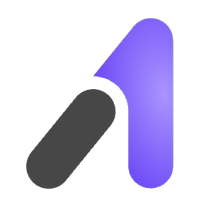 411
411 -
39
-
5.0393
-
39
-
5.0392
-
38
-
1.038
-
38
-
1.037
-
5.0Creating the most capable text-to-image model with improved performance.37
-
36
-
1.036
-
1.0352
-
4.0352
-
34
-
34
-
5.0342
-
331
-
33
-
33
-
3.0322
-
2.032
-
5.0321
-
32
-
4.032
-
5.0321
-
31
-
5.031
-
31
-
31
-
5.031
-
3.0312
-
4.43011
-
5.030
-
3.4302
-
30
-
 30
30 -
29
-
29
-
29
-
29
-
28
-
28
-
28
-
28
-
28
-
28
-
27
-
27
-
27
-
5.027
-
27
-
27
-
 27
27 -
26
-
26
-
26
-
26
-
26
-
26
-
5.0262
-
4.0261
-
26
-
26
-
3.0262
-
3.3261
-
 26
26 -
251
-
5.025
-
25
-
5.0251
-
25
-
25
-
25
-
25
-
25
-
 25
25 -
24
-
242
-
24
-
24
-
24
-
24
-
24
-
24
-
23
-
23
-
23
-
 23
23 -
23
-
23
-
23
-
1.0231
-
23
-
23
-
5.0232
-
22
-
22
-
22
-
22
-
22
-
22
-
1.022
-
5.0222
-
22
-
21
-
21
-
21
-
Unable to detect tagline. Created: 'QBitMap, your AI assistant for image curation.'21
-
5.0
 Creating hyper-realistic images superior to DALL•E.211
Creating hyper-realistic images superior to DALL•E.211 -
Create unique images effortlessly with AI-powered generator.211
-
20
-
20
-
20
-
1.0201
-
3.4205
-
19
-
4.019
-
19
-
19
-
1.0
 19
19 -
19
-
5.019
-
18
-
18
-
18
-
1.0171
-
17
-
17
-
Image customization using natural language descriptions.17
-
17
-
17
-
1.0171
-
17
-
17
-
17
-
17
-
 17
17 -
16
-
16
-
161
-
16
-
15
-
1.015
-
5.0151
-
15
-
15
-
15
-
15
-
15
-
15
-
5.015
-
 15
15 -
14
-
14
-
Assisted image generation application for Apple devices.14
-
14
-
14
-
14
-
4.0141
-
14
-
13
-
131
-
131
-
13
-
13
-
5.0131
-
13
-
1.0131
-
13
-
5.0131
-
4.0131
-
12
-
12
-
12
-
4.012
-
12
-
12
-
12
-
12
-
12
-
12
-
12
-
12
-
3.0
 121
121 -
12
-
4.0121
-
11
-
11
-
11
-
11
-
11
-
11
-
11
-
111
-
3.011
-
10
-
10
-
10
-
10
-
10
-
10
-
5.010
-
Unfettered access to the realm of creativity with our Free Unlimited Stable Diffusion Generator.10
-
9
-
9
-
9
-
9
-
1.091
-
9
-
9
-
9
-
9
-
5.09
-
4.09
-
5.091
-
9
-
 9
9 -
Elevate your content with stunning visuals created directly from your writing.9
-
2.09
-
8
-
8
-
8
-
5.081
-
8
-
8
-
8
-
8
-
5.081
-
 87K
87K -
811
-
1.0
 81
81 -
8
-
8
-
8
-
7
-
1.07
-
7
-
7
-
7
-
7
-
1.07
-
7
-
5.0
 7
7 -
7
-
1.0
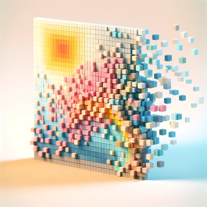 7129
7129 -
 778
778 -
 715K
715K -
 7
7 -
7
-
6
-
5.06
-
6
-
6
-
6
-
6
-
6
-
6
-
 61K
61K -
 629
629 -
6
-
6
-
 Friendly and professional tool for generating and iterating images in Spanish.6
Friendly and professional tool for generating and iterating images in Spanish.6 -
6
-
Transform creative visions into stunning visuals with Idyllic, the generative AI platform.6
-
6
-
6
-
5
-
5
-
5.05
-
5
-
5
-
5
-
5
-
5
-
5
-
5
-
 523
523 -
 519
519 -
5
-
 52K
52K -
5
-
 58
58 -
5
-
5
-
5
-
4
-
4
-
1.04
-
4
-
4
-
4
-
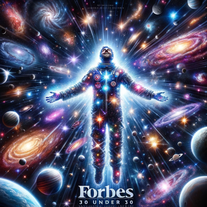 4359
4359 -
4
-
4
-
 42K
42K -
 427
427 -
 45
45 -
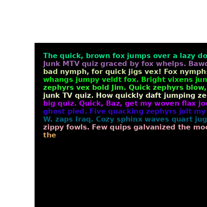 412
412 -
 432
432 -
 Expert in image prompt creation and photographic-like image generation.484
Expert in image prompt creation and photographic-like image generation.484 -
 4236
4236 -
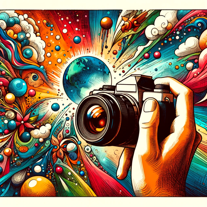 4396
4396 -
4
-
 41K
41K -
4
-
 450
450 -
 4
4 -
4
-
4
-
4
-
5.04
-
3
-
3
-
 3
3 -
3
-
3
-
3
-
3
-
3
-
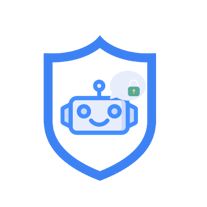 358
358 -
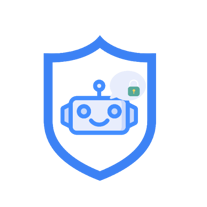 345
345 -
 3112
3112 -
 3
3 -
 345
345 -
3
-
 31K
31K -
 352
352 -
 3417
3417 -
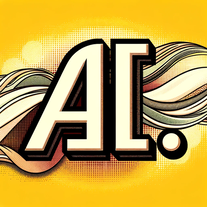 3253
3253 -
321
-
 3288
3288 -
Explore your artistry with fast and free AI art generator online.3
-
3
-
3
-
2
-
2
-
2
-
2
-
 2
2 -
 Friendly, casual tone for fun photo transformations.259
Friendly, casual tone for fun photo transformations.259 -
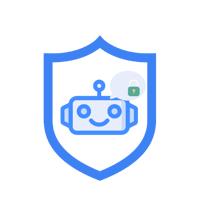 227
227 -
 21K
21K -
Generate stunning designs in seconds and create your own personalised products2
-
 210
210 -
 2
2 -
1
-
Produce impressive photos with AI for personal branding and social media.1
-
 177
177 -
 129
129 -
 126
126 -
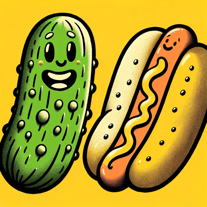 159
159 -
 138
138 -
 Creating impressionistic, modern-style images inspired by renowned painters.1
Creating impressionistic, modern-style images inspired by renowned painters.1
Pros and Cons
Pros
Cons
Q&A
If you liked PicassoPix
Featured matches
Other matches
-
1.021K
-
214
-
2831
-
5.0233
-
376
-
521
-
1.0591
-
57
-
27
-
51
-
4.01,0464
-
25
-
52
-
24
-
5.014
-
23
-
1.093
-
31
-
1.3193
-
18
-
8
-
11
-
3.02,11214
-
52
-
5.020
-
3.0242
-
3.0151
-
8
-
5.045
-
5.01311
-
73
-
30
-
5.0592
-
4.2943
-
95
-
1.0221
-
3.21,6455
-
4
-
14
-
9
-
4.0211
-
22
-
24
-
26
-
4.42331
-
9
-
3
-
52
-
47
-
2
-
2
-
8
-
5.0231
-
311
-
1.01057
-
1
-
1
-
5.018
-
325
-
6100
-
13
-
438
-
7
-
292
-
5.0222
-
266
-
66
-
156
-
17
-
290
-
2
-
1183
-
220
-
118
-
3
-
2
-
1.09
-
23
-
3.7211
-
669
-
4920
-
1380
-
319
-
259
-
263
-
4165
-
115
-
3
-
519
-
3912
-
210
-
1106
-
26
-
429
-
32K
-
129
-
3
-
319
-
22K
-
15
-
116
-
361
-
340
-
143
-
158
-
34
-
468
-
229
-
3215
-
2167
-
125
-
211
-
133
-
218
-
158
-
2
-
528
-
3103
-
193
-
5104
-
150
-
2144
-
35
-
39
-
213
-
294
-
114
-
19
-
310
-
250
-
244
-
210
-
333
-
221
-
222
-
216
-
498
-
2.01950
-
29
-
115
-
211
-
2
-
1
-
38
-
11K
-
1118
-
61K
-
2403
-
110
-
5.021
-
226
-
320
-
146
-
1275
-
2112
-
215
-
143
-
23
-
147
-
217
-
216
-
25
-
2752
-
11K
-
297
-
548
-
2.061
-
2128
-
121
-
229
-
5226
-
117
-
41K
-
24
-
146
-
119
-
153
-
210
-
143
-
2122
-
318
-
165
-
421
-
599
-
1232
-
16
-
113
-
1194
-
2457
-
215
-
1188
-
178
-
113
-
145
-
5.0518
-
193
-
12K
-
5430
-
185
-
132
-
159
-
130
-
152
-
111
-
23
-
3186
-
182
-
3
-
123
-
16
-
118
-
1616
-
1151
-
3881
-
116
-
1205
-
197
-
2155
-
4409
-
1109
-
29
-
125
-
2563
-
182
-
272
-
212
-
136
-
148
-
211
-
4943
-
1116
-
2130
-
12
-
117
-
1237
-
162
-
1339
-
5156
-
1197
-
127
-
15
-
1
-
2
-
3
-
5
-
2
-
1
-
4
-
3100
-
220
-
1400
-
240
-
1100
-
240
-
130
-
5
-
5.0201
-
5.01
-
3
-
12
-
5.0611
-
2
-
5.0331
-
2
-
1
-
2
-
1
-
2
-
2
-
1
-
22
-
2
-
4
-
2
-
5
-
1
-
5
-
1
-
2
-
7
-
7
-
2
-
15
-
5
-
2
-
11
People also searched
Help
To prevent spam, some actions require being signed in. It's free and takes a few seconds.
Sign in with Google









