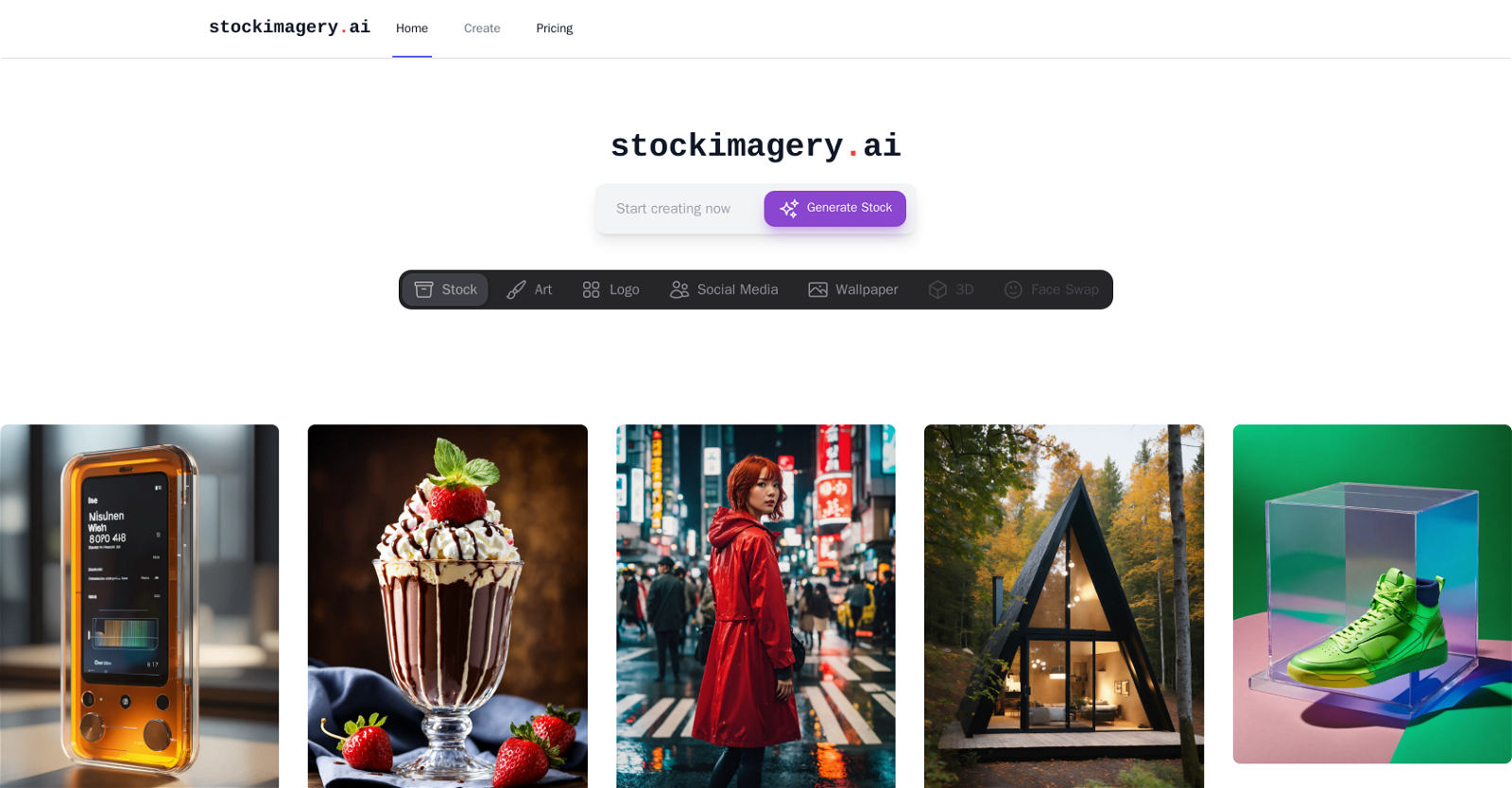
StockImagery is an AI tool designed to generate highly realistic images. This AI-operated platform enables users to produce a variety of imagery suitable for different purposes.
The categories provided are wide-ranging and include general stock images, art, logos, social media graphics, wallpapers, 3D designs, and face swap pictures.
Using advanced artificial intelligence algorithms, the tool can produce tailored content based on user's needs. The platform's straightforward and efficient user interface stands out for its simplicity, allowing users to view details of generated images, making it easy to select, customize, and employ the desired output.
The tool is available for usage free of cost, offering a considerable advantage for users, particularly for those in the design or marketing fields. The images generated by StockImagery are distinguished for their hyper-realistic quality, providing robust and valuable assets for projects requiring high-quality visuals.
Please note that as the tool employs artificial intelligence, the results are homogeneously high-quality and the algorithm might evolve over time, thereby enhancing the quality and utility of output.
In conclusion, StockImagery is an accessible and powerful AI-based visual generation tool serving the needs of diverse users.
Would you recommend StockImagery?
Help other people by letting them know if this AI was useful.
Feature requests



463 alternatives to StockImagery for Image generation
-
3.0
 2,09714
2,09714 -
2.51,3157
-
4.46903
-
4.54946
-
1.04923
-
4.03315
-
3.02841
-
3.02431
-
1.0208
-
3.0199
-
3.01884
-
5.01751
-
4.01531
-
5.0148
-
5.01482
-
4.81482
-
3.31432
-
5.01401
-
1.0131
-
3.71281
-
3.71283
-
126
-
3.01211
-
5.01112
-
109
-
5.0106
-
3.4106
-
1001
-
100
-
3.0953
-
1.094
-
1.093
-
1.0921
-
89
-
841
-
4.0
 Unleash creativity from text, transform your ideas into stunning images.811
Unleash creativity from text, transform your ideas into stunning images.811 -
5.080
-
78
-
4.578
-
3.576
-
4.676
-
1.0751
-
732
-
1.073
-
73
-
1.0731
-
701
-
69
-
3.069
-
69
-
5.0684
-
67
-
66
-
64
-
3.5632
-
3.062
-
62
-
61
-
61
-
61
-
60
-
5.0602
-
59
-
58
-
1.058
-
571
-
56
-
551
-
55
-
55
-
55
-
54
-
54
-
4.5546
-
5.052
-
5.052
-
51
-
50
-
50
-
1.0492
-
2.5492
-
48
-
5.0
 482
482 -
47
-
46
-
4.5464
-
46
-
1.0461
-
1.046
-
45
-
5.0441
-
441
-
1.0431
-
5.043
-
3.3423
-
5.042
-
1.0Generate images using prompts, no design skills needed.422
-
3.34211
-
42
-
42
-
40
-
3.0401
-
4.7
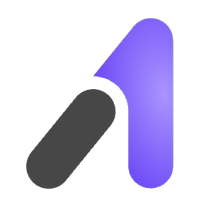 401
401 -
38
-
5.0383
-
38
-
5.0382
-
37
-
1.037
-
37
-
1.036
-
5.0Creating the most capable text-to-image model with improved performance.36
-
35
-
1.035
-
1.035
-
1.0342
-
4.0342
-
34
-
33
-
33
-
5.0332
-
321
-
32
-
32
-
3.0312
-
2.031
-
31
-
4.031
-
5.0301
-
30
-
5.030
-
30
-
30
-
5.030
-
5.0301
-
3.0302
-
4.42911
-
5.029
-
3.4292
-
29
-
28
-
28
-
28
-
28
-
27
-
27
-
27
-
27
-
27
-
27
-
 27
27 -
26
-
26
-
26
-
5.026
-
26
-
26
-
25
-
25
-
25
-
25
-
25
-
25
-
5.0252
-
4.0251
-
25
-
25
-
3.0252
-
3.3251
-
 25
25 -
241
-
5.024
-
24
-
5.0241
-
24
-
24
-
24
-
24
-
23
-
232
-
23
-
23
-
23
-
23
-
23
-
23
-
 23
23 -
22
-
22
-
22
-
 22
22 -
22
-
22
-
22
-
1.0221
-
22
-
22
-
22
-
21
-
21
-
21
-
21
-
21
-
21
-
1.021
-
5.0212
-
21
-
5.0212
-
 21
21 -
20
-
20
-
20
-
Unable to detect tagline. Created: 'QBitMap, your AI assistant for image curation.'20
-
19
-
19
-
19
-
1.0191
-
5.0
 Creating hyper-realistic images superior to DALL•E.191
Creating hyper-realistic images superior to DALL•E.191 -
3.4195
-
Create unique images effortlessly with AI-powered generator.191
-
18
-
4.018
-
18
-
18
-
1.0
 18
18 -
17
-
17
-
17
-
17
-
1.0161
-
16
-
16
-
Image customization using natural language descriptions.16
-
16
-
16
-
1.0161
-
16
-
16
-
16
-
 16
16 -
5.016
-
15
-
15
-
15
-
15
-
14
-
1.014
-
5.0141
-
14
-
14
-
14
-
14
-
14
-
14
-
141
-
14
-
5.014
-
 14
14 -
13
-
13
-
Assisted image generation application for Apple devices.13
-
13
-
13
-
13
-
4.0131
-
13
-
12
-
121
-
121
-
12
-
12
-
5.0121
-
12
-
1.0121
-
12
-
5.0121
-
4.0121
-
11
-
11
-
11
-
4.011
-
11
-
11
-
11
-
11
-
11
-
11
-
11
-
11
-
11
-
3.0
 111
111 -
11
-
10
-
10
-
10
-
10
-
10
-
10
-
10
-
10
-
101
-
10
-
10
-
9
-
9
-
9
-
9
-
9
-
9
-
9
-
5.09
-
8
-
8
-
8
-
8
-
1.081
-
8
-
8
-
8
-
8
-
5.08
-
4.08
-
5.081
-
8
-
 8
8 -
Unfettered access to the realm of creativity with our Free Unlimited Stable Diffusion Generator.8
-
Elevate your content with stunning visuals created directly from your writing.8
-
7
-
7
-
7
-
5.071
-
7
-
7
-
7
-
7
-
5.071
-
 77K
77K -
711
-
1.0
 71
71 -
7
-
7
-
7
-
2.07
-
6
-
1.06
-
6
-
6
-
6
-
6
-
1.06
-
6
-
5.0
 6
6 -
6
-
1.0
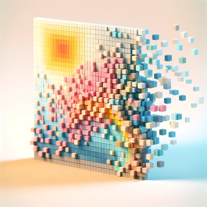 6129
6129 -
 678
678 -
 615K
615K -
 6
6 -
5
-
5.05
-
5
-
5
-
5
-
5
-
5
-
5
-
 51K
51K -
 529
529 -
5
-
 Friendly and professional tool for generating and iterating images in Spanish.5
Friendly and professional tool for generating and iterating images in Spanish.5 -
Transform creative visions into stunning visuals with Idyllic, the generative AI platform.5
-
5
-
5
-
5
-
4
-
4
-
5.04
-
4
-
4
-
4
-
4
-
4
-
4
-
4
-
 423
423 -
 419
419 -
4
-
 42K
42K -
4
-
 48
48 -
4
-
4
-
4
-
4
-
4
-
3
-
3
-
1.03
-
3
-
3
-
3
-
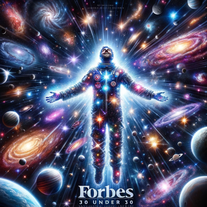 3359
3359 -
3
-
3
-
 32K
32K -
 327
327 -
 35
35 -
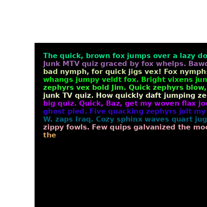 312
312 -
 332
332 -
 Expert in image prompt creation and photographic-like image generation.384
Expert in image prompt creation and photographic-like image generation.384 -
 3236
3236 -
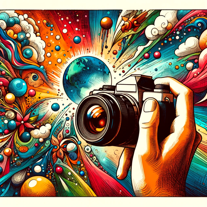 3396
3396 -
3
-
 31K
31K -
3
-
 350
350 -
 3
3 -
3
-
3
-
5.03
-
2
-
2
-
 2
2 -
2
-
2
-
2
-
2
-
2
-
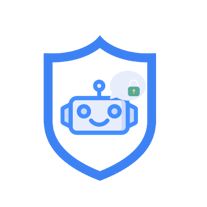 258
258 -
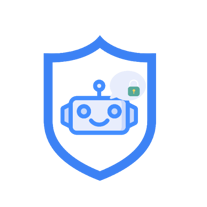 245
245 -
 2112
2112 -
 2
2 -
 245
245 -
2
-
 21K
21K -
 252
252 -
 2417
2417 -
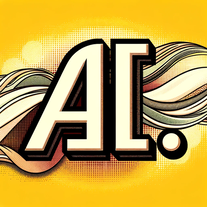 2253
2253 -
221
-
 2288
2288 -
Explore your artistry with fast and free AI art generator online.2
-
2
-
2
-
1
-
1
-
1
-
1
-
 1
1 -
 Friendly, casual tone for fun photo transformations.159
Friendly, casual tone for fun photo transformations.159 -
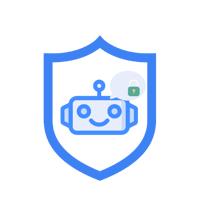 127
127 -
 11K
11K -
Generate stunning designs in seconds and create your own personalised products1
-
 110
110 -
 1
1 -
1
-
1
-
-
Produce impressive photos with AI for personal branding and social media.
-
 77
77 -
 29
29 -
 26
26 -
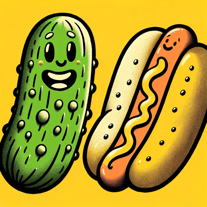 59
59 -
 38
38 -
 Creating impressionistic, modern-style images inspired by renowned painters.
Creating impressionistic, modern-style images inspired by renowned painters.
Pros and Cons
Pros
Cons
Q&A
If you liked StockImagery
Featured matches
Other matches
-
1.011K
-
213
-
2821
-
5.0232
-
375
-
511
-
1.0571
-
56
-
26
-
50
-
4.01,0414
-
24
-
51
-
22
-
5.013
-
22
-
1.091
-
30
-
1.3183
-
17
-
7
-
10
-
3.02,09714
-
51
-
5.019
-
3.0232
-
5.016
-
3.0141
-
7
-
5.044
-
5.01301
-
72
-
29
-
5.0582
-
4.2933
-
94
-
1.0201
-
3.61,6384
-
3
-
13
-
8
-
4.0210
-
21
-
23
-
18
-
25
-
4.42321
-
7
-
2
-
49
-
46
-
1
-
1
-
7
-
5.0221
-
301
-
1.0957
-
5.017
-
225
-
5100
-
12
-
338
-
6
-
192
-
5.0212
-
166
-
56
-
56
-
7
-
190
-
1
-
183
-
120
-
18
-
2
-
1
-
1.08
-
22
-
3.7201
-
569
-
3920
-
380
-
219
-
159
-
163
-
3165
-
15
-
2
-
419
-
2912
-
110
-
106
-
16
-
329
-
22K
-
29
-
2
-
219
-
12K
-
5
-
16
-
261
-
240
-
43
-
58
-
24
-
368
-
129
-
2215
-
1167
-
25
-
111
-
33
-
118
-
58
-
1
-
428
-
2103
-
93
-
4104
-
50
-
1144
-
25
-
29
-
113
-
194
-
14
-
9
-
110
-
150
-
144
-
110
-
233
-
121
-
122
-
116
-
398
-
2.01850
-
19
-
15
-
111
-
1
-
28
-
1K
-
118
-
51K
-
1403
-
10
-
5.011
-
126
-
220
-
46
-
275
-
1112
-
115
-
43
-
13
-
47
-
117
-
116
-
15
-
1752
-
1K
-
197
-
448
-
2.041
-
1128
-
21
-
129
-
3226
-
17
-
31K
-
14
-
46
-
19
-
53
-
110
-
43
-
1122
-
218
-
65
-
321
-
499
-
232
-
6
-
13
-
194
-
1457
-
115
-
188
-
78
-
13
-
45
-
5.0418
-
93
-
2K
-
4430
-
85
-
32
-
59
-
30
-
52
-
11
-
13
-
2186
-
82
-
2
-
23
-
6
-
18
-
616
-
151
-
2881
-
16
-
205
-
97
-
1155
-
3409
-
109
-
19
-
25
-
1563
-
82
-
172
-
112
-
36
-
48
-
111
-
3943
-
116
-
1130
-
2
-
17
-
237
-
62
-
339
-
3156
-
197
-
27
-
5
-
1
-
2
-
4
-
1
-
3
-
2100
-
120
-
400
-
140
-
100
-
140
-
30
-
4
-
5.0191
- 5.0
-
2
-
11
-
5.0591
-
1
-
31
-
1
-
1
-
1
-
1
-
21
-
1
-
2
-
1
-
4
-
4
-
1
-
6
-
6
-
1
-
13
-
3
-
1
-
6
People also searched
Help
To prevent spam, some actions require being signed in. It's free and takes a few seconds.
Sign in with Google









