ML Blocks
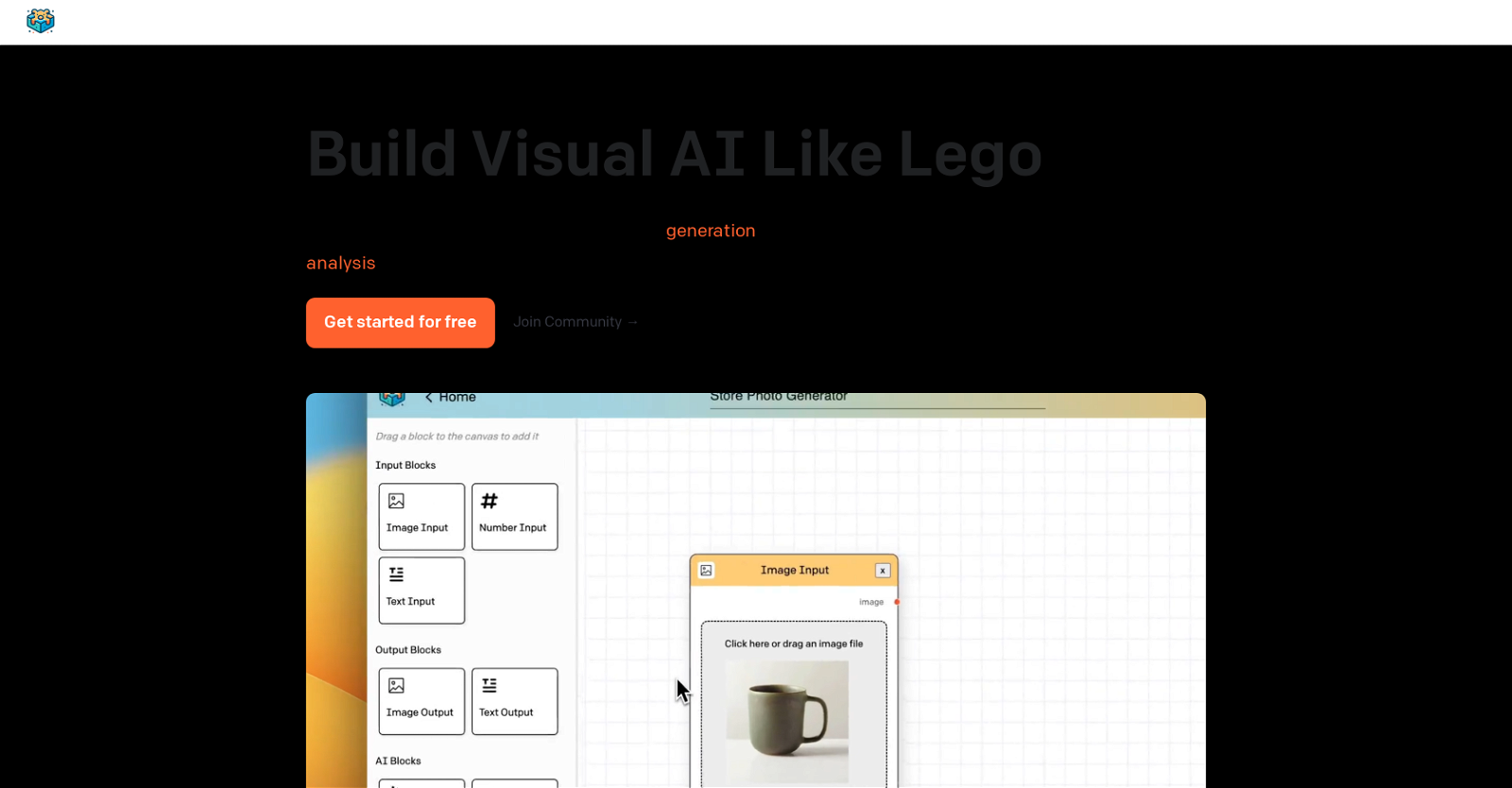
ML Blocks is an AI tool specifically designed for no-code image processing workflows. It enables users to construct AI-powered image generation and analysis workflows without the necessity of coding.
The tool provides three primary functions. Firstly, it allows for the generation or in-painting of images using AI models like Stable Diffusion. The second function is image editing, providing simple editing commands such as crop, resize, and recolor.
The third function is image analysis that includes data extraction from images using detection or segmentation models. Notably, ML Blocks integrates drag-and-drop functionality, facilitating the construction of multi-step image automation workflows.
These workflows can merge Generative AI blocks, like OpenAI or Stable Diffusion, with image editing functions. The tool's intuitive and user-friendly interface minimizes the technical barrier, making visual AI workflows accessible to a wider range of users.
Would you recommend ML Blocks?
Help other people by letting them know if this AI was useful.
Feature requests



28 alternatives to ML Blocks for Images
Pros and Cons
Pros
Cons
Q&A
If you liked ML Blocks
Featured matches
Other matches
-
732
-
1.0131
-
1001
-
55
-
1.014
-
5.07
-
10
-
3.7201
-
2K
-
175
-
30
-
138
-
199
-
3124
-
1457
-
62
-
1
-
10
-
2821
-
239
-
5.0202
-
93
-
321
-
1.0921
-
1212
-
22
-
2.51,3157
-
27
-
5.080
-
10
-
403
-
7
-
3.96744
-
4.03333
-
83
-
28
-
1.01855
-
372
-
3.71283
-
31
-
24
-
24
-
2.031
-
121
-
19
-
56
-
30
-
4.05852
-
32
-
121
-
5.062
-
26
-
51
-
4.676
-
26
-
2.3623
-
25
-
1.04923
-
5.0202
-
4.03315
-
4.01,0414
-
1.82061
-
1.0231
-
14
-
1.0661
-
3.041
-
11
-
2.8662
-
1.093
-
5.029
-
9
-
56
-
701
-
4.14023
-
17
-
18
-
5.076
-
18
-
25
-
3.037
-
21
-
5.046
-
25
-
4
-
3.028
-
71
-
58
-
140
-
4.03241
-
21
-
33
-
3.02331
-
18
-
1.0601
-
8
-
16
-
3.0492
-
3.5581
-
17
-
3.488518
-
5.026
-
31
-
56
-
16
-
3.0421
-
32
-
10
-
20
-
9
-
1.0161
-
15
-
27
-
37
-
1.021
-
32
-
17
-
13
-
2.5522
-
5.040
-
6
-
1.0572
-
3.0232
-
1.011217
-
100
-
5.0482
-
351
-
20
-
19
-
13
-
3.02841
-
1.0422
-
15
-
3.4292
-
10
-
26
-
16
-
29
-
11
-
32
-
5.0252
-
73
-
35
-
3.34211
-
33
-
841
-
1.047
-
5.08
-
3.0141
-
5
-
30
-
55
-
18
-
7
-
102
-
7
-
23
-
5.044
-
5.01301
-
55
-
14
-
72
-
2.0781
-
4.01531
-
4.81622
-
15
-
29
-
1.063
-
23
-
1.013
-
5.0331
-
18
-
251
-
12
-
17
-
3.73,36313
-
28
-
3.91,24610
-
15
-
25
-
5.033
-
27
-
108
-
4.11,42511
-
36
-
5.010
-
13
-
451
-
3.0841
-
5.01901
-
5.041
-
1.0161
-
12
-
46
-
94
-
20
-
52
-
5.0141
-
14
-
4.025
-
26
-
671
-
5.032
-
14
-
5.022
-
2
-
10
-
33
-
48
-
1.0682
-
22
-
5.0684
-
3.0781
-
5
-
5.05
-
4.0141
-
3.337
-
3
-
44
-
17
-
29
-
89
-
23
-
6
-
3.0381
-
5.08
-
4.99,8002,074
-
36
-
2.08
-
17
-
2.010
-
10
-
5.0106
-
8
-
5.064
-
42
-
32
-
13
-
5.0212
-
1.0131
-
3.68503
-
8
-
64
-
8
-
1.042
-
3.01884
-
78
-
4.573
-
5.0582
-
17
-
32
-
3.4106
-
5.0551
-
3.0252
-
5
-
5
-
5.0201
-
5.052
-
1.0492
-
6
-
4
-
9
-
2
-
13
-
13
-
13
-
6
-
19
-
7
-
5.012
-
5.042
-
5
-
10
-
23
-
1.031
-
21
-
11
-
7
-
44
-
4.94,79852
-
9
-
26
-
5.0871
-
38
-
9
-
16
-
22
-
3
-
21
-
9
-
4
-
8
-
1.0121
-
11
-
1
-
6
-
2
-
13
-
23
-
5.081
-
5.051
-
12
-
5
-
1
-
8
-
4
-
141
-
4
-
5.0382
-
5.0116
-
111
-
5.0111
-
5.030
-
1.521
-
12
-
6
-
4
-
3
-
11
-
2
-
1
-
3
-
6
-
1
-
39
-
5.014
-
2
-
11
-
7
-
2
-
5
-
2
-
1
-
48
-
1
-
4
-
4.92,728919
-
1.062
-
5.0261
-
5.0171
-
14
-
1.0957
-
14
-
5.027
-
12267
-
148
-
31160
-
6
-
3
-
1
-
36
-
15
-
5.017
-
1
-
10
-
4
-
1
-
2
-
7
-
1
-
225
-
19
-
5100
-
43
-
115
-
346
-
6
-
108
-
2109
-
436
-
2359
-
41
-
6
-
1638
-
13
-
10
-
166
-
28
-
56
-
219
-
56
-
53
-
22
-
172
-
145
-
219
-
414
-
9
-
212
-
42
-
5.012
-
1
-
112
-
22
-
211
-
145
-
183
-
335
-
127
-
120
-
15
-
25
-
4
-
8324
-
2144
-
7
-
2
-
1
-
1
-
2
-
3
-
1
-
3
-
2
-
3.784
-
1
-
1
-
1
-
35
-
611
-
120
-
17
-
122
-
56
-
13
-
29
-
258
-
4
-
16
-
536
-
113
-
245
-
82
-
280
-
117
-
2
-
5
-
296
-
3359
-
7173
-
13
-
163
-
614
-
6
-
68
-
9
-
2103
-
13
-
2
-
4
-
2271
-
24
-
419
-
5
-
244
-
326
-
2912
-
110
-
21K
-
106
-
142
-
310
-
17
-
3
-
2
-
77
-
62
-
22K
-
215
-
33
-
48
-
1123
-
50
-
27
-
5.061
-
12K
-
14
-
177
-
24
-
5
-
47
-
268
-
455
-
133
-
261
-
32K
-
12
-
19
-
39
-
240
-
128
-
454
-
212
-
121
-
70
-
3243
-
1.019
-
35
-
1
-
21
-
138
-
36
-
39
-
19
-
58
-
13
-
42K
-
7
-
25
-
160
-
16
-
234
-
6
-
24
-
368
-
411
-
9
-
19
-
14
-
2215
-
34
-
657
-
1167
-
46
-
25
-
111
-
61
-
142
-
248
-
147
-
33
-
118
-
20
-
15
-
47
-
144
-
27
-
2
-
1
-
1
-
312
-
16
-
552
-
2
-
26
-
93
-
135
-
214
-
422
-
1124
-
19
-
2658
-
50
-
152
-
225
-
117
-
252
-
2296
-
43
-
58
-
141
-
25
-
29
-
25
-
14
-
11
-
42
-
13
-
5118
-
138
-
144
-
110
-
233
-
12
-
110
-
14
-
117
-
247
-
121
-
113
-
45
-
37
-
45
-
860
-
116
-
36
-
11K
-
34
-
28
-
135
-
1584
-
398
-
4167
-
3
-
11K
-
25
-
2.01850
-
1
-
13
-
133
-
322
-
19
-
220
-
1K
-
129
-
145
-
177
-
1
-
13
-
60
-
7
-
20
-
4739
-
118
-
789
-
214
-
1403
-
8
-
116
-
6
-
64
-
12
-
10
-
73
-
367
-
2417
-
79
-
299
-
46
-
103
-
159
-
36
-
461
-
1769
-
137
-
29
-
14
-
68
-
275
-
32
-
26
-
1139
-
43
-
410
-
12
-
26
-
32
-
306
-
59
-
17
-
165
-
25
-
57
-
3236
-
678
-
12K
-
47
-
27
-
22
-
596
-
323
-
18
-
1752
-
1K
-
32
-
115
-
1419
-
2253
-
448
-
24
-
310
-
39
-
410
-
167
-
290
-
69
-
1128
-
21
-
6418
-
7
-
21
-
45
-
3529
-
129
-
111
-
35
-
10
-
4
-
117
-
31K
-
12
-
14
-
21
-
59
-
21
-
122
-
117
-
5
-
7
-
3
-
6
-
54
-
1K
-
50
-
43
-
81K
-
110
-
118
-
1122
-
218
-
10
-
120
-
31
-
11
-
499
-
159
-
15
-
160
-
21
-
27
-
437
-
50
-
41
-
5.031
-
3
-
4
-
48
-
13
-
15
-
461
-
316
-
101
-
267
-
6
-
79
-
13
-
13
-
7
-
135
-
202
-
85
-
32
-
111
-
237
-
27
-
26
-
30
-
190
-
14
-
177
-
52
-
14
-
73
-
18
-
1.0149
-
2
-
34K
-
206
-
215
-
14
-
44
-
874
-
8
-
6
-
4
-
18
-
186
-
134
-
83
-
650
-
22
-
35
-
6
-
5.0195
-
168
-
24
-
751
-
215
-
6
-
46
-
23
-
5
-
42K
-
125
-
11
-
51
-
151
-
218
-
12
-
9
-
491
-
31
-
111
-
15
-
3
-
213
-
109
-
25
-
63
-
155
-
1826
-
1563
-
55
-
172
-
31
-
58
-
17
-
1417
-
136
-
112
-
490
-
48
-
1337
-
1109
-
125
-
31
-
7
-
36
-
1130
-
212
-
68
-
4
-
59
-
45
-
31
-
2
-
17
-
147
-
237
-
8
-
339
-
115
-
7
-
17
-
7
-
7
-
711
-
4
-
167
-
33
-
112
-
354
-
2288
-
133
-
1109
-
294
-
42
-
118
-
139
-
615K
-
1
-
1
-
1
-
1
-
1
-
5.0831
-
5.07
-
34
-
47
-
1.0571
-
31
-
50
Help
To prevent spam, some actions require being signed in. It's free and takes a few seconds.
Sign in with Google









