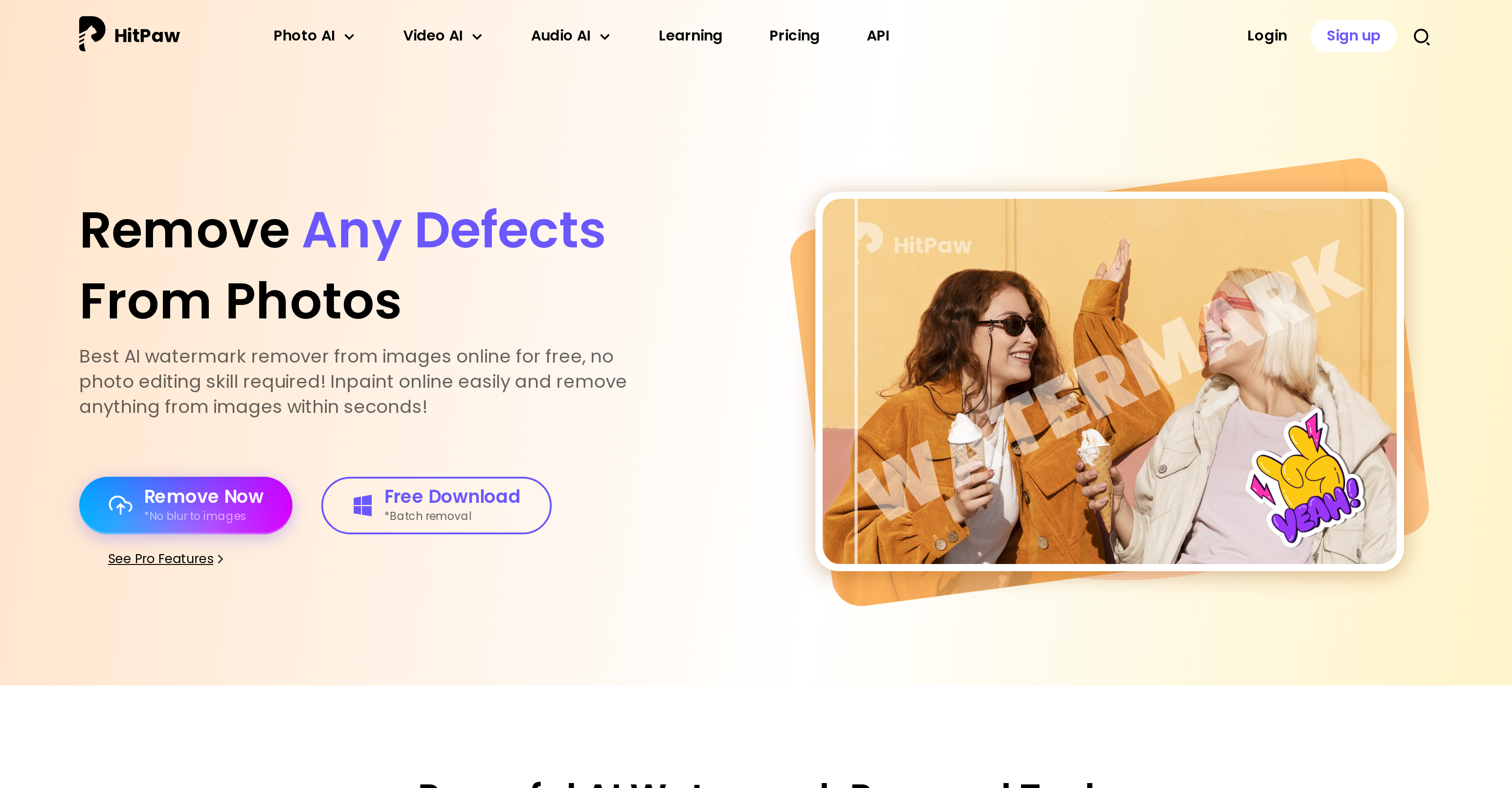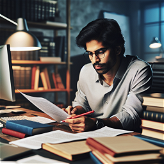What is HitPaw Remove Watermark from Photos?
HitPaw Remove Watermark from Photos is an online service that uses artificial intelligence to erase watermarks from images swiftly and accurately. Users upload the image with the watermark to HitPaw's platform, mark the area with the watermark, and the tool eliminates it, allowing the photo to be downloaded watermark-free.
How does HitPaw remove watermarks from images?
HitPaw uses advanced artificial intelligence technology to remove watermarks from images. Users upload the photo, use a brush tool to mark the area with the watermark, and HitPaw's AI efficiently erases the marked area, resulting in a cleaned image ready for download.
Does HitPaw support the removal of all types of watermarks?
Yes, HitPaw can remove all types of watermarks from images. This includes watermarks in the form of objects, people, brand logos, text, stickers, and dates.
What are the three steps to remove watermarks using HitPaw?
The three steps to remove watermarks using HitPaw are: firstly, upload the photo with the watermark. Secondly, use the brush tool to select the exact area of the watermark. Lastly, click download to save the image without the watermark.
Can I use HitPaw to remove people or objects from my photos?
Yes, HitPaw can effectively remove people or objects from photos. This utility is especially useful for eliminating unwanted objects or people that may distract from the focus of the photo.
What other photo and audio tools does HitPaw offer?
HitPaw offers a wide variety of photo and audio tools besides the watermark removal tool. These include a background remover, audio converter, video cutter, object remover, photo retoucher, face animator, background changer, audio compressor, audio extractor, volume changer, audio cutter, joiner, and audio speed changer.
Is photo editing skill required to use the HitPaw's watermark removal tool?
No, using HitPaw's watermark removal tool does not require any photo editing skills. The tool is designed to be user-friendly and can be used by anyone, regardless of their technical or graphic design expertise.
Can I use HitPaw completely online or do I need to download a software?
HitPaw can be used completely online. There is no need to download software, however, there is a downloadable version available for users who prefer to install software. The online tools offer a streamlined and efficient user experience, requiring only a reliable internet connection.
Does HitPaw only support image watermark removal or can it also remove watermarks from videos?
Besides removing image watermarks, HitPaw can also remove watermarks from videos. This makes HitPaw a versatile solution for both images and videos, enabling users to remove watermarks regardless of the medium.
Can HitPaw remove brand logos from images?
Yes, HitPaw can remove brand logos from images. Whether the brand logo is used as a watermark or simply part of the image, HitPaw is capable of accurately removing it.
Apart from watermark removal, what other services does HitPaw's online toolbox provide?
In addition to watermark removal, HitPaw's online toolbox offers a multitude of services including a background remover, object remover, audio converter, video cutter, photo retoucher, face animator, background changer and several image and format convertors. The toolbox also has tools for audio extraction, compression, and editing.
How accurate is the watermark removal feature of HitPaw?
HitPaw's watermark removal feature is designed to be 100% accurate. The tool is powered by AI technology that can precisely identify and erase the marked watermark area without affecting the overall quality of the image.
Do I need to sign up or login to use HitPaw's services?
While certain services provided by HitPaw can be accessed without signing up or logging in, for full access to all features and tools, signing up is necessary. This allows users to manage and maintain their usage history and personal preferences.
Can I use HitPaw to convert image formats?
Yes, HitPaw does offer tools to convert image formats. With HitPaw, you can convert BMP to JPG, GIF to JPG, PNG to JPG, and other format conversions as needed.
Does HitPaw have tools for audio conversion and extraction?
Yes, HitPaw has tools for both audio conversion and extraction. It can convert audios to MP3, AAC, FLAC, WMA, and more formats. The Audio Extractor tool allows users to easily extract audios from videos.
Can HitPaw be used for video cutting or editing?
Yes, HitPaw provides a Video Cutter tool that allows users to cut and trim their videos online with a few easy clicks. This tool is easy to use and doesn't require any video editing expertise.
What do I need to do if I want to remove a watermark from a Tiktok video using HitPaw?
To remove a watermark from a TikTok video using HitPaw, you need to use the specific 'Remove Tik-Tok Watermark' tool. This tool is especially designed to handle the specific format and style of TikTok watermarks.
Does HitPaw offer an Object Remover tool for photos?
Yes, HitPaw offers an Object Remover tool that can remove unwanted objects from photos. This tool is particularly useful when you want to clean up clutter in your image or remove distracting elements.
How can I remove the background of my photos with HitPaw?
Yes, HitPaw provides a Background Remover tool that uses AI to easily remove the background from your photos. This feature is helpful for showcasing subjects in photos or preparing images for different uses.
Is there any tool in HitPaw to animate old photos?
Yes, HitPaw offers a tool to animate old photos. This tool brings life to old or still photos by applying artificial intelligence to generate realistic animations.