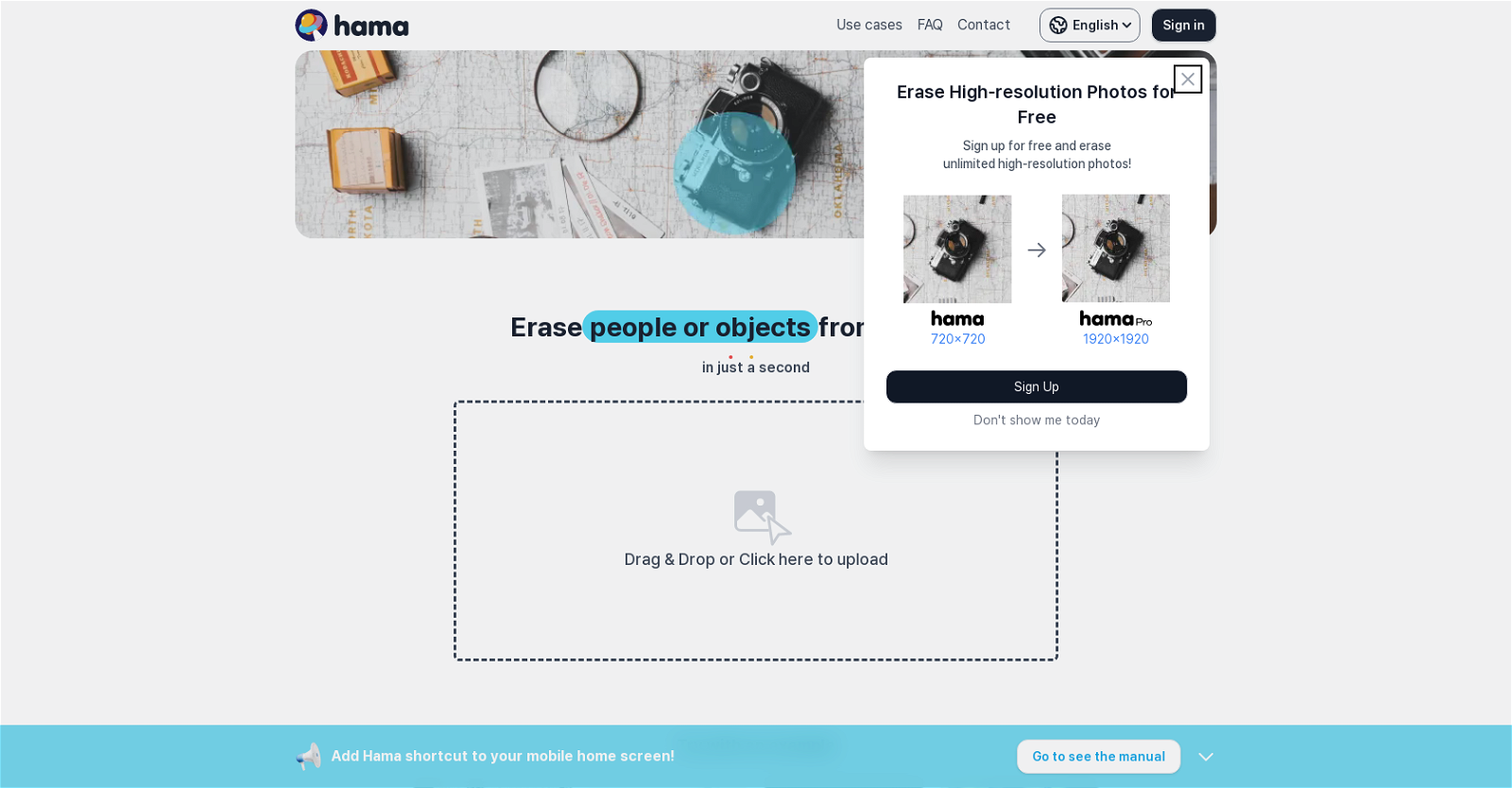What is Hama?
Hama is an AI-powered web application that allows users to erase objects from photos quickly and easily using a single brush.
How does Hama erase objects from photos?
Hama uses artificial intelligence algorithms to identify and erase objects from photos. Users can simply brush over the unwanted objects, and the AI takes care of the removal process.
What is the 'surprise results beyond expectations' feature in Hama?
Hama's 'surprise results beyond expectations' feature allows users to see a preview of how their photos will look after the erasing process is complete.
Is there a size limit to the photos that can be uploaded on Hama?
No, there is no size limit for the photos that can be uploaded on Hama.
Does Hama charge any fees for image editing?
No, Hama does not charge any fees for image editing. It's a free tool that can be used to erase objects from an unlimited number of high-resolution photos.
How many photos can I edit using Hama?
You can edit an unlimited number of photos using Hama.
What are the key features of Hama?
Key features of Hama include easy object removal from photos, a preview feature to see the outcome before it's finalized, options for erasing multiple or singular objects, no size limit or restriction for photo uploads, and a free service for high-resolution photo editing.
How do I upload photos onto Hama's interface?
To upload photos onto Hama's interface, you either drag and drop them into the designated area or click the upload button and select the images from your device.
Can Hama be used to remove people from photos?
Yes, Hama can be used to remove people from photos.
Does Hama offer any keyboard shortcuts for better usability?
The exact nature of the keyboard shortcuts is not specified, but Hama does provide keyboard shortcuts functionality for better usability.
Can I see a preview of the edited photo on Hama?
Yes, you can see a preview of the edited photo on Hama through the 'surprise results beyond expectations' feature.
How can I add the Hama app to my home screen?
The process for adding the Hama app to your home screen is not specified.
Does Hama maintain the original resolution of my photo after editing?
Yes, Hama maintains the original resolution of your photo after editing.
What are some common use cases of Hama?
Common use cases of Hama include erasing objects or people from landscape, cityscape, or solo shots.
How can I ensure optimal erasing in Hama?
To ensure optimal erasing in Hama, it's recommended to use the erase function repeatedly for better performance.
Can Hama be used for editing high-resolution photos?
Yes, Hama can be used for editing high-resolution photos.
Is it possible to erase multiple objects from a photo using Hama?
Yes, it is possible to erase multiple objects from a photo using Hama.
Does Hama offer any guided instructions or FAQs on how to use it?
Yes, Hama offers a range of helpful FAQs, including how to use the buttons, keyboard shortcuts and how to add the Hama app to your home screen.
How can I sign up for a free account on Hama?
To sign up for a free account on Hama, you simply click on the 'Sign Up' button and follow the registration process. No further details are provided.
Are there any restrictions on the number of images I can edit using Hama?
There are no restrictions on the number of images you can edit using Hama. You are free to edit an unlimited number of high-resolution photos.