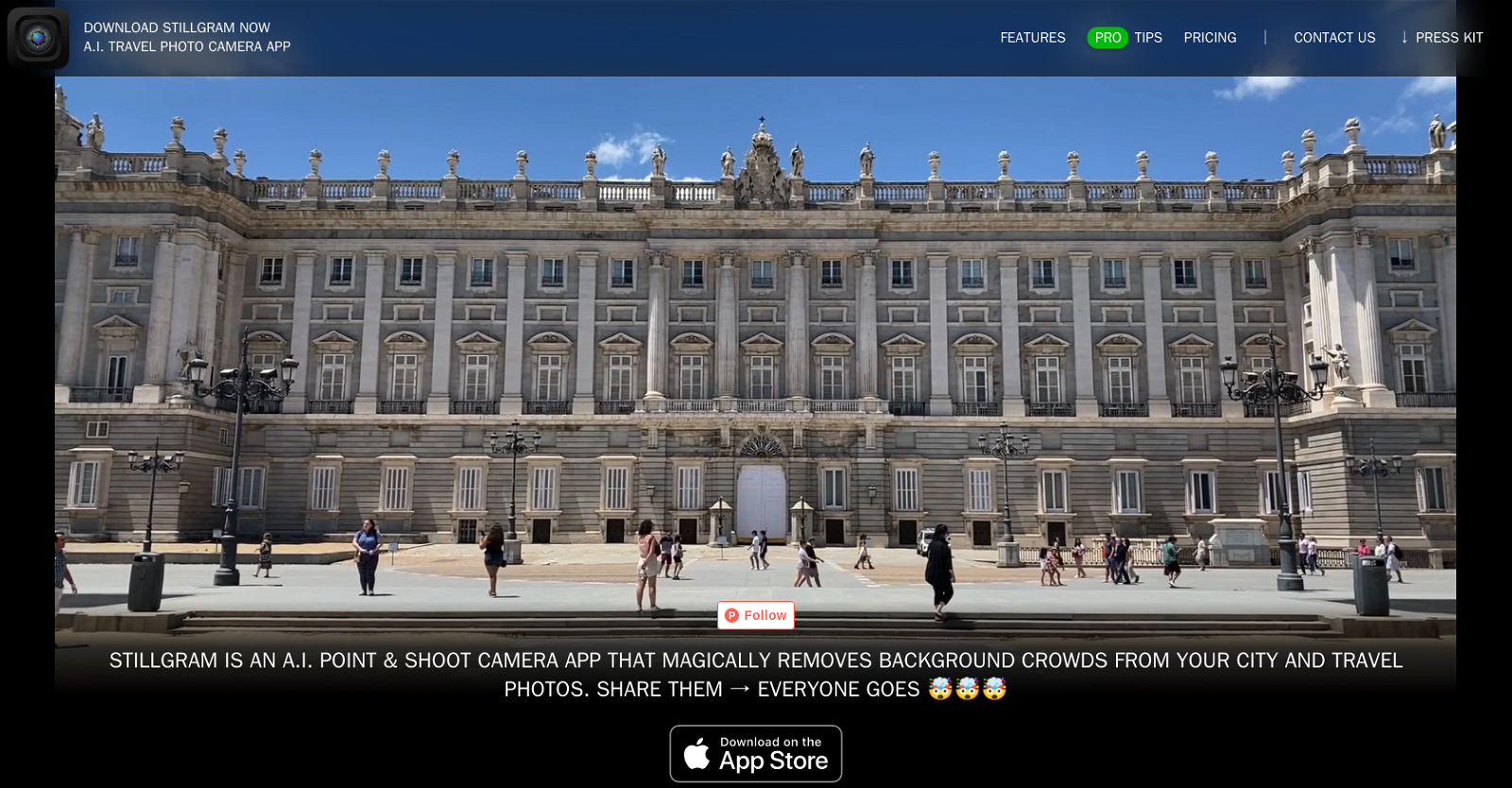What is the Stillgram app?
Stillgram is a camera application for iPhone that utilizes Artificial Intelligence to expunge busy backgrounds and crowds from photographs taken in urban and travel settings.
How does Stillgram work?
Stillgram employs AI to comprehend the activity within an image. The AI assesses patterns from a series of images taken, removes individuals, replenishes the pixels needed, and performs a few other operations. This technology is sophisticated enough to identify keeping figures in the photo by simply placing a tap on them.
Is Stillgram free to use?
Yes, Stillgram is available as a free version. However, there is also a professional version that avails more advanced features at a cost.
What are the differences between the free and professional versions of Stillgram?
The free version of Stillgram offers 1K photo resolution, stay-in-the-photo in selfie mode only, and stillgram share as photo only with a watermark. The professional version, however, avails the user 4K photo resolution, allows you to choose who stays in the photo (selfie and main camera), offers a live stillgram share as video and removes the watermark on the photos.
What is Stillgram's 'Choose who stays in the photo' feature?
'Choose who stays in the photo' is a feature offered by the professional version of Stillgram. This allows you to select who remains in the image in both selfie and main camera modes by merely marking the individual with a tap.
What are Live Stillgrams?
'Live Stillgrams' are short videos that first showcase a few seconds of the crowded area. This then magically transforms into a photograph with only the preferred individuals. Sharing these can captivate friends and viewers and spark curiosity about the technology.
What is the 4K photo resolution feature with Stillgram Pro?
The 4K photo resolution feature provides ultra-high-definition image quality, only available with the Pro version of Stillgram. This results in sharper and more detailed stillgrams.
How is Stillgram optimised for the iPhone's neural engine?
Stillgram is optimized for iPhone's Neural Engine, ensuring remarkably swift photo improvement. This optimization makes the AI operations more efficient, resulting in the production of incredible stillgrams in a very short timeframe on compatible devices.
What benefits does sharing my photos to Stillgram's training network provide?
Sharing photos with Stillgram's training network improves the application's performance. As the AI sees more images, it continually learns and becomes more proficient at crowd removal and background cleaning. This process is anonymous to ensure user privacy.
What is the pricing for Stillgram Pro?
The Stillgram Pro version pricing is either a monthly subscription costing $1.99 or a one-time purchase of $7.99.
How can I download the Stillgram app?
The Stillgram app can be downloaded from the App Store, the link to which can be found on the Stillgram website.
Does Stillgram work with selfie shots?
Yes, Stillgram also caters to selfie shots. The application works equally efficiently with selfies, ensuring that you, along with your close friends, remain in the stillgram, while it removes the crowd in the background.
Can I remove the watermarks on my Stillgram photos?
Yes, you can remove watermarks on Stillgram photos. However, this feature is only available in the professional version of Stillgram and not the free version.
How does Stillgram handle crowded backgrounds in photos?
Stillgram uses its AI capabilities to identify and remove crowds and individuals from busy backgrounds in photos. It cleverly analyses the photo patterns and removes people entirely, even filling in the required pixels to ensure natural-looking void areas.
Is Stillgram only suitable for travel and city photography?
While Stillgram works optimally in urban and travel settings, there isn't any information suggesting that it's unsuitable for other types of photography. Its primary function is to remove crowds from photos, which would be beneficial in most places where there's a lot of human activity.
What does the 'point and shoot' aspect of Stillgram mean?
The 'point and shoot' aspect of Stillgram signifies the ease of operation. There's no need for manual adjustments; the user merely points the camera and shoots a photo or a series of photos, and the AI handles the rest.
How does the Stillgram AI decide what to remove from a photo?
Stillgram's AI analyses the image's patterns to decide what needs to be removed. Generally, moving crowds and busy backgrounds are targeted. However, the user-selected taps are processed, and the individuals underneath them are preserved.
What are some pro tips for using Stillgram?
Three pro tips for using Stillgram are to aim for moving crowds for better AI performance, avoid static crowds or people moving toward the camera that obstruct the whole background, and the rest is covered by the app's point-and-shoot and AI technology.
Can I choose who stays in a photo with the free version of Stillgram?
No, you cannot choose who stays in the photo with the free version of Stillgram. This feature is available only in the professional version of the app.
How can I get support or help with the Stillgram app?
For support or help, users can reach out to the Stillgram team by sending an email to
[email protected].