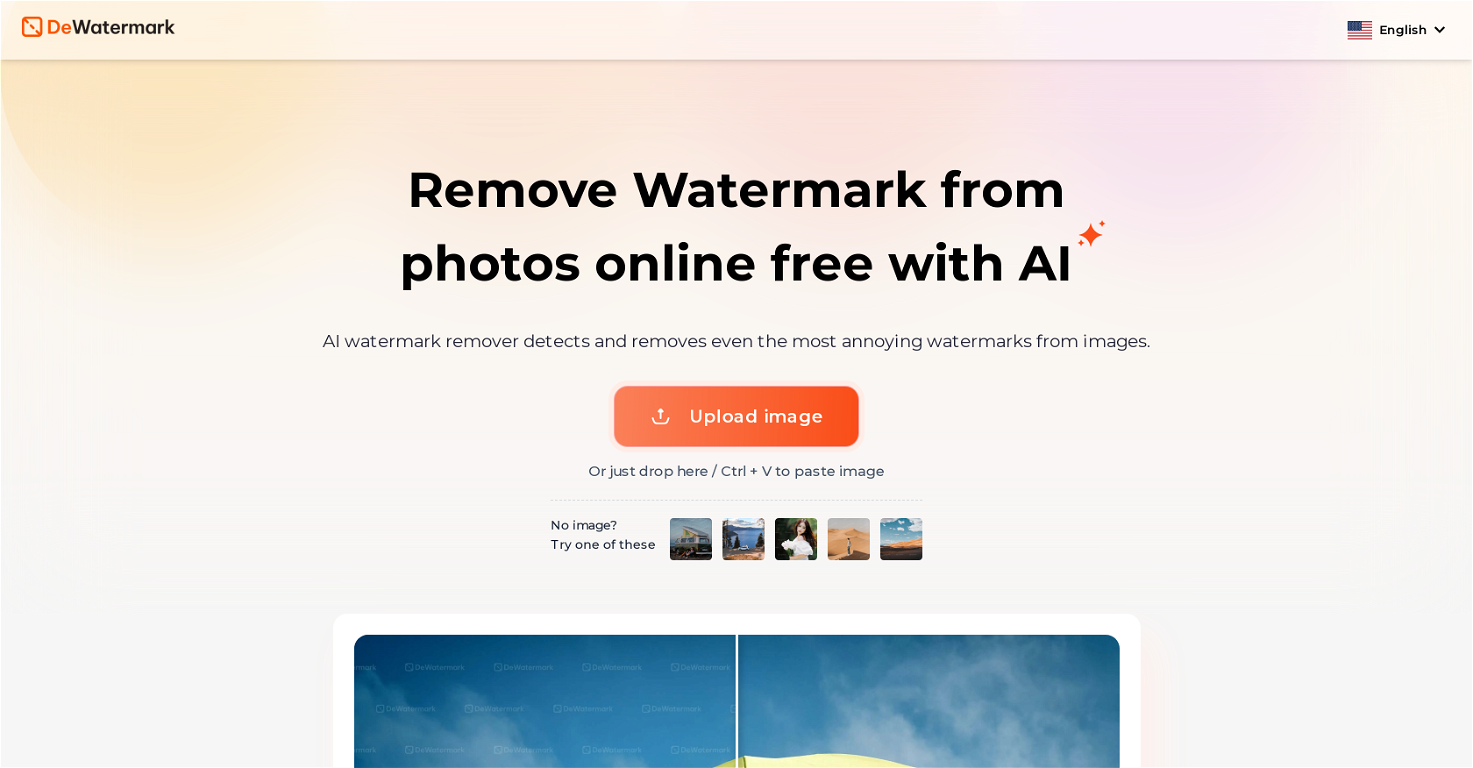How does Dewatermark.AI detect watermarks on an image?
Dewatermark.AI uses AI technology to automatically detect watermarks on an image. This sophisticated technology allows it to recognize and separate watermarks from the background of the image, even in cases of complex and color-blended watermarks.
Is Dewatermark.AI able to remove complex watermarks?
Yes, Dewatermark.AI can remove complex watermarks from images efficiently. It is proficient in handling even the most complicated watermarks that might have multiple layers, be densely detailed, or blended with image colors.
Does Dewatermark.AI maintain the original quality of the image?
Yes, Dewatermark.AI is designed with a strong commitment to retain the original quality of the image. It employs conscientious effort to ensure there is no degradation in the quality of the image during the watermark removal process.
Can Dewatermark.AI prevent loss of detail during watermark removal?
Dewatermark.AI is engineered to prevent loss of detail during the watermark removal process. Its AI technology preserves the fine details of the image, ensuring that details do not fade even after watermarks are removed.
What is the manual brush feature in Dewatermark.AI?
Dewatermark.AI offers a manual brush feature designed for perfection. This feature allows users to thoroughly remove any remaining watermark traces from the image manually.
Can I choose between original and enhanced versions of images after watermark removal in Dewatermark.AI?
Yes, with Dewatermark.AI, users have the choice to select between the original and enhanced versions of their images once the watermark has been removed.
Is Dewatermark.AI appreciated for its speed?
Yes, Dewatermark.AI is highly appreciated by its users for its quick speed in detecting and removing watermarks from images.
How does Dewatermark.AI save time on manual editing?
Dewatermark.AI saves time on manual editing by using AI technology to detect and remove watermarks automatically. Additionally, its manual brush feature enables users to remove leftover watermark traces thoroughly and quickly.
How can I use Dewatermark.AI to remove watermarks from my photos?
Users can use Dewatermark.AI to remove watermarks from their photos in four easy steps: Uploading the watermarked image, allowing the AI to automatically detect and remove the watermarks, using the manual brush for perfecting the edits, and finally, choosing between the original and enhanced versions of their now watermark-free photos to download.
How does Dewatermark.AI automatically remove watermarks?
Dewatermark.AI utilizes AI algorithms to automatically remove watermarks. The AI processes the image and detects watermarks within seconds, allowing for efficient and swift removal.
How is Dewatermark.AI's performance in recognizing watermarks?
Dewatermark.AI's performance in recognizing watermarks is highly powerful. The AI technology it utilizes is capable of automatically detecting and separating watermark layers from the background images, ensuring a thorough watermark removal.
Does Dewatermark.AI have a flexible editing feature?
Yes, Dewatermark.AI offers flexibility in editing with its manual brush feature. This tool allows users to thoroughly remove any remaining traces of the watermark, providing an added dimension of control and precision to the editing process.
Do I need to pay to use Dewatermark.AI for watermark removal?
No, there is no fee attached to using Dewatermark.AI for watermark removal. The platform provides this service completely free of charge.
How does Dewatermark.AI auto enhance the images?
Dewatermark.AI auto enhances the images by automatically refining and upgrading the visual quality after the watermark has been removed. This results in providing users with multiple final looks to choose from.
Is Dewatermark.AI compatible with all devices including mobile, desktop and tablet?
Yes, Dewatermark.AI is compatible with all devices. It can be used seamlessly on mobile, desktop, and tablet devices.
How does Dewatermark.AI retain the image quality?
Dewatermark.AI retains the image quality by committing significant effort to keep the original quality. The platform ensures that no quality or details are lost during the watermark removal process.
Is Dewatermark.AI multi-language supported?
Yes, Dewatermark.AI is multilingual and supports a variety of languages including English, Español, Français, Deutsch, Italiano, Greek, and others.
Does the usage of Dewatermark.AI require any professional photo editing knowledge?
No, the usage of Dewatermark.AI does not require any professional photo editing knowledge. It is designed to be user-friendly and straightforward, providing high-quality results regardless of the user's level of photo editing expertise.
 Remove watermarks from Sora videos instantly.Open
Remove watermarks from Sora videos instantly.Open