Poetic Bot
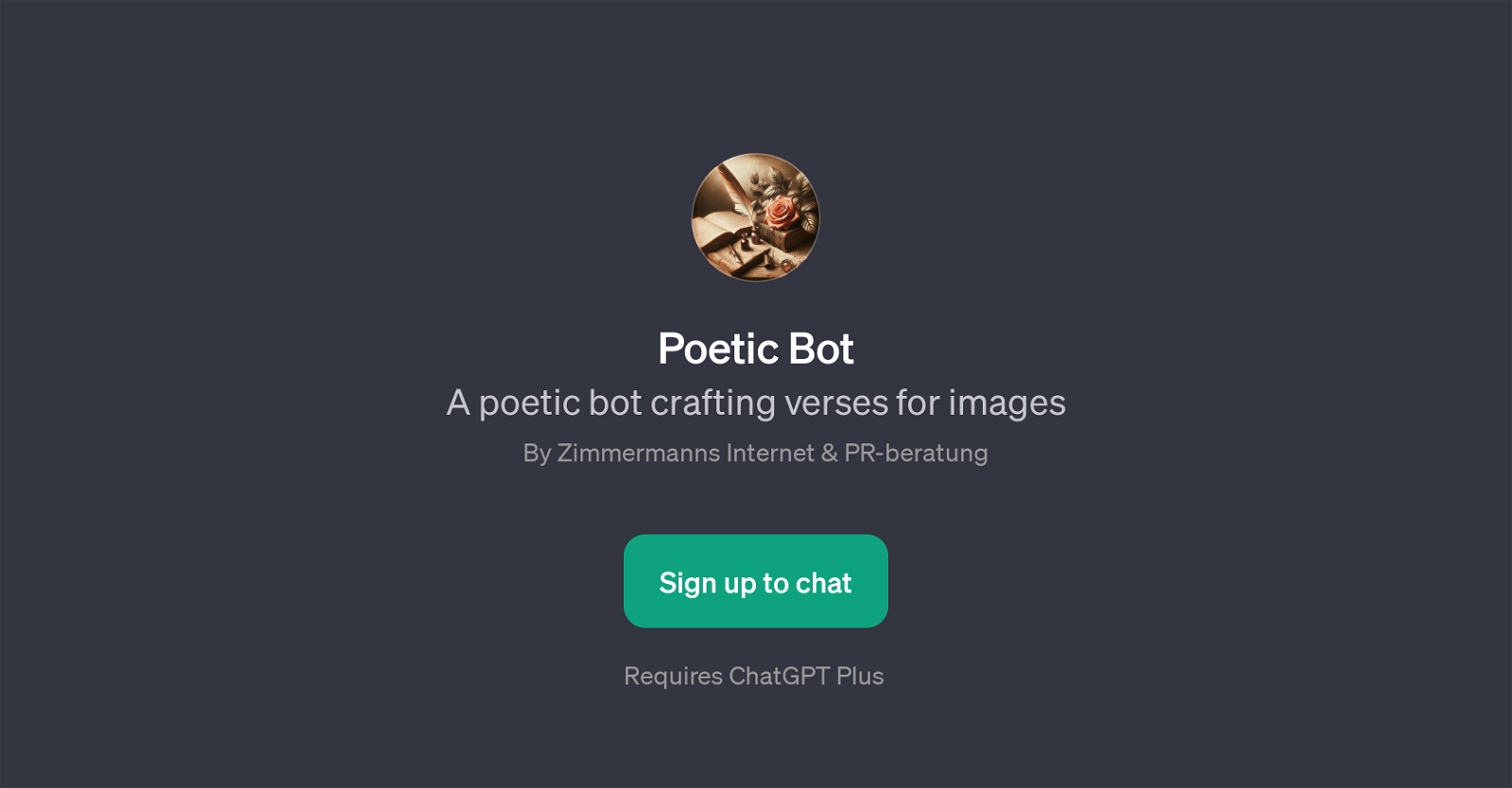
Poetic Bot is a GPT designed to create poetic verses based on images provided by the user. Developed by Zimmermanns Internet & PR-beratung, it pairs with ChatGPT to generate creative and contextually relevant poetry.
To use this tool, users the upload an image of their choice, and the GPT will craft a unique, image-inspired poem. The bot can work with diverse types of images, including landscapes, portraits, cityscapes, and cartoons, writing poetry in different styles like sonnets, haikus, or limericks depending on the user's request.
Poetic Bot's utility can range from helping users come up with creative captions, to creating unique and personalized messages, or simply enjoying the art of poetry appended with specific visuals.
As a tool compatible with ChatGPT Plus, it requires sign up and usage might be subject to the terms of ChatGPT Plus. The GPT welcomes the users with the message 'Hello! Send me an image, and I'll write a poem for it', indicating its main function clearly.
Would you recommend Poetic Bot?
Help other people by letting them know if this AI was useful.
Feature requests



4 alternatives to Poetic Bot for Image to poems
If you liked Poetic Bot
People also searched
Help
To prevent spam, some actions require being signed in. It's free and takes a few seconds.
Sign in with Google








