Cartoon Creator
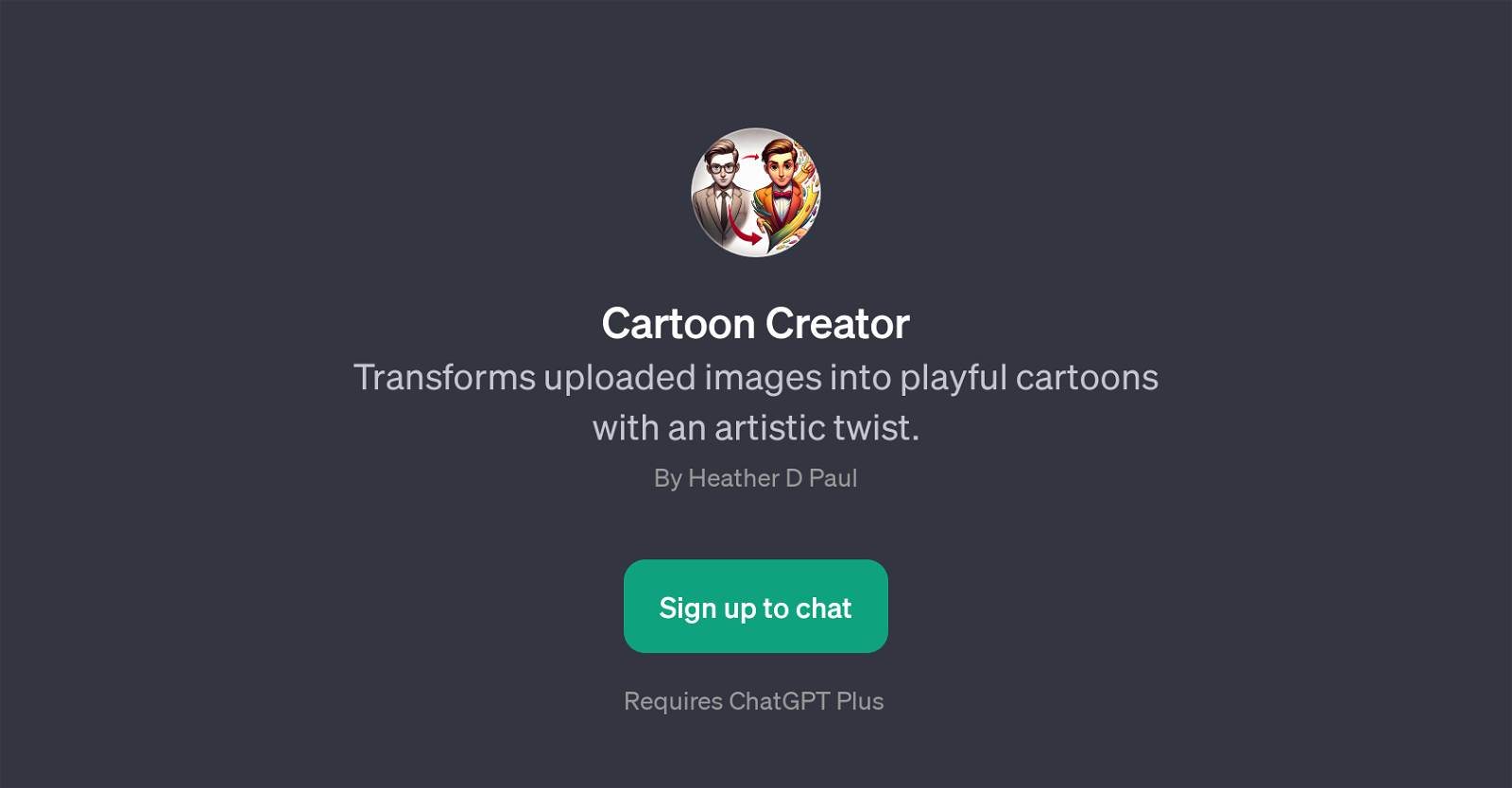
Cartoon Creator is a GPT that specializes in transforming user-uploaded images into distinctive cartoons. This enhancer builds on top of the powerful capabilities of the ChatGPT platform, extending its versatility to a more creative and playful dimension.
The primary function of the Cartoon Creator is that it takes an input image, and then applies a unique, artistically-driven algorithm to the image, ultimately generating a cartoon version of it.
This often results in creations with a Pixar-style cartoon look, adding an interesting artistic twist to the original image. Additionally, the GPT encourages user interaction with its simple yet effective command system.
Users can instruct the tool to cartoonify an image by selecting one from their device and uploading it for transformation. Simplifying creative tasks with its effective user-friendly design combined with AI-powered technology, Cartoon Creator extends the ways users can experience and interact with their images.
As it requires ChatGPT Plus, an upgrade to basic ChatGPT that offers certain enhancements, its functionality and use may be subject to this prerequisite.
Would you recommend Cartoon Creator?
Help other people by letting them know if this AI was useful.
Feature requests



41 alternatives to Cartoon Creator for Image cartooning
-
5.0871
-
651
-
51
-
201
-
 1116K
1116K -
5.09
-
 5
5 -
4
-
 46K
46K -
3
-
 3107
3107 -
 32K
32K -
 216
216 -
 Transform into a Simpsons character! Fast, fun, and freakishly accurate!21K
Transform into a Simpsons character! Fast, fun, and freakishly accurate!21K -
 2271
2271 -
 1123
1123 -
 17
17 -
 I turn your photo into a fun cartoon!1910
I turn your photo into a fun cartoon!1910 -
 1140
1140 -
 112
112 -
 145
145 -
 125
125 -
 140
140 -
 19
19 -
 24
24 -
 12
12 -
-
 60
60 -
 200
200 -
 Transforming photos into cartoons, maintaining original essence.17
Transforming photos into cartoons, maintaining original essence.17 -
 6
6 -
 214
214 -
 86
86 -
 149
149 -
 38
38 -
 112
112 -
 25
25 -
 225
225 -
 26
26 -
 13
13 -
 48
48
If you liked Cartoon Creator
Help
To prevent spam, some actions require being signed in. It's free and takes a few seconds.
Sign in with Google








