Image Intelligent Description
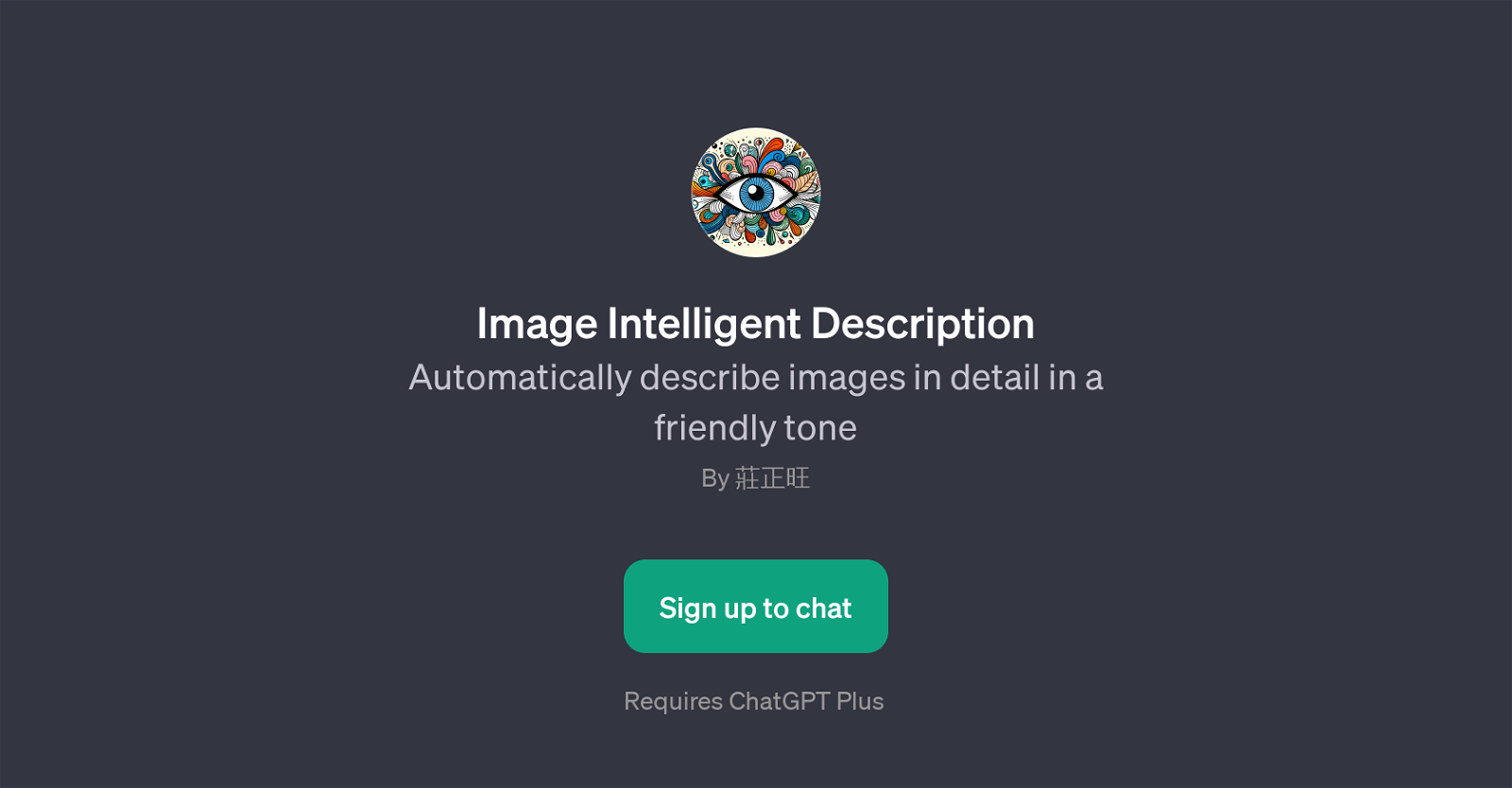
Image Intelligent Description is a GPT that offers automatic, detailed, and friendly-toned descriptions of images. It is designed to interpret and communicate the content within a photo in a manner that is both comprehensive and relatable.
This GPT functions by receiving a query regarding a particular picture, for example, 'Can you describe this image?' or 'What's in this photo?', and subsequently provides articulate and informative responses.
It analyses the elements contained in the chosen image and uses these inputs to deliver a precise and understandable descriptive commentary. Therefore, it acts as an insightful tool for visually portraying a user's chosen image into a language format that is easy to grasp.
This function makes it beneficial for various use cases such as enhancing visual understanding for those with visual impairments, aiding in content research, or simply providing a digital interaction with images in a natural language format.
It requires a ChatGPT Plus GPT package to function properly. As a product of reliance on ChatGPT, it exemplifies an application that leverages AI-powered descriptive capabilities to deliver potentially critical interpretations of visual content.
Would you recommend Image Intelligent Description?
Help other people by letting them know if this AI was useful.
Feature requests



22 alternatives to Image Intelligent Description for Image descriptions
If you liked Image Intelligent Description
Help
To prevent spam, some actions require being signed in. It's free and takes a few seconds.
Sign in with Google








