What is the Free AI Image Description Generator?
The Free AI Image Description Generator is an artificial intelligence powered tool that generates textual descriptions of images by analyzing the key components with the image such as color, shape, and texture. This tool uncovers potentially hidden meanings within uploaded images.
How does the Free AI Image Description Generator work?
The Free AI Image Description Generator works by using high-performing language models to recognize, analyze and interpret the relationships among the elements found within an uploaded image, thus generating a descriptive and text-based interpretation.
What aspects of the image does the Free AI Image Description Generator analyze?
The Free AI Image Description Generator analyzes several aspects of an image, including its color, shape, and texture. These elements collectively help the AI to reveal any hidden meanings in an image.
Who is the primary target audience for the Free AI Image Description Generator?
The primary target audience for the Free AI Image Description Generator primarily comprises of artists and designers who are looking for a fresh perspective on their creative pieces and wish to discover hidden details, emotions, and meanings within their work.
What type of images can I input into the Free AI Image Description Generator?
The Free AI Image Description Generator allows you to input images including but not limited to statues, carvings, floral scenes, and scenic pictures. The image file must be in formats such as PNG, JPG, and GIF.
Can the Free AI Image Description Generator analyze complex elements like statues or carvings?
Yes, the Free AI Image Description Generator is capable of analyzing complex elements such as statues and carvings. It interprets their visual features and details to generate a descriptive interpretation.
How can I share the generated descriptions?
The generated descriptions from the Free AI Image Description Generator can be easily shared on various platforms. You also have an option to download the image with the description for sharing.
What privacy measures are implemented by the Free AI Image Description Generator?
The Free AI Image Description Generator implements robust privacy measures. It does not record any personal information unless given explicit consent by the user. And it’s an anonymous tool, which means it doesn’t track user's identity.
What is the maximum file size for uploading images?
The maximum permitted file size for uploading images to the Free AI Image Description Generator is 4 megabytes.
Does the Free AI Image Description Generator work with gifs?
Yes, the Free AI Image Description Generator does work with GIF format images, along with jpg and png formats.
Can the tool analyze scenic images?
Yes, the tool can analyze and interpret scenic images, providing textual description that potentially uncovers underlying hidden meanings.
What types of platforms can I share the generated descriptions on?
The descriptive interpretations generated by the Free AI Image Description Generator can be shared on various platforms as desired by the user.
How are the relationships among elements in an image interpreted by the AI?
The relationships among elements in an image are interpreted by the AI by using highly robust language models to analyze the color, shape, texture and positioning of each element to decipher how they associate and influence each other.
What types of emotions can this tool analyze?
The tool can explore and reveal a variety of emotions hidden within an image, depending on the elements and their arrangement within the artwork.
Can the Free AI Image Description Generator be beneficial for a designer?
Yes, the Free AI Image Description Generator can be highly beneficial for a designer, engendering a new perspective or interpretation on their creations that they may have not considered before.
Can this AI tool provide insights into the meanings behind my artworks?
Yes, the AI tool can provide innovative insights into the meanings behind your artworks. It does so by interpreting the relationships among the various elements in the images, such as color, shape, and texture.
Does the AI tool record my personal information?
No, the Free AI Image Description Generator does not record any personal information unless explicitly allowed by the user.
Can the generated image descriptions be used for public sharing?
Yes, the generated image descriptions from the Free AI Image Description Generator can be used for public sharing across various platforms.
Is the tool effective for analysis of floral scenes?
Yes, the Free AI Image Description Generator is fully capable of providing in-depth analysis of floral scenes, capturing intricate details and meanings.
Can the AI provide a fresh perspective on my creative pieces?
Yes, the Free AI Image Description Generator is designed to offer a fresh perspective on your creative pieces by analyzing and interpreting the relationships among various elements within your work.
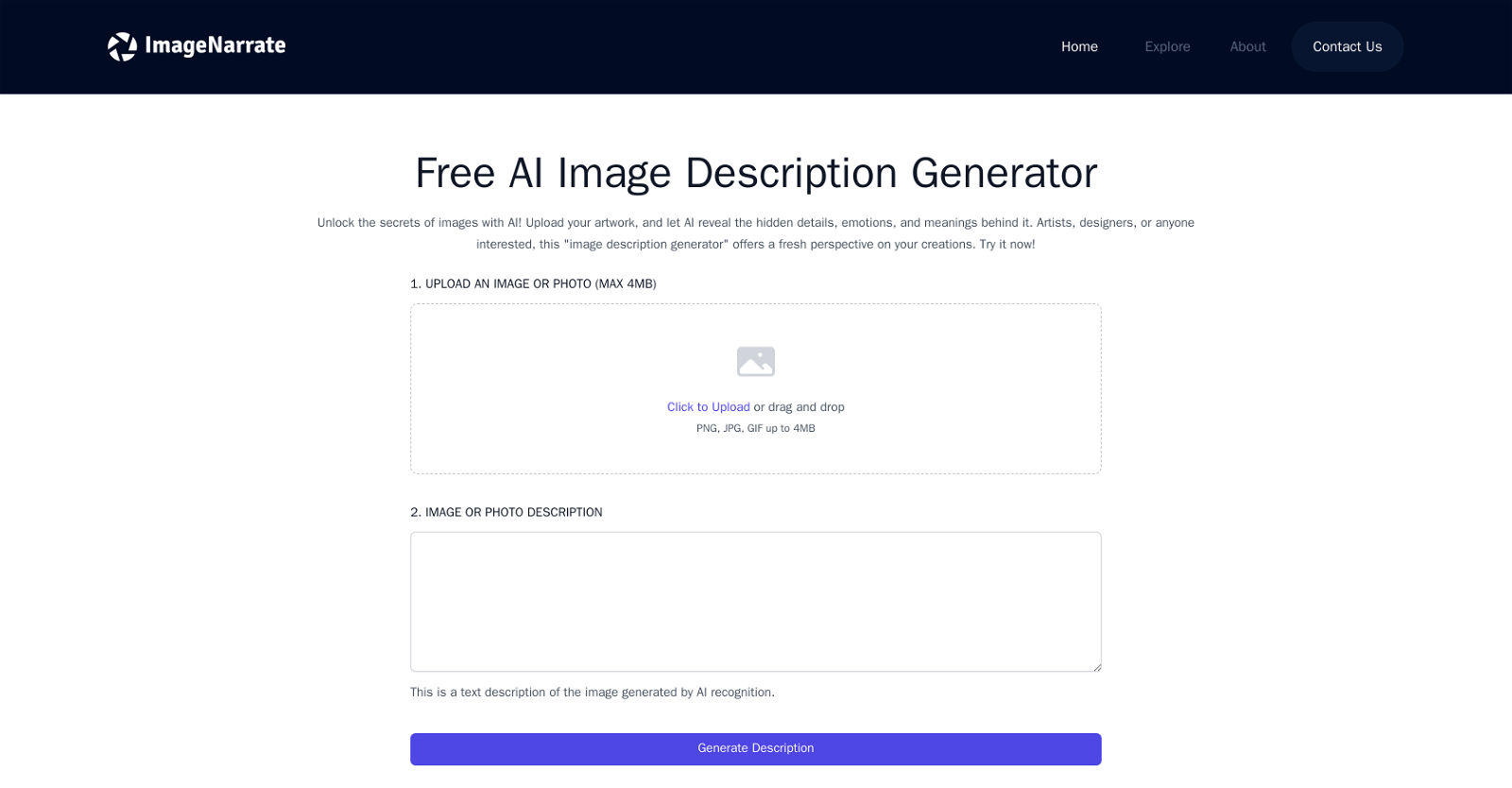



 Automatically describe images in detail in a friendly tone.1419
Automatically describe images in detail in a friendly tone.1419 536
536 346
346 249
249 229
229 265
265 1584
1584 137
137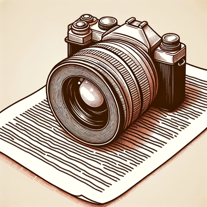 1
1 Generating concise image descriptions for the visually impaired.146
Generating concise image descriptions for the visually impaired.146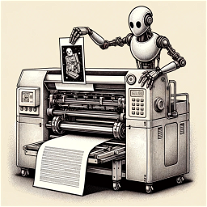 141
141 1417
1417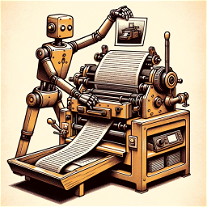 Attach an image and our bot generates it in text.116
Attach an image and our bot generates it in text.116 1300
1300 145
145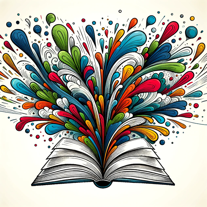 118
118 13
13








