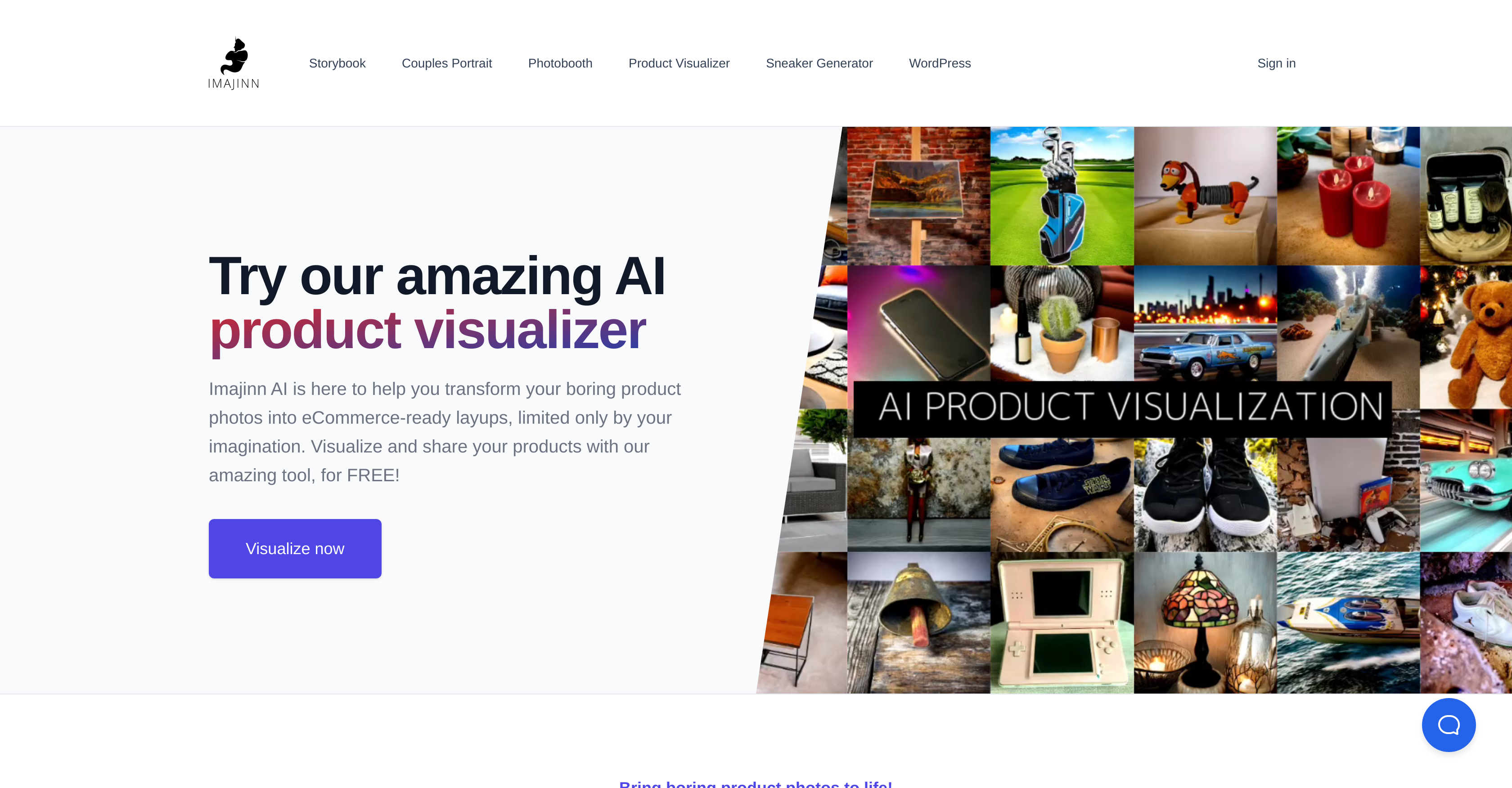What is the Imajinn AI Product Visualizer?
Imajinn AI Product Visualizer is an AI-powered tool that transforms dull product photos into eCommerce-fitted visuals. Users can experiment with various backgrounds and describe the backdrop or placement they want.
How does the Imajinn AI Product Visualizer work with input images?
Imajinn AI Product Visualizer works by allowing users to upload a product image. Users then describe the desired placement or background, and the AI handles the rest, transforming the still image into an interesting and appealing representation.
Which backgrounds does the Imajinn AI Product Visualizer offer?
Imajinn AI Product Visualizer offers a wide range of backdrops, including soccer fields, industrial construction environments, bedrooms styled in a Japanese minimalist manner, synthwave digital art backgrounds, bohemian living rooms, antique brick walls and more.
Can I upload my product image to the Imajinn AI Product Visualizer?
Yes, users can indeed upload their own product image to the Imajinn AI Product Visualizer. This enables the tool to morph the product's environment into a suitable eCommerce backdrop as described by the user.
How can I describe the placement or background I want for my image in the Imajinn AI Product Visualizer?
In the Imajinn AI Product Visualizer, users can describe the placement or the background they want by inputting the desired backdrop as a prompt. For example, prompts can be as simple as 'on a carrara marble countertop' or 'in a modern kitchen'.
What can the Imajinn AI Product Visualizer be used for?
Imajinn AI Product Visualizer can be used in eCommerce platforms to create engaging and visually appealing product images. It is also great for virtual photoshoots, allowing users to transform plain product photos into dynamic imagery without having to do actual photoshoots.
Does the Imajinn AI Product Visualizer offer a free trial?
Yes, Imajinn AI Product Visualizer offers a free trial. Users can try the product visualizer for free, allowing them to explore and appreciate the possibilities offered by this AI tool.
What plans does the Imajinn AI Product Visualizer offer for concept credits?
Concept credits on the Imajinn AI Product Visualizer can be used under different plans. These plans offer varying features such as watermark-free images, private images, saved results, and high-resolution downloads.
How is the Imajinn AI Product Visualizer benefitting eCommerce and virtual photoshoots?
The Imajinn AI Product Visualizer is benefiting eCommerce and virtual photoshoots by enabling users to quickly and effectively turn ordinary product photographs into engaging images ready for eCommerce. It saves time on photoshoots and eliminates the need for set designs or physical backdrops.
Can this tool really turn product images into eCommerce ready visuals?
Yes. The Imajinn AI Product Visualizer efficiently metamorphoses product photos into eCommerce-optimised visuals. With its wide selection of backdrops and AI-powered manipulation, it creates vibrant, engaging images that can help attract potential customers online.
Can the Imajinn AI work with different file formats, including PNG, JPG, GIF, and WebP?
Yes, the Imajinn AI Product Visualizer supports various file formats. It can work with PNG, JPG, GIF, and WebP files. This flexibility allows users to work with a variety of image types to create their desired visuals.
What are the restrictions for using the Imajinn AI Product Visualizer?
As per the terms and usage restrictions outlined on their website, using the Imajinn AI Product Visualizer implies acceptance and understanding of these terms.
What features do I get if I choose a plan on the Imajinn AI Product Visualizer?
When users choose a plan on the Imajinn AI Product Visualizer, it provides four image options per visualization, watermark-free images, private images, all results saved, and the ability to download in high resolution.
Are there examples of how to use the AI Product Visualizer prompts effectively?
Yes, there are several examples provided on their website. Examples of prompts given are 'on a carrara marble countertop', 'in a modern kitchen', and 'on a rustic wooden table with a plant', among others.
What is the maximum image size I can upload on Imajinn AI Product Visualizer?
Imajinn AI Product Visualizer accepts images up to 5MB in size. This applies to files in PNG, JPG, GIF, and WebP formats.
Can I practice using the Imajinn AI Product Visualizer even if I don't have a product image?
IDK
Is it possible to visualize a product in any environment with the Imajinn AI Product Visualizer?
Yes, with the Imajinn AI Product Visualizer, users can visualize a product in any environment. By providing a detailed description of their desired backdrop, the AI transforms the product's environment appropriately.
Can I save my results and download in high resolution on the Imajinn AI Product Visualizer?
Yes, with the chosen plans, all results are saved on the Imajinn AI Product Visualizer. Users also have the ability to download their images in high resolution.
How can I get watermark-free images on the Imajinn AI Product Visualizer?
By opting for a plan on the Imajinn AI Product Visualizer, users get the benefit of watermark-free images. This provides clean and professional-looking visuals ideal for eCommerce platforms.
Can I create a custom AI model of any object or style with the Imajinn AI?
Yes, Imajinn AI allows anyone to create their own AI-powered visualizers. By training a custom AI model, users can visualize a product in any style, pose, environment, or even shape.