Nexa4AI
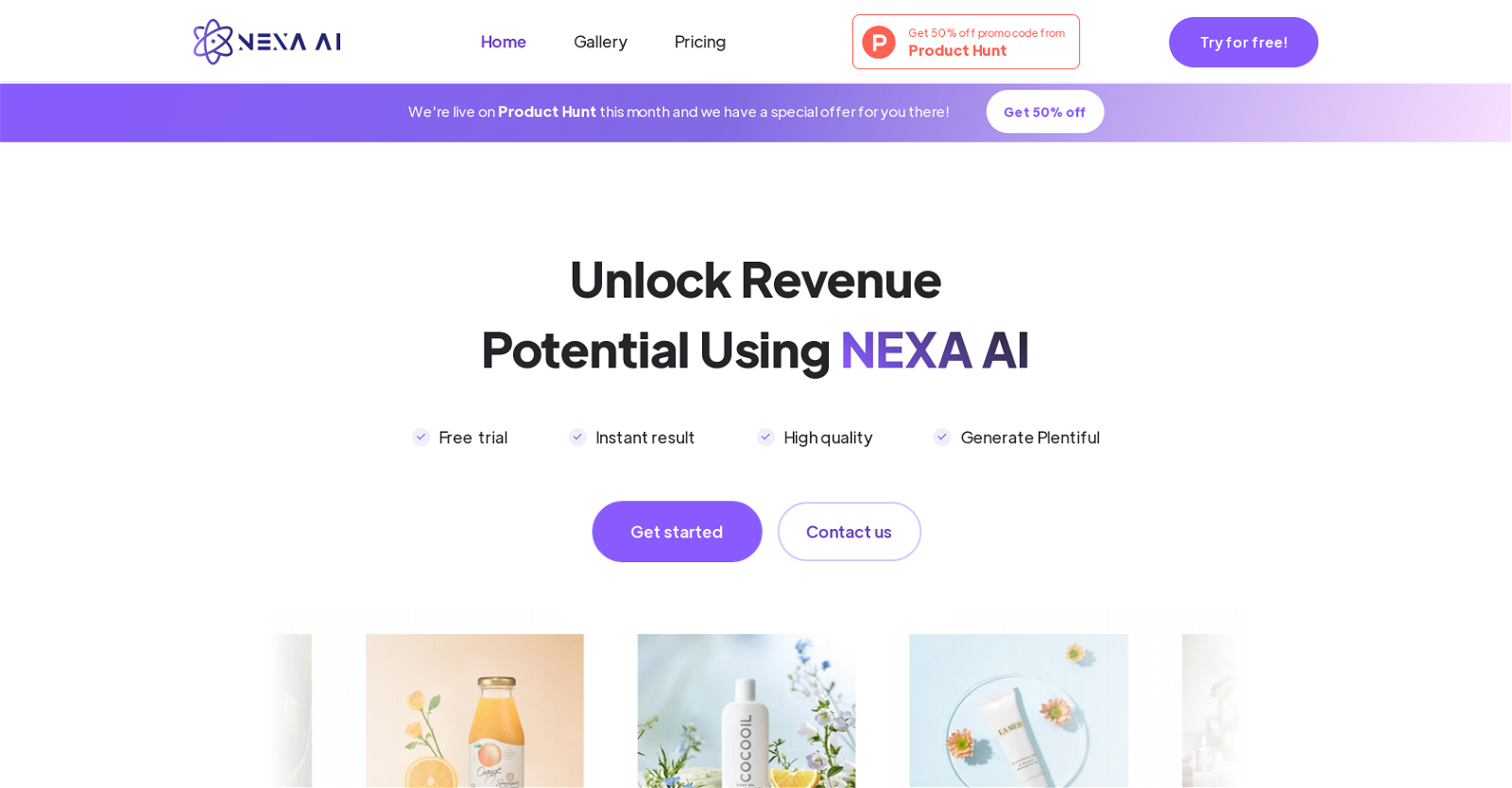
Nexa AI is an AI-powered tool designed for the generation of high-quality product images. The tool utilizes AI to learn popular styles and produce images that are trendy and visually compelling without compromising quality.
Nexa AI's core strengths include high-quality images and extensive model portfolio suitable for various industries. The tool automates the image creation process, beginning with the user uploading the product or clothing image.
After the image is uploaded, the tool automatically removes the background of the image, enhancing focus on the product. Users then select an appropriate template based on the product, and within a brief period, the AI-generated product image is completed and ready for use or further editing.
Nexa AI also offers several other AI capabilities, such as repairing gaps in photos using ‘Inpainting’, sharpening and upscaling images for clearer detail with 'Super resolution', and isolating products from their surroundings with 'Auto background removal'.
Taken together, these features allow the creation of unique, copyright-free images, aiming boost customer engagement and reach. Nexa also offers bespoke solutions for businesses, catering to specific needs and ensuring the delivered product meets the standard of guaranteed quality.
It has received positive feedback for elevating product image visuals, boosting engagement and adding authenticity to product showcases.
Would you recommend Nexa4AI?
Help other people by letting them know if this AI was useful.
Feature requests



47 alternatives to Nexa4AI for Product images
If you liked Nexa4AI
Featured matches
Other matches
Help
To prevent spam, some actions require being signed in. It's free and takes a few seconds.
Sign in with Google









