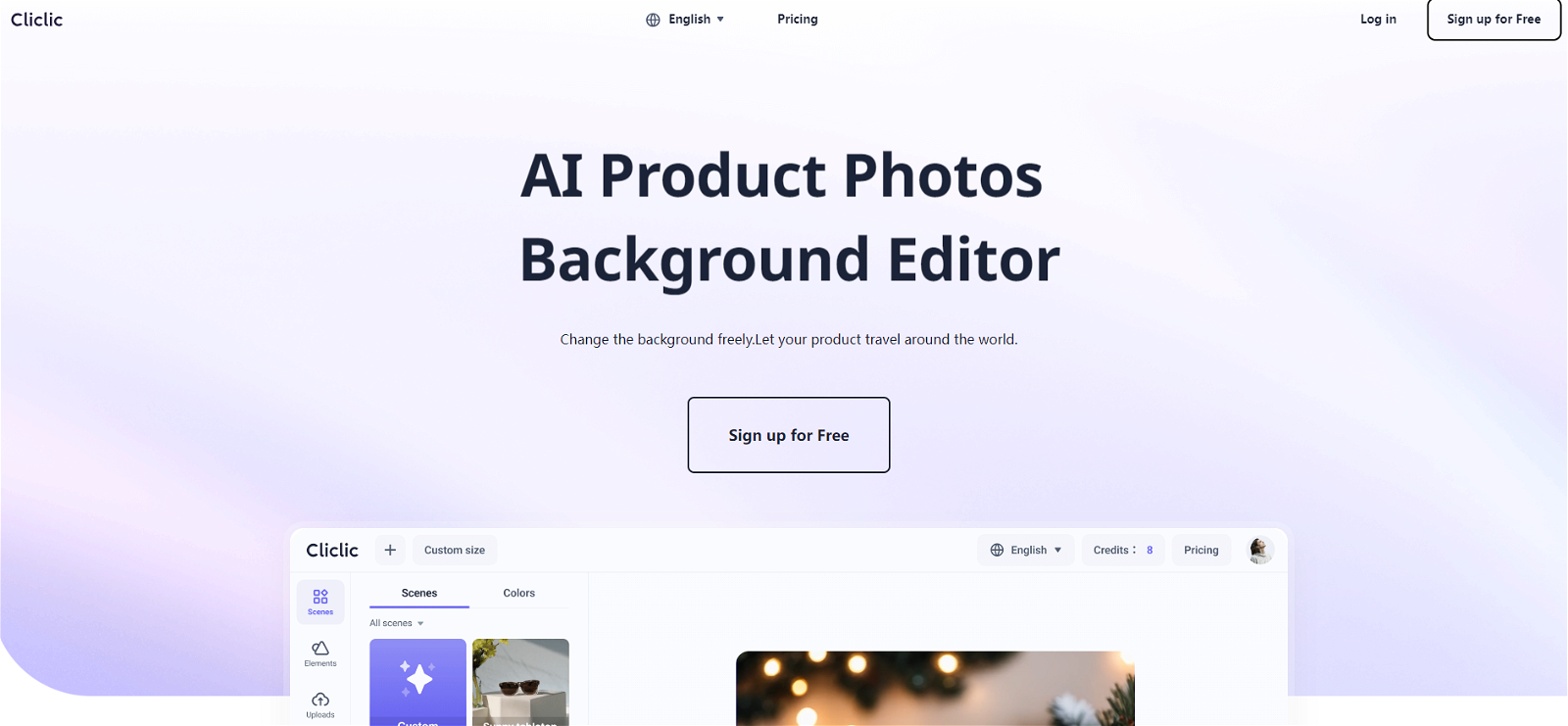What is the main function of the cliclic_productView_default_ckt?
The main function of the cliclic_productView_default_ckt is to serve as a commercial photography tool specifically designed for product photos. It allows users to change the background of product images freely and create engaging content using various scenes.
How does cliclic_productView_default_ckt allow changing product photo backgrounds?
cliclic_productView_default_ckt enables changing product photo backgrounds by providing a distinct feature that allows users to replace the existing background of a product image with a different one. This feature aims to allow products to symbolistically 'travel around the world'.
Can I choose my own scenes for product images in cliclic_productView_default_ckt?
Yes, you can choose your own scenes for product images in cliclic_productView_default_ckt. The tool comes with a collection of pre-designed scenes customized for various product categories allowing users to select the one that best represents their product.
Does cliclic_productView_default_ckt support custom canvas sizes?
Yes, cliclic_productView_default_ckt supports custom canvas sizes. This feature aims to ensure the tool's adaptability with various marketing channels.
Is cliclic_productView_default_ckt tool easy to use for non-technical users?
Yes, cliclic_productView_default_ckt is designed to be user-friendly and easily accessible even to users who may not have a technical background.
How can cliclic_productView_default_ckt help with branding of product images?
cliclic_productView_default_ckt can help with branding of product images by providing engaging and attention-grabbing scenes for the product photos. This feature encourages the creation of branded product images with visually pleasing backgrounds.
Does cliclic_productView_default_ckt tool support matching scene elements?
Yes, cliclic_productView_default_ckt supports matching scene elements independently. This is to ensure that each product image produced has a personalized outcome.
What is the range of pre-designed scenes available in cliclic_productView_default_ckt?
cliclic_productView_default_ckt offers a wide selection of more than 100 pre-designed stunning scenes that have been customized for various product categories.
How can I use the cliclic_productView_default_ckt to make my product 'travel around the world'?
cliclic_productView_default_ckt enables your product to 'travel around the world' by providing the unique feature of changing the background scene of your product image which allows you to select and set varying international locations as your image's background.
Is cliclic_productView_default_ckt suitable for all domains of commercial photography?
Yes, cliclic_productView_default_ckt is suitable for all domains of commercial photography as indicated by its all-domain-compatible badge.
Can cliclic_productView_default_ckt adapt to various marketing channels?
Yes, cliclic_productView_default_ckt can adapt to various marketing channels. It achieves this through its support for custom canvas sizes that allow it to accommodate the size requirements of different channels.
How user-friendly is the cliclic_productView_default_ckt interface?
cliclic_productView_default_ckt has a user-friendly interface. The design is clear and simple, the digital tool supports ease of use and it has been created to be accessible even to non-technical users.
Does cliclic_productView_default_ckt allow scene selection based on product categories?
Yes, cliclic_productView_default_ckt allows scene selection based on product categories. It provides a wide selection of pre-designed scenes that have been customized for various product categories.
How does cliclic_productView_default_ckt enhance commercial photography?
cliclic_productView_default_ckt enhances commercial photography by providing a comprehensive tool which allows changing backgrounds, selecting scenes, matching scene elements, and supporting custom canvas sizes. It encourages creation of visually engaging product images that enhance brand identity.
Does cliclic_productView_default_ckt support background customization?
Yes, cliclic_productView_default_ckt supports background customizations. The tool allows users to change the background of their product photos freely.
Does cliclic_productView_default_ckt provide a clear pricing model?
Yes, cliclic_productView_default_ckt provides a clear pricing model. The pricing details are presented in a 'Clear and Simple Pricing' section on their website.
What is involved in the sign up process for cliclic_productView_default_ckt?
The sign up process for cliclic_productView_default_ckt involves navigating to their website and clicking on 'Sign up for Free'. Additional steps involved in the sign-up process are not explicitly detailed on the website.
Is there any free trial available for testing cliclic_productView_default_ckt features?
The information about the availability of a free trial for testing cliclic_productView_default_ckt features is not explicitly mentioned on their website.
Can cliclic_productView_default_ckt enhance the engagement of product photos?
Yes, cliclic_productView_default_ckt can enhance the engagement of product photos by allowing the creation of engaging content using eye-catching scenes in combination with product images.
Are there any language options in using cliclic_productView_default_ckt?
Yes, there are language options in using cliclic_productView_default_ckt. Users can switch between English and Chinese as mentioned at the bottom of their website.