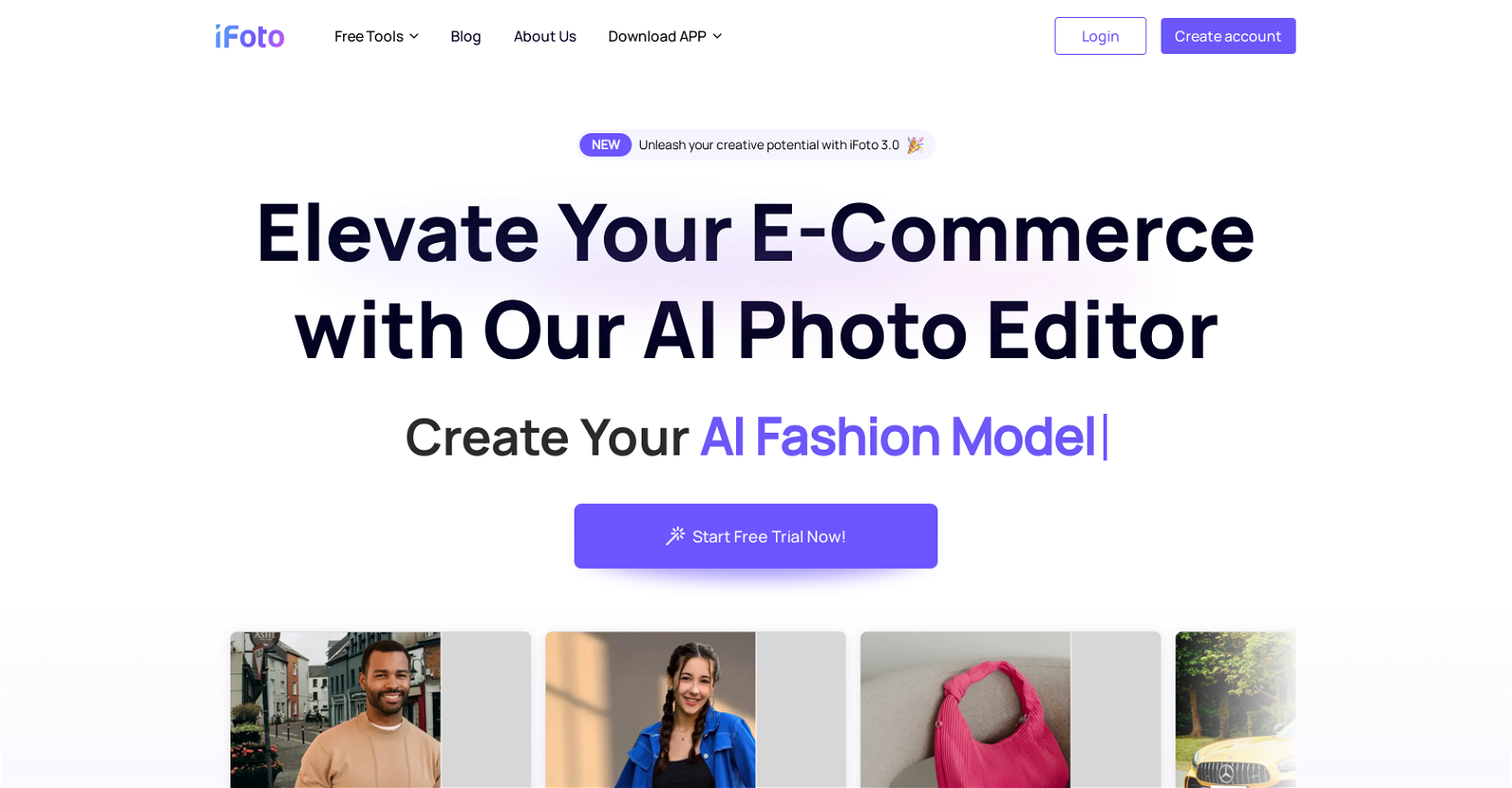What are the advanced features offered by iFoto AI Photo Studio?
iFoto AI Photo Studio offers advanced features such as AI-generated fashion models, object removal, instant face swapping, clothing color change tools and AI background generation. It also has an enhancer tool for image quality improvement, Background Remover, and Image Recopyright tools.
Can iFoto AI Photo Studio automatically remove unwanted objects from images?
Yes, iFoto AI Photo Studio has the capability to automatically remove unwanted objects or people from images with its Cleanup Pictures feature.
How does iFoto AI Photo Studio swap faces within photos?
iFoto AI Photo Studio uses its Face Swap feature to swap any face within photos instantly. The mechanism of how it does this is not explicitly stated, but it likely uses AI algorithms trained to recognize and manipulate faces in images.
What capabilities does iFoto use to mitigate copyright issues?
iFoto AI Photo Studio mitigates copyright issues using its unique Image Recopyright tool. It provides users with reimagined, royalty-free photos, thereby reducing concerns about copyright infringement.
How does iFoto's AI technology streamline photo editing workflows?
iFoto's AI technology can streamline photo editing workflows by reducing editing time and and the effort required. The AI technology enables quick background removal and the generation of new ones. This way, AI technology in iFoto supercharges creative endeavors and streamlines efficiency.
How easy is it to change clothing color using iFoto AI Photo Studio?
iFoto AI Photo Studio offers a straightforward function called 'Clothing Recolor' that allows you to replace the color of clothing in an image with a single click.
What is 'AI-generated fashion models' in iFoto AI Photo Studio?
'AI-generated fashion models' in iFoto AI Photo Studio refers to a feature that uses AI to transform outfits onto digital fashion mannequins, providing lifelike models with diverse professional looks to showcase apparel.
Does iFoto AI Photo Studio provide background remover tool? How does it function?
Yes, iFoto AI Photo Studio does provide a background remover tool. The tool can create transparent or e-commerce-specific white backgrounds quickly and efficiently.
How does the enhancer tool in iFoto AI Photo Studio improve image quality?
The enhancer tool in iFoto AI Photo Studio improves image quality by instantly elevating the resolution of images. This creates studio-quality product photos and dynamic backgrounds.
How convenient is iFoto AI Photo Studio for e-commerce operations?
iFoto AI Photo Studio is extremely convenient for e-commerce operations. With its AI-driven photo editing tools designed for creative customization, it enhances the aesthetics of e-commerce images. The tool is designed to cater to every e-commerce category with tailored designs, allowing e-commerce businesses to professionalize their image presentation with relative ease.
What type of backgrounds can iFoto AI Photo Studio generate for products?
iFoto AI Photo Studio is capable of generating AI-backed dynamic backgrounds for different types of products, these AI-generated backgrounds help in enhancing the aesthetics and appear lifelike.
Can I instantly recolor clothes using iFoto AI Photo Studio?
Yes, with iFoto AI Photo Studio, you can instantly recolor clothes with a single click using the 'Clothing Recolor' feature.
How can I remove unwanted people from images using iFoto AI Photo Studio?
To remove unwanted people from images, you can use iFoto AI Photo Studio's 'Cleanup Pictures' feature. It enables you to instantly remove unwanted objects, people, logos, and watermarks from your pictures.
How does iFoto AI Photo Studio assist with mitigating copyright issues?
iFoto AI Photo Studio helps mitigate copyright issues using its Image Recopyright feature. This feature enables to get reimagine, royalty-free photos, thus bypassing potential copyright issues.
How does iFoto AI Photo Studio cater to all e-commerce categories?
iFoto AI Photo Studio caters to every e-commerce category by utilizing an AI design tool to create customized designs. This ensures that the unique features and needs of each product category are taken into account during photo editing.
What functionalities does iFoto AI Photo Studio offer to elevate e-commerce operations?
iFoto AI Photo Studio offers functionalities such as AI-generated fashion models, instant swapping of faces within photos, effortless change of clothing color, and removal of unwanted objects, which are specifically designed to enhance e-commerce operations. It also provides an enhancer tool for image quality, creating studio-quality product photos and dynamic backgrounds.
Does iFoto AI Photo Studio offer free trials for its features?
Though not explicitly stated, the website does feature a 'Start Free Trial Now!' button, implying that iFoto AI Photo Studio likely offers free trials for some or all of its features.
How can I use iFoto's AI models for showcasing outfits?
You can use iFoto's 'AI Fashion Models' feature for showcasing outfits. The AI technology transforms fashion mannequins into lifelike models with diverse professional looks, enhancing the display of outfits on online platforms.
What types of images can I create and edit with iFoto AI Photo Studio?
With iFoto AI Photo Studio, you can create and edit a wide range of images, tailored to e-commerce needs. These include product images, model images showcasing outfits, images with removed unwanted objects or people, faceswapped images and images with changed clothing color.
Does iFoto AI Photo Studio have a mobile app available for download?
Yes, iFoto AI Photo Studio has a mobile app available for both iOS and Android, which can be downloaded from the Apple App Store and Google Play Store respectively.