Wordlab
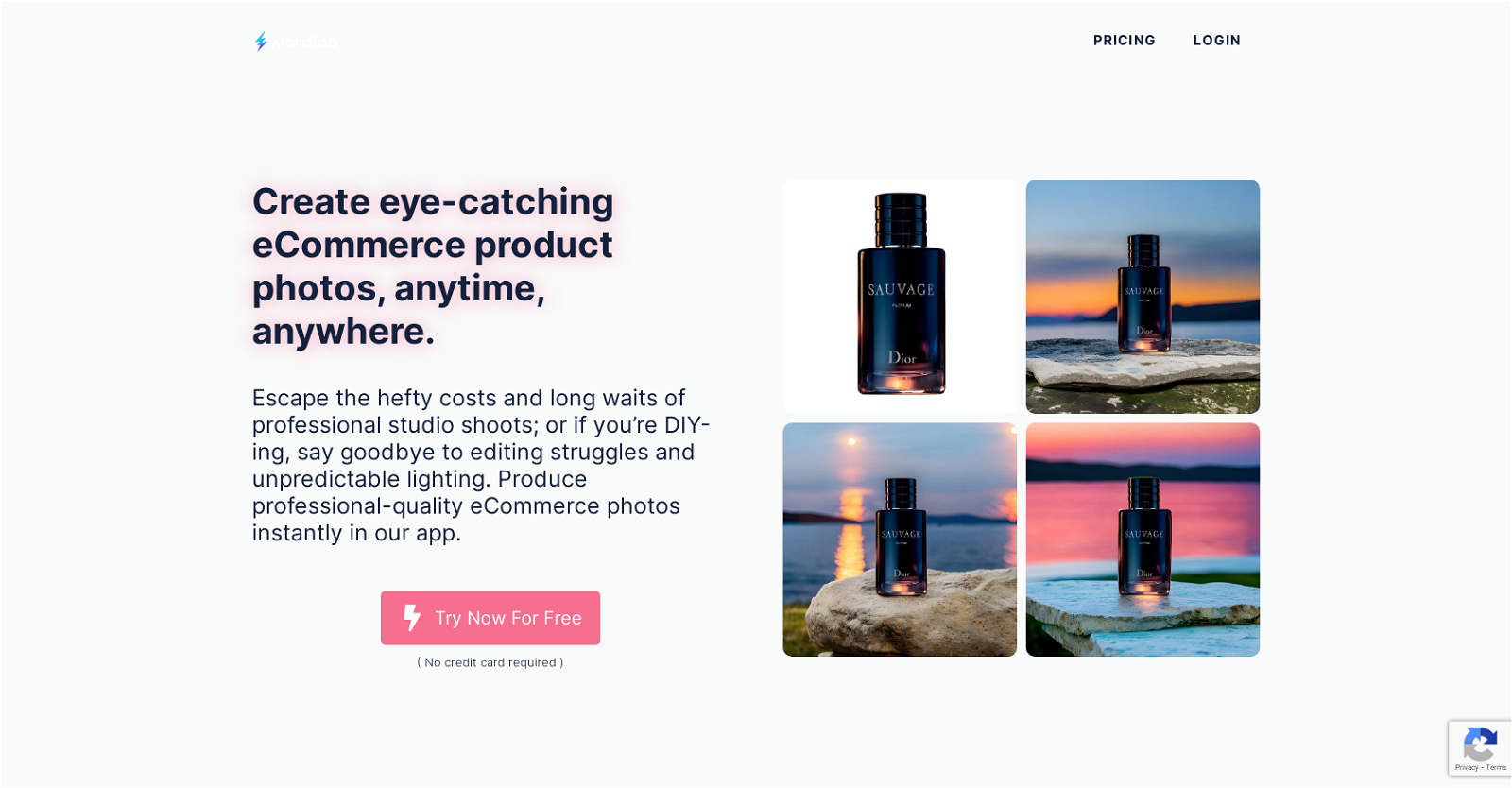
eCommerce Product Photos by Wordlab is an AI-powered tool that allows users to create professional-quality product photos for eCommerce purposes. The tool aims to eliminate the need for expensive professional studio shoots and the challenges of editing and unpredictable lighting.
Users can get started by uploading a default product photo, even a simple snap from their phone, with no requirement for professional shots. They can then enter a prompt text or choose from a curated list of templates to give their product the perfect setting.
Once the initial steps are completed, users can generate up to four visually stunning results, each showcasing their product in a unique and eye-catching background.
Users have the option to browse through the generated options and download the ones they prefer. Key features of eCommerce Product Photos include an instant background-changing feature, enabling users to effortlessly transform the appeal and visual context of their product photos.
It also offers a one-click remove image background feature, eliminating the need for manual editing and providing a clean, transparent canvas. Additionally, users can change the background color of their product photos to any desired hue, ensuring optimal product presentation.
Overall, eCommerce Product Photos by Wordlab aims to provide an easy-to-use and cost-effective solution for creating compelling and attractive product photos for eCommerce platforms, social media posts, and other promotional purposes.
Would you recommend Wordlab?
Help other people by letting them know if this AI was useful.
Feature requests



47 alternatives to Wordlab for Product images
If you liked Wordlab
Featured matches
Other matches
Help
To prevent spam, some actions require being signed in. It's free and takes a few seconds.
Sign in with Google









