Pixie Describer
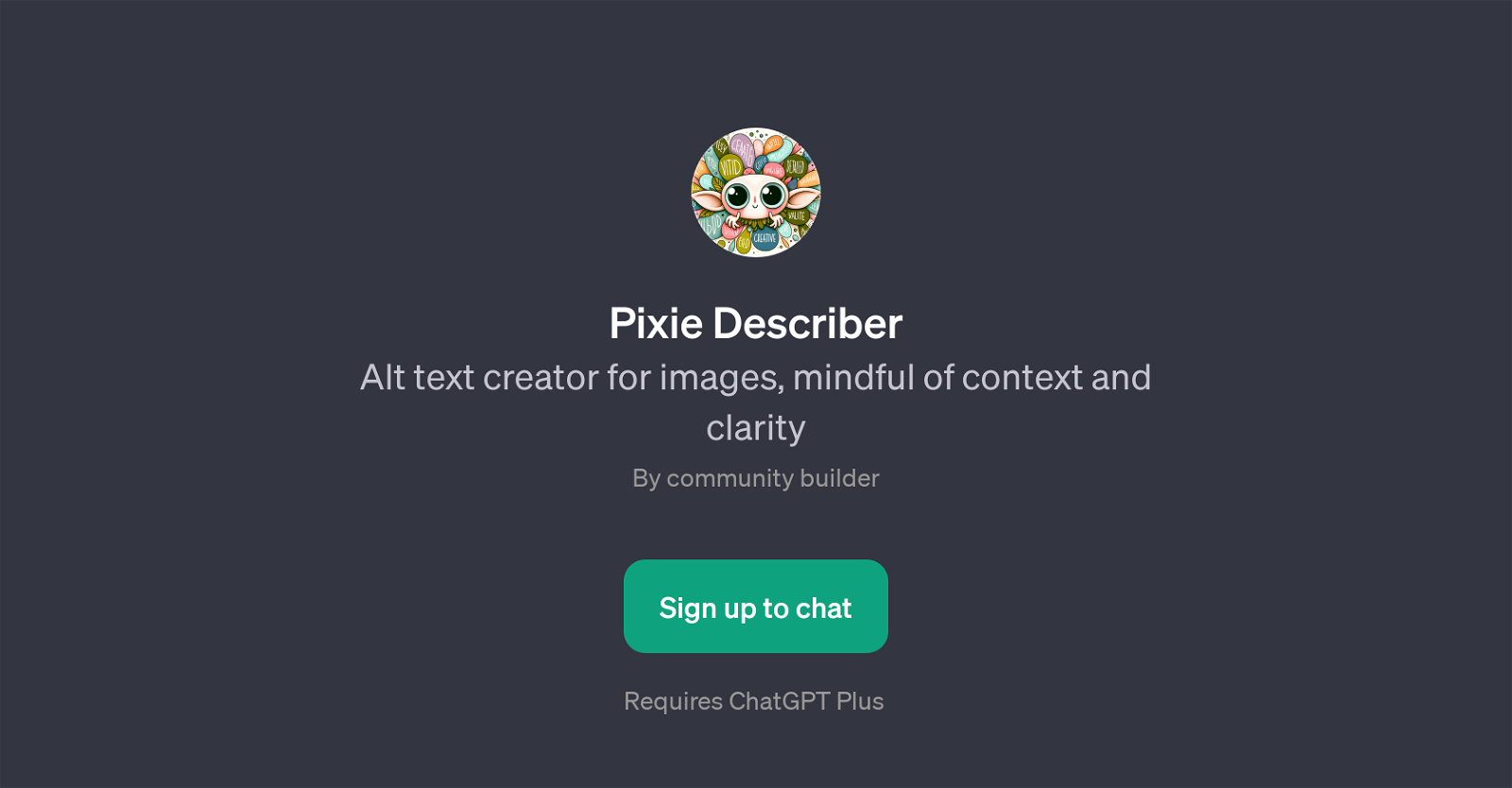
Pixie Describer is a GPT that primarily focuses on creating alternative text (alt text) for images. The tool's main objective is to enhance accessibility and improve the understanding of an image for those unable to view it.
The alt text generated pays mindful attention to detail, context, and clarity, thus making it easier for others to get the essence of the image without actually viewing it.
Pixie Describer strives to offer a straightforward way of generating alt text that captures the necessary context and essential details of the image provided.
The GPT interacts with users in an engaging manner, asking helpful prompt questions like 'Could you provide alt text for this photo?', 'How would you describe this image?', 'Need alt text for this picture, please.', and 'What's in this image?'.
These prompts serve to initiate the process and provide user-friendly guidelines to the individuals using the tool. Please note that usage of Pixie Describer requires ChatGPT Plus.
Would you recommend Pixie Describer?
Help other people by letting them know if this AI was useful.
Feature requests



22 alternatives to Pixie Describer for Image descriptions
-
5.040
-
31
-
1.0282
-
3.0273
-
 Automatically describe images in detail in a friendly tone.1419
Automatically describe images in detail in a friendly tone.1419 -
 536
536 -
 346
346 -
 249
249 -
Transforming images into titles, descriptions, and translations.220
-
 265
265 -
123
-
 1584
1584 -
 137
137 -
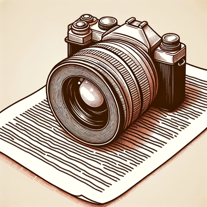 1
1 -
 129
129 -
 Generating concise image descriptions for the visually impaired.146
Generating concise image descriptions for the visually impaired.146 -
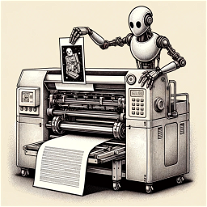 141
141 -
 1417
1417 -
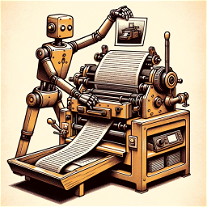 Attach an image and our bot generates it in text.116
Attach an image and our bot generates it in text.116 -
 1300
1300 -
 145
145 -
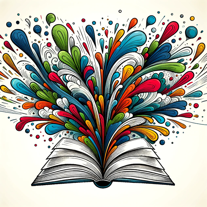 118
118
If you liked Pixie Describer
Help
To prevent spam, some actions require being signed in. It's free and takes a few seconds.
Sign in with Google








