Alt Text Helper

Alt Text Helper is a GPT-based tool that aids in generating accessible alternative text for images. This tool is designed to attest to the importance of accessibility in digital media by assisting individuals who wish to make their visual content more user-friendly for those with visual impairments.
By leveraging the capabilities of generative pre-trained transformers, the Alt Text Helper can interpret and describe the content of an image, allowing for the creation of descriptive alt text that can be read by screen readers to provide context and clarity to visually impaired users.
The application process involves uploading an image and issuing the command 'Describe please'. The GPT then leverages its learning and inference capabilities to provide a detailed verbal description of the uploaded image.
It should be noted that the usage of Alt Text Helper requires ChatGPT Plus, indicating that it operates as an interface or 'app' on top of the underlying ChatGPT technology.
In essence, Alt Text Helper is a GPT that moves toward bridging the accessibility divide in digital content, enabling a more inclusive media environment for all users.
Would you recommend Alt Text Helper?
Help other people by letting them know if this AI was useful.
Feature requests



22 alternatives to Alt Text Helper for Image descriptions
-
5.040
-
31
-
1.0282
-
3.0273
-
 Automatically describe images in detail in a friendly tone.1419
Automatically describe images in detail in a friendly tone.1419 -
 536
536 -
 346
346 -
 249
249 -
Transforming images into titles, descriptions, and translations.220
-
 265
265 -
123
-
 1584
1584 -
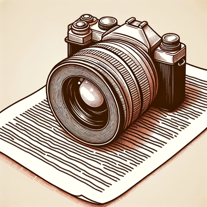 1
1 -
 129
129 -
 Generating concise image descriptions for the visually impaired.146
Generating concise image descriptions for the visually impaired.146 -
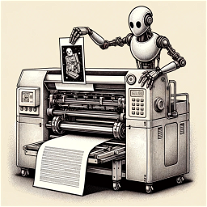 141
141 -
 1417
1417 -
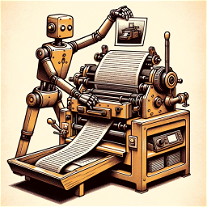 Attach an image and our bot generates it in text.116
Attach an image and our bot generates it in text.116 -
 1300
1300 -
 145
145 -
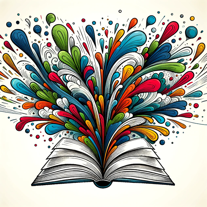 118
118 -
 13
13
If you liked Alt Text Helper
People also searched
Help
To prevent spam, some actions require being signed in. It's free and takes a few seconds.
Sign in with Google








