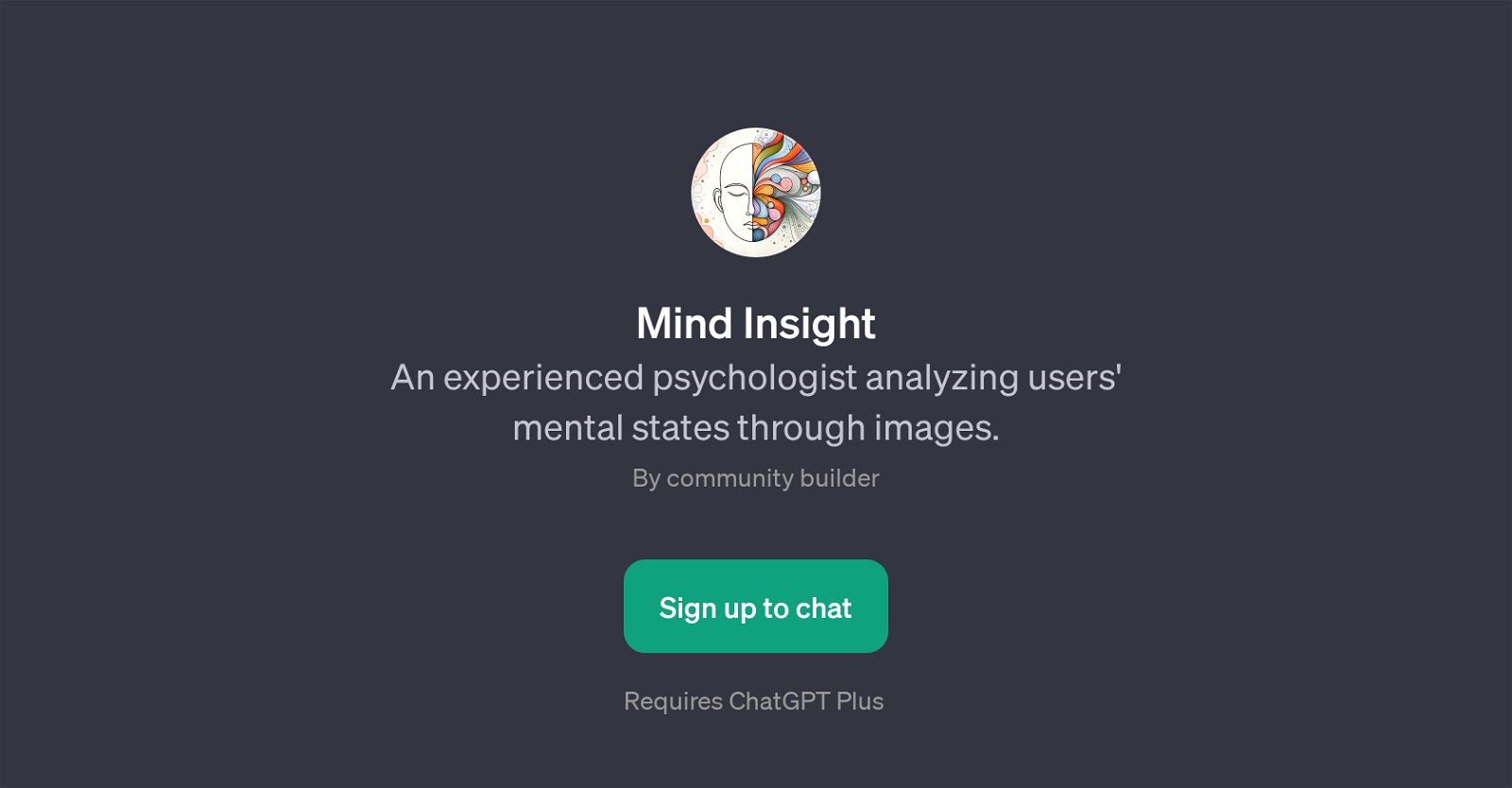Mind Insight
Mind Insight is a specialized GPT that assists in understanding and analyzing users' psychological conditions. This is achieved through the innovative approach of image analysis.
Taking advantage of the capabilities of GPTs, Mind Insight works like a virtual psychologist, delving into the mental states of its end-users. However, the unique edge of this GPT is its utilization of images to accomplish this.
The users are requested to provide an image that, according to them, best represents their current psychological condition. Based on the image and the context the user gives, this GPT then interprets the mental state of the users.
It has pre-formulated prompts such as 'Can you tell how I feel at this moment?' and 'Give a pic represents how you feel at the moment', that assist in initiating user engagement.
Mind Insight differs from a typical chatbot by providing insights related to user's psychology instead of merely processing requests or providing information.
However, it should be kept in mind that this tool can only provide a generalized interpretation based on the images and should not be solely relied upon for accurate psychological analysis or treatment purposes.
For its functionality, Mind Insight requires the support of ChatGPT Plus, hence the users need to have it for using this tool.
Would you recommend Mind Insight?
Help other people by letting them know if this AI was useful.
Feature requests



If you liked Mind Insight
Help
To prevent spam, some actions require being signed in. It's free and takes a few seconds.
Sign in with Google