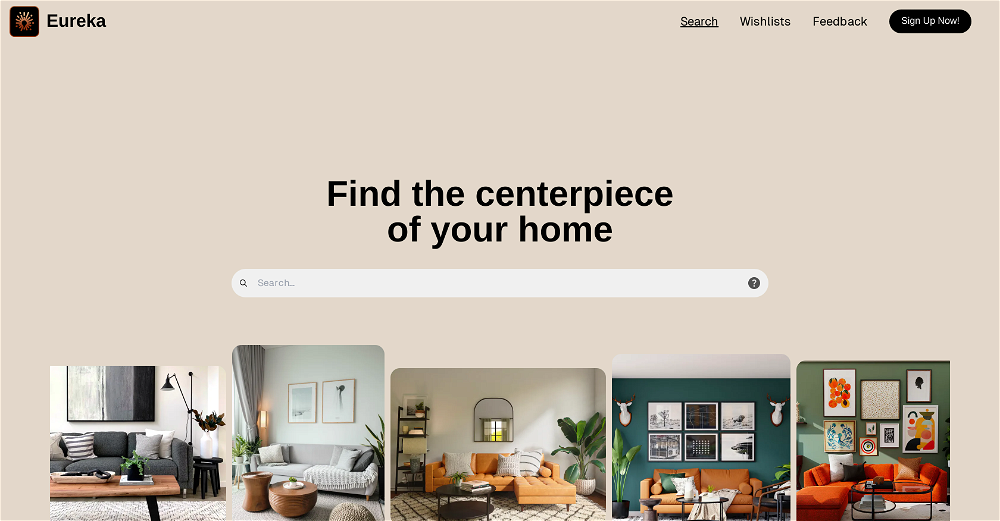-WU
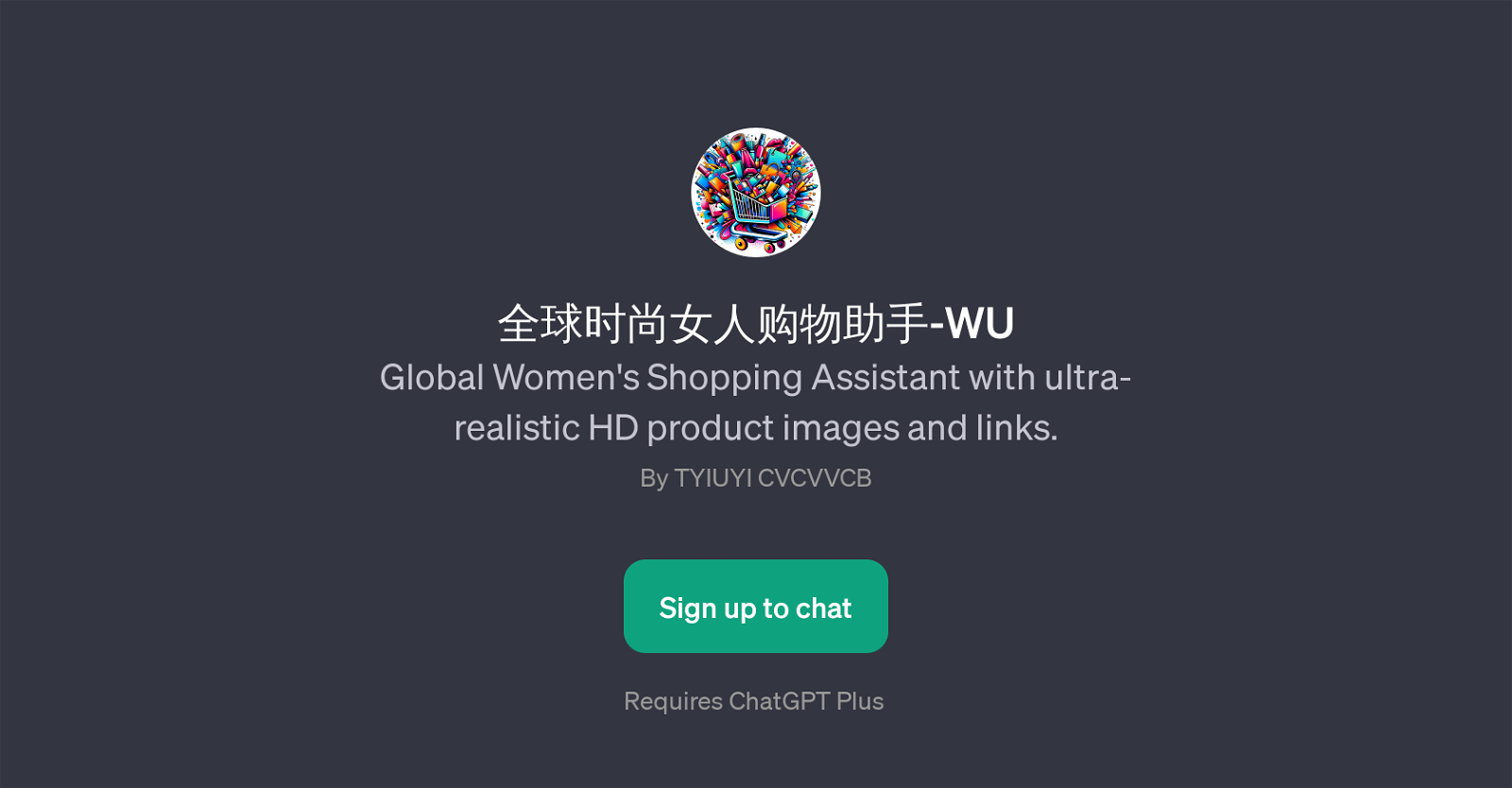
-WU is a GPT designed as a digital shopping assistant targeted for the global women demographic. This unique AI-driven tool aims to provide users with ultra-realistic HD images and direct links to a wide range of products in various market domains, from beauty and fashion to home decor, among others.
With a highly interactive approach, it assists shoppers in identifying and opting for the latest trends tailored to their preferences. Leveraging the potentials of ChatGPT, it offers customized recommendations based on the prompts by the users.
For example, it can analyze the contemporary fashion trends, locate the best deals on skincare products, recommend modern home decor items, or find the best-discounted deals on dresses.
The tool integrates a user-friendly registration and login process, making it accessible for different users. Whether you're a seasoned shopper or a beginner in the world of online shopping, -WU is structured to guide users towards making informed and trendy shopping decisions with ease and confidence.
It is essential to note that access to this tool's full features may require subscription to ChatGPT Plus.
Would you recommend -WU?
Help other people by letting them know if this AI was useful.
Feature requests



68 alternatives to -WU for Shopping assistance
-
5.01091
-
38
-
5.0351
-
33
-
5.0292
-
5.019
-
5.017
-
17
-
15
-
15
-
13
-
12
-
7
-
7
-
71
-
6
-
 6
6 -
4
-
Guide shoppers through large product catalogs, from discovery to conversion.4
-
4
-
5.0
 31
31 -
3
-
 3
3 -
3
-
3
-
 Your witty shopping buddy finding deals and suggesting alternatives.226
Your witty shopping buddy finding deals and suggesting alternatives.226 -
Redefining shopping with personalized recommendations and seamless experiences.2
-
2
-
2
-
2
-
2
-
 11
11 -
 167
167 -
 1
1 -
 18
18 -
 156
156 -
 118
118 -
 110
110 -
1
-
 Choose products on Tokopedia based on your needs.118
Choose products on Tokopedia based on your needs.118 -
 16
16 -
1
-
 112
112 -
1
-
1
-
 14
14 -
 17
17 -
-
-
-
 165
165 -
 7
7 -
 A fashionable shopping assistant with style advice and price guidance.39
A fashionable shopping assistant with style advice and price guidance.39 -
 59
59 -
 Your assistant for the best online deals and product alternatives.71
Your assistant for the best online deals and product alternatives.71 -
 20
20 -
 9
9 -
 Scouting the best products and deals online.36
Scouting the best products and deals online.36 -
 9
9 -

-
 16
16 -
 Expert in personalized product recommendations.15
Expert in personalized product recommendations.15 -
 50
50 -
 17
17 -
 6
6 -
 15
15 -
 50
50 -
 4
4
If you liked -WU
Featured matches
Other matches
People also searched
Help
To prevent spam, some actions require being signed in. It's free and takes a few seconds.
Sign in with Google