The Stylist
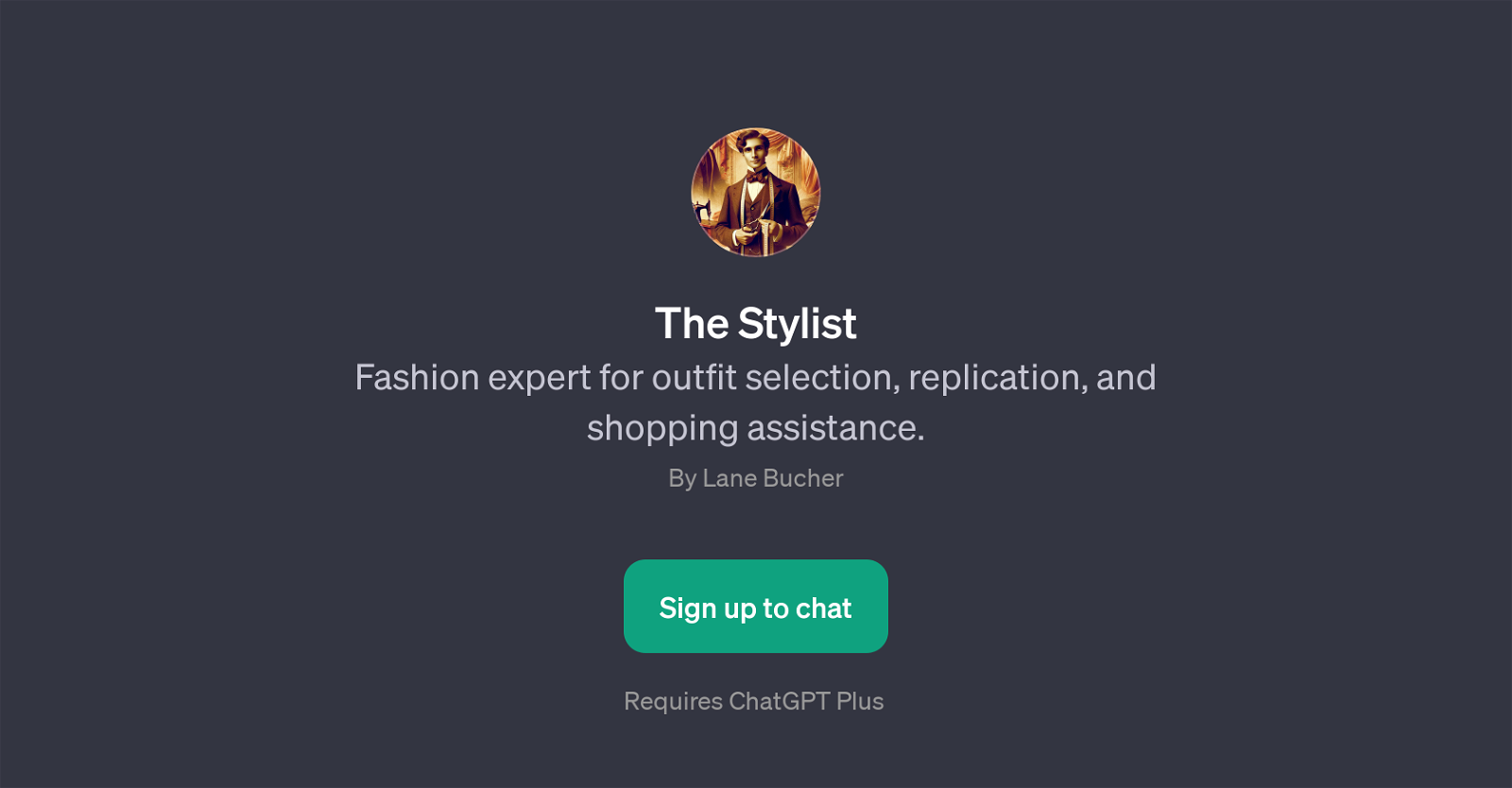
The Stylist is a GPT that specializes in providing advice on fashion and outfit selection. It is designed for users who are seeking expert-guided assistance in fashion, particularly those who need help in choosing outfits, replicating celebrity styles, and shopping for specific clothing or accessories.
The Stylist GPT envisions to be a budget-friendly fashion assistant to its users. Its functionality is not limited to just providing outfit suggestions.
It can advise on clothing suitable for different events or seasons, such as a summer wedding. It also has a unique feature where users can ask for help to replicate a specific look, particularly those worn by celebrities.
In addition to this, it can assist users in identifying and locating specific items online, such as spotting a pair of shoes from a picture and finding a matching online link.
This GPT also lets users ask for specific advice to enhance their wardrobe according to a chosen style, such as vintage. Thus, The Stylist GPT can function as a personalized and interactive tool to help users discover and develop their style preferences while making their shopping experiences easier.
Would you recommend The Stylist?
Help other people by letting them know if this AI was useful.
Feature requests



65 alternatives to The Stylist for Fashion advice
-
140
-
2.0571
-
4.0571
-
36
-
30
-
6
-
 413
413 -
4
-
1.031
-
3
-
 3
3 -
 217
217 -
 222
222 -
 132
132 -
 119
119 -
 1
1 -
 112
112 -
 197
197 -
 149
149 -
 119
119 -
 1108
1108 -
 135
135 -
11
-
 160
160 -
 19
19 -
 157
157 -
 18
18 -
 6
6 -
 Advanced AI for personalized fashion recommendations and data analysis.2
Advanced AI for personalized fashion recommendations and data analysis.2 -
 16
16 -
 Experience the future of fashion with your AI-powered Virtual Fashion Assistant.22
Experience the future of fashion with your AI-powered Virtual Fashion Assistant.22 -
 19
19 -
 12
12 -
 14
14 -
 83
83 -
 16
16 -
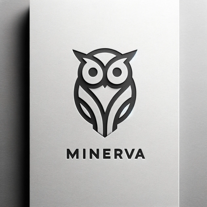 14
14 -
 32
32 -
 All-around fashion advisor for style identification, outfit suggestions, and accessory recommendations.
All-around fashion advisor for style identification, outfit suggestions, and accessory recommendations. -

-
 60
60 -
1
-
 14
14 -
 7
7 -
 37
37 -
 4
4 -
 20
20 -
 34
34 -
 7
7 -
 13
13 -
 15
15 -
 11
11 -
 22
22 -
 40
40 -
 6
6 -
 17
17 -
 10
10 -
 8
8 -
 7
7 -
 4
4 -
 22
22 -
 46
46 -
 15
15 -
 193
193 -
 37
37
If you liked The Stylist
People also searched
Help
To prevent spam, some actions require being signed in. It's free and takes a few seconds.
Sign in with Google








