Outfits
2024-01-09
Fotofit
17
Enjoy Fotofit on your Apple devices.
Overview
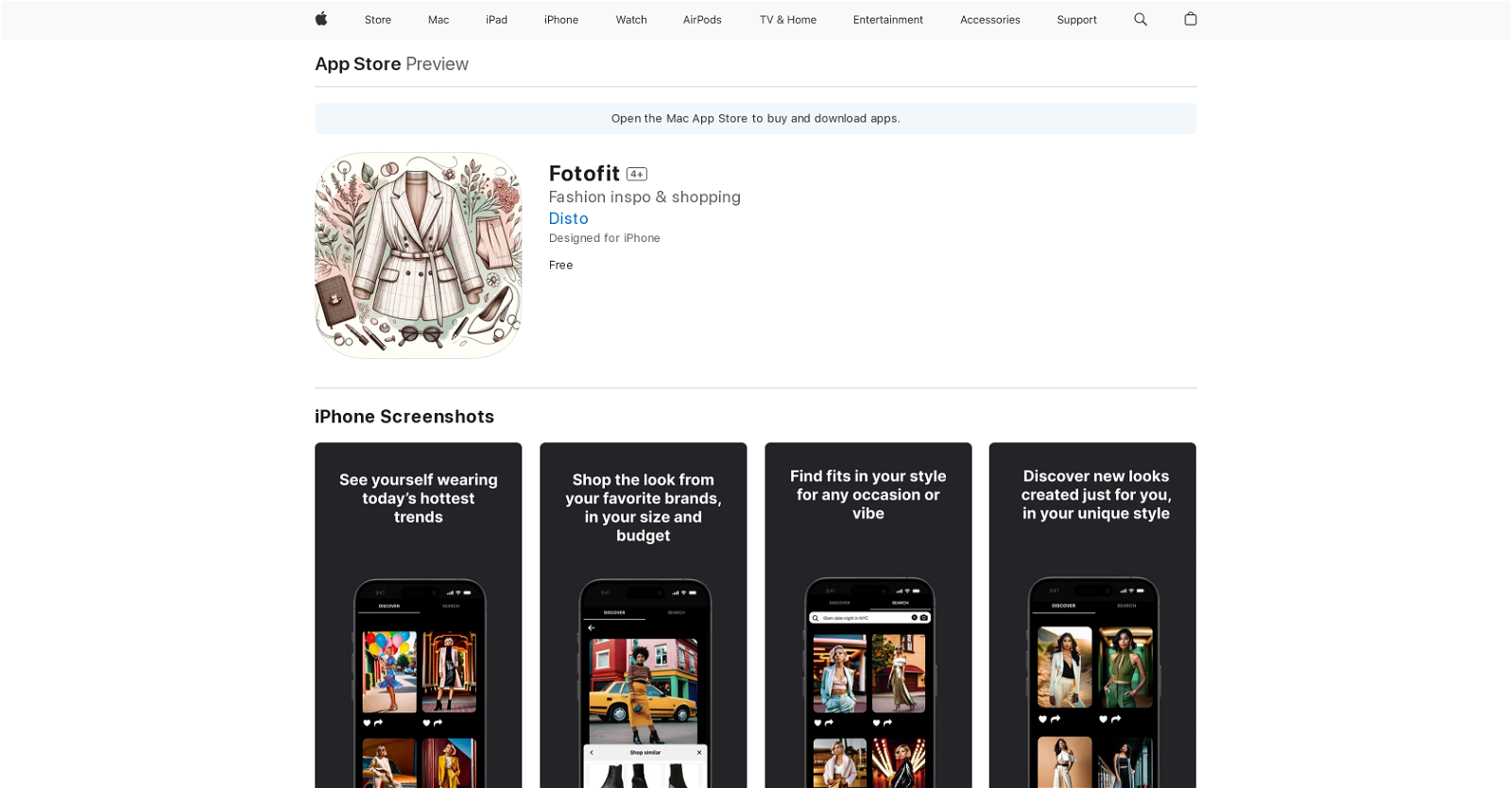
Outfits#3 most recent
Most popular alternative: SnapDress (594 saves)
View all 26 alternatives
Recommendations
Generated by ChatGPT
Fotofit utilizes advanced AI technology to revolutionize the way users discover and shop for fashion. The platform employs a personalized approach, identifying individual styles to curate thousands of unique looks tailored for each user. With a focus on user-friendly functionality, Fotofit enables seamless shopping experiences by allowing users to purchase any desired look with a few taps, connecting them with similar items from favorite brands in their preferred size and budget.Users can explore a diverse range of looks for various occasions or vibes, employing both keyword and natural language searches. Additionally, the option to upload images enhances the AI's contextual understanding, ensuring personalized recommendations aligned with user preferences. Fotofit not only showcases today's hottest trends but also allows users to save and share their favorite looks effortlessly across multiple platforms.
The platform offers customization through profile preferences, allowing users to adjust their display settings, including the option to view looks on a model resembling themselves. Fotofit actively addresses user concerns through comprehensive help features, guiding them to troubleshoot issues related to outfit display and shopping results.
Engaging users in the fashion community, Fotofit encourages feedback and feature requests through email and Discord, fostering a collaborative environment to shape the app's future. Experience the future of fashion discovery with Fotofit, where AI seamlessly merges style curation and shopping convenience for a personalized and trend-forward wardrobe.
17
Would you recommend Fotofit?
Help other people by letting them know if this AI was useful.
Post
Feature requests
Are you looking for a specific feature that's not present in Fotofit?
💡 Request a feature
Fotofit was manually vetted by our editorial team and was first featured on January 9th 2024.
★★★★★
★★★★★
48

Build your next AI startup 100x faster with StartKit.AI boilerplate code.
★★★★★
★★★★★
18
1

Transform your idea into actionable specifications, designs and architectural plans with our AI-driven tools
★★★★★
★★★★★
128

26 alternatives to Fotofit for Outfits
Pros and Cons
Pros
Compatible with Apple devices
Potential photography or fitness functions
App Store software
Potential editing features
Specifically designed for iPhone
Provides personalized style recommendations
Enables direct shopping from app
Styling feature for various occasions
Includes trending fashion styles
Save and share looks feature
Customizable user preference setting
Privacy settings
Suitable for all ages
Free app
Not linked to personal identity
User content usage
Regular app diagnostics
Supports iOS 13.0 or later
Cons
iOS exclusive
Requires image uploads
Potential privacy concerns
Limited language options
Lack of offline functionality
Doesn't support Android
No desktop version
Unclear functionality
Limited user interface
Dependent on personal image
Q&A
What is Fotofit?
Fotofit is a mobile application that uses AI technology to provide users with custom style inspirations and shopping options. It identifies the user's style and curates thousands of new looks specifically tailored to fit their taste. The app also allows users to discover new outfits for different occasions or vibes, try on popular fashion trends, save and share favorite looks, and shop for similar items from various brands.
How do I download Fotofit from the App Store?
To download Fotofit from the App Store, open the App Store on your Apple device. Tap on the search option and enter 'Fotofit' into the search bar. Once the Fotofit app appears in the search results, tap on 'Get' to download the app.
Is Fotofit compatible with all Apple devices?
Fotofit is compatible with iPhone, iPad, and iPod touch. It requires iOS 13.0 or later on iPhone and iPod touch. For Mac, it requires macOS 11.0 or later with an Apple M1 chip.
How do I use the Fotofit application on my iPhone?
To use Fotofit on your iPhone, first download and install the app from the App Store. Open the app and provide any necessary permissions. Depending on your preference, you can let Fotofit curate new looks for you, or you can search for specific occasions, vibes, or trends. If you like a look, you can tap the 'Shop this Look' button to shop for similar items from various brands. You can also save your favorite looks and share them with friends.
Does Fotofit work on my iPod Touch?
Yes, Fotofit works on your iPod Touch, provided it has iOS 13.0 or a later version.
What is the main function of Fotofit?
The main function of Fotofit is to use AI technology to curate stylish looks tailored for individual users based on their unique styles. It also allows users to shop from their favorite brands directly through the app.
Does Fotofit relate to fitness or photography?
Fotofit primarily relates to fashion and style, providing personalized outfit inspiration and shopping options. It doesn't specifically mention relation to fitness or photography.
What problems does Fotofit solve?
Fotofit solves the problem of outfit inspiration and personalization. It recognizes and learns the user's personal style and delivers outfit suggestions accordingly. Moreover, it also simplifies the shopping process by allowing users to purchase items directly through the app.
How can I benefit from using Fotofit?
Users can benefit from Fotofit in various ways. They can discover and try new fashion trends, receive personalized outfit suggestions, simplify their shopping experience by purchasing items directly through the app, and share individual looks with friends.
Can Fotofit be used to edit photographs?
Fotofit does not specifically mention any photo editing features. The app is focused on providing personalized style suggestions and shopping.
Does Fotofit enhance fitness routines?
Fotofit does not enhance fitness routines. It is a fashion and shopping app, providing personalized outfit suggestions.
Where can I find the user interface for Fotofit?
The user interface of Fotofit is accessed by downloading and opening the app on an Apple device.
What are the ratings for Fotofit on the App store?
The text provided does not specify the ratings for Fotofit on the App Store.
Is there any specific information about Fotofit's functionality?
Fotofit uses AI technology to recognize the individual user's style and accordingly curate thousands of new looks. It allows users to shop for items directly within the app, share their favourite looks with friends, and provides outfit suggestions for various occasions and vibes.
How does the AI technology in Fotofit work?
Fotofit uses Artificial Intelligence to identify the unique style of each user. Based on this understanding, it generates personalized style recommendations. Users can also provide the AI with more context by uploading pictures or using natural language search terms.
How can I discover new looks using Fotofit?
Using Fotofit, you can discover new looks by letting the app's AI technology curate outfits based on your style. You can also search for an occasion or vibe using keywords, or natural language to get outfit suggestions.
Can I shop for clothes through the Fotofit app?
Yes, you can shop for clothes through the Fotofit app. Whenever you like a look, you can tap the 'Shop this Look' button below the image to view similar items from your favorite brands and make a purchase directly from the brand's website.
How can I share my looks from Fotofit?
To share your looks from Fotofit, select the look you want to share and tap the share icon. From there, you can share your selected look with your friends on various platforms including iMessage, Instagram, WhatsApp, Snapchat, and more.
How do I edit my preferences in Fotofit?
To edit your preferences in Fotofit, tap the profile icon in the navigation bar, then select the relevant category to make changes. This could include your style description, outfit display preference, store choices, and budget levels.
Who do I contact if I have feedback or questions about Fotofit?
If you have feedback or questions about Fotofit, you can email Masha at [email protected] or communicate via their Discord community.
If you liked Fotofit
Help
⌘ + D bookmark this site for future reference
⌘ + ↑/↓ go to top/bottom
⌘ + ←/→ sort chronologically/alphabetically
↑↓←→ navigation
Enter open selected entry in new tab
⇧ + Enter open selected entry in new tab
⇧ + ↑/↓ expand/collapse list
/ focus search
Esc remove focus from search
A-Z go to letter (when A-Z sorting is enabled)
+ submit an entry
? toggle help menu
Sign in to continue (100% free)
To prevent spam, some actions require being signed in. It's free and takes a few seconds.
Sign in with Google0 AIs selected
Clear selection
#
Name
Task









