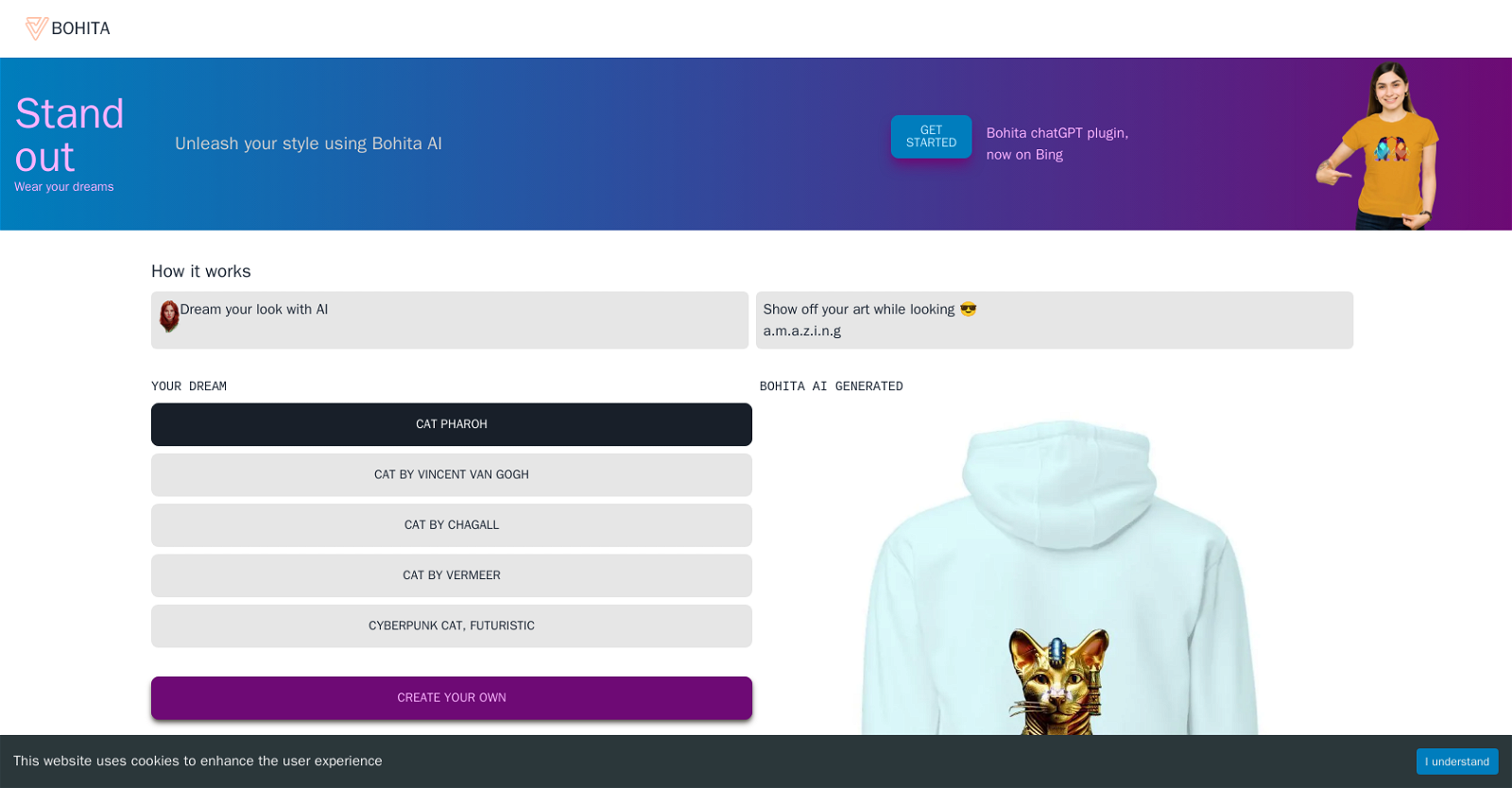What is Bohita AI?
Bohita AI is a tool that enables users to generate personalized clothing designs using Stable Diffusion AI technology. It allows users to create unique t-shirts and hoodies reflecting their personal style and interests. It also offers a plugin, ChatGPT, directly accessible on Bing.
How does Bohita AI work?
Bohita AI works through an interactive process where users engage in a chat with an AI design buddy. Using Stable Diffusion AI, it crafts unique apparel based on user's preferences explored during the chat but also reflecting their personal style and interests.
What kind of designs can Bohita AI generate?
Bohita AI can generate a wide range of designs, from humorous prints like potatoes in knight armor to custom, uniquely styled designs like expressively patterned words and intergalactic-themed imagery. These designs can reflect personal tastes, interests, and even humor, making each piece truly one-of-a-kind.
What is Stable Diffusion AI?
Stable Diffusion AI is a process used by Bohita AI to generate unique clothing designs. It leverages artificial intelligence to create complex and unique patterns that reflect the user's personal style and preferences.
How can I create my own design using Bohita AI?
Users can create their own design using Bohita AI by accessing their website and engaging in an interactive, fun chat with the AI design buddy. This discussion helps to explore users' preferences so the AI can craft unique apparel that reflects their personal style and interests.
What type of materials does Bohita AI use for their apparel?
Bohita AI uses high-quality materials for all their apparel. This ensures that each clothing item offers comfort, durability, and a perfect fit.
What's the quality of materials used by Bohita AI?
The materials used by Bohita AI are of high quality. This is to ensure that all apparel items not only offer a perfect fit but also signifies comfort and durability.
What is the interactive process of designing with Bohita AI like?
The interactive process with Bohita AI involves engaging in a fun, explorative chat with an AI design buddy. Through this playful process, users' preferences are considered to create a piece that reflects their personal style and they'll love to wear and share.
What is the ChatGPT plugin?
The ChatGPT plugin is an extension provided by Bohita AI. This plugin allows users to access AI design capabilities directly on the Bing platform.
Is Bohita AI available on Bing?
Yes, Bohita AI is available on Bing through the ChatGPT plugin. It provides direct access to AI design capabilities.
Has Bohita AI received any recognition or been featured in any publications?
Yes, Bohita AI has gained recognition and was announced as the first-ever AI-to-physical product plugin at Microsoft Keynote 2023. It has also been featured in various publications.
What is the AI-to-physical product plugin for Edge?
The AI-to-physical product plugin for Edge is an innovative solution announced by Bohita AI at Microsoft Keynote 2023. This plugin signifies the intersection of AI capabilities with physical product generation as it facilitates users' ability to use the platform's design capabilities to create personalized apparel.
How can I access Bohita AI?
Users can access Bohita AI by visiting their website. They can then start designing personalized apparel by engaging with the Bohita AI-driven customizing process.
What is the range of the custom design options in Bohita AI?
The range of custom design options on Bohita AI is broad and diverse. From trendy humor-inspired prints with potatoes in knight armor to beautifully designed words and intergalactic-themed prints, Bohita AI offers a variety of options to suit individual tastes.
What is the inspiration behind Bohita AI's custom designs?
The inspiration behind Bohita AI's custom designs is its users' personal style and interests. By engaging users in an interactive chat with the AI design buddy, it explores users' preferences and crafts apparel reflecting their unique taste.
How do I use Bohita AI to create personalized apparel?
Users can engage with Bohita AI to create personalized apparel by accessing its website and beginning the AI-driven customization process. This involves a fun, interactive chat with the AI design buddy which helps uncover your preferences and shape your personal style into a unique garment.
Can Bohita AI create designs reflecting my personal style and interests?
Yes, Bohita AI can reflect your personal style and interests in the designs it creates. The AI design buddy crafts apparel that uniquely mirrors your style and interests which is explored during the interactive chat.
How does Bohita AI ensure a perfect fit for every order?
Bohita AI ensures a perfect fit for every order through its use of high-quality materials. This material choice contributes to comfort, durability, and an excellent fit with each order.
Can I use Bohita AI to add humor or unique statements to my wardrobe?
Yes, users can employ Bohita AI to add humor or make unique statements through their wardrobe. Whether it's a print of a potato in full knight armor or a beautiful typography design, Bohita AI offers numerous custom design options to incorporate humor and individuality.
How does Bohita AI help me to revolutionize my wardrobe?
Bohita AI can aid in revolutionizing your wardrobe by providing a platform for you to design and produce personalized apparel. The interactive, fun process allows you to express your individuality and personal style, leading to unique, one-of-a-kind clothing items.