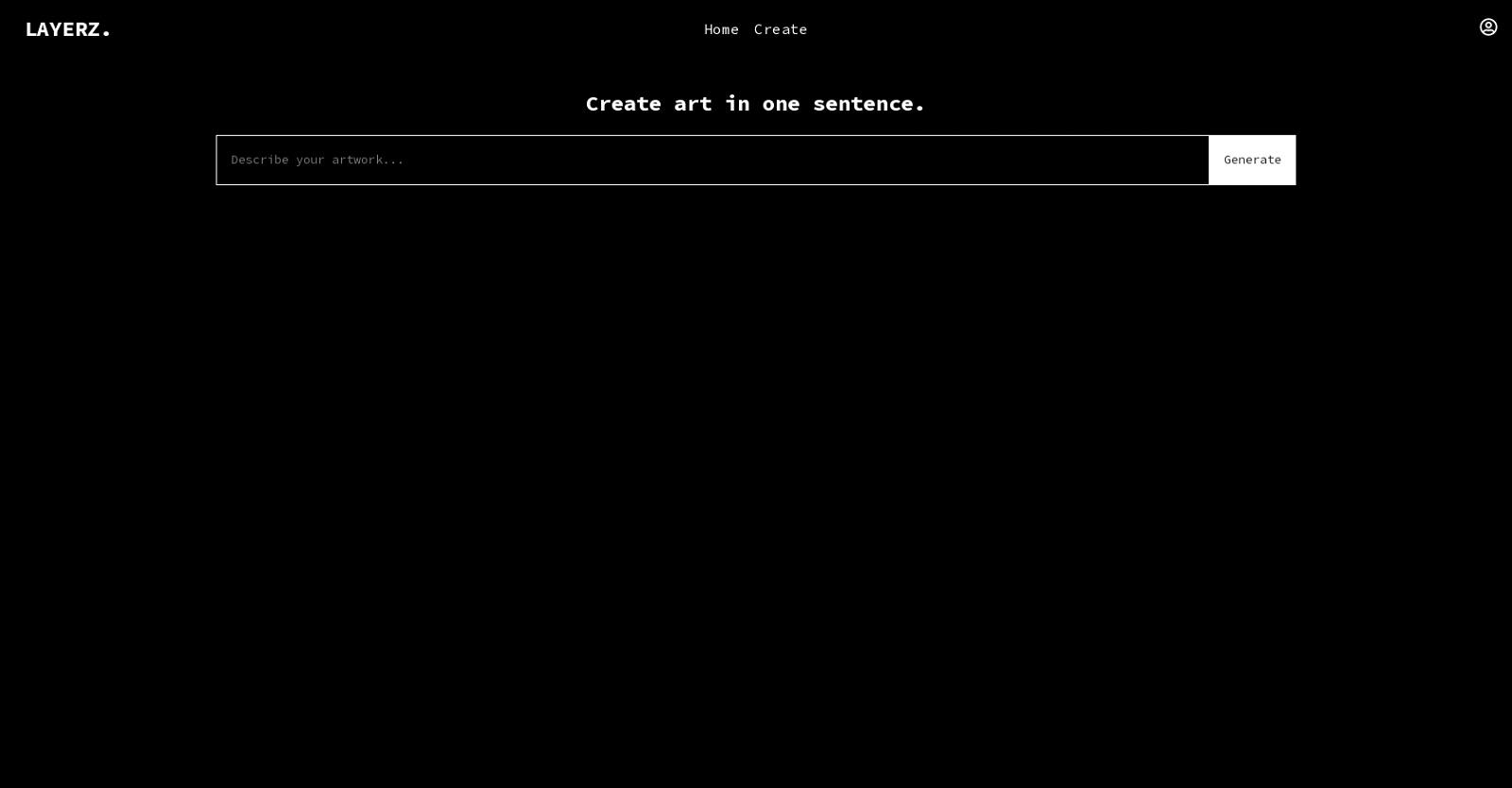What is Layerz?
Layerz is an AI-powered tool designed to simplify art creation by translating a descriptive sentence from a user into a unique, visually appealing artwork.
How does Layerz create art?
Layerz generates art by leveraging artificial intelligence algorithms to interpret a user's input sentence and transform it into a visual representation. The resulting artwork consists of multiple layers, each corresponding to a different aspect of the input sentence.
What is unique about Layerz?
Layerz is unique in its capability to generate diverse and visually striking artwork based solely on a single sentence provided by the user. This is made possible by the AI's understanding of the relationships between textual input and visual representations.
What are some of the main features of Layerz?
The main features of Layerz include its intuitive interface, multiple customization options for visual style and color, and a gallery where users can showcase and share their creations. Plus, its underlying AI technology can generate art from a text input.
What customization options does Layerz provide?
Layerz provides various customization options including the choice of visual style and color palettes. It also allows users to modify the composition of their artworks.
How does the gallery feature in Layerz work?
The gallery feature in Layerz allows users to showcase and share their creations on the platform. Other users can view these shared artworks.
Who can use Layerz?
Layerz can be used by anyone, regardless of their technical skills or artistic background. It provides an accessible way for individuals to express their artistic ideas.
What type of AI technology is used in Layerz?
The AI technology used in Layerz incorporates deep learning techniques and utilizes vast amounts of visual data to understand the connections between text and visual representations.
How does Layerz translate a sentence into a visual artwork?
Layerz translates a sentence into a visual artwork by using its AI algorithms to interpret the input and translate each aspect of the sentence into a visual layer. These layers are combined to create the final artwork.
What is the 'Create Art in One Sentence' feature in Layerz?
The 'Create Art in One Sentence' feature of Layerz allows users to generate a complex, multi-layered artwork by simply inputting a sentence. The AI interprets the sentence and transforms it into a unique visual representation.
Can I share my Layerz artwork with others?
Yes, Layerz allows you to share your creations with others through its gallery feature.
Can I use Layerz without any artistic or technical skills?
Yes, Layerz is designed to allow users to create art without any need for artistic or technical skills. The user-friendly interface and intuitive design make the process simple and accessible.
What types of visual styles can I choose from in Layerz?
Layerz offers a selection of visual styles, but the exact options are not explicitly mentioned on their website.
Do I have to pay to use Layerz?
IDK
How does Layerz use deep learning techniques?
Layerz uses deep learning techniques to observe and learn from a vast amount of visual data. This enables the AI to understand and replicate the relationships between texts and their corresponding visual representations.
Can I control the color palettes in my Layerz artwork?
Yes, Layerz allows users to control the color palettes in their artworks. This is one of the customization options provided by the tool.
What makes Layerz different from other art software?
Layerz is different from other art software in its unique capability to generate complex, visually striking artwork from a single sentence, using AI technology. Unlike traditional art software, it does not require any artistic or technical skills from the user.
Can Layerz be used for commercial purposes?
IDK
Is every artwork created by Layerz unique?
Yes, every artwork created by Layerz is unique, resulting from the AI's interpretation and transformation of the user-generated sentence.
What does the name 'Layerz' refer to in the context of this AI tool?
In the context of this AI tool, the name 'Layerz' refers to the layers of visual elements that are created based on the user's input sentence. Each aspect of the sentence is translated into a visual layer, and these layers are combined to form the final artwork.