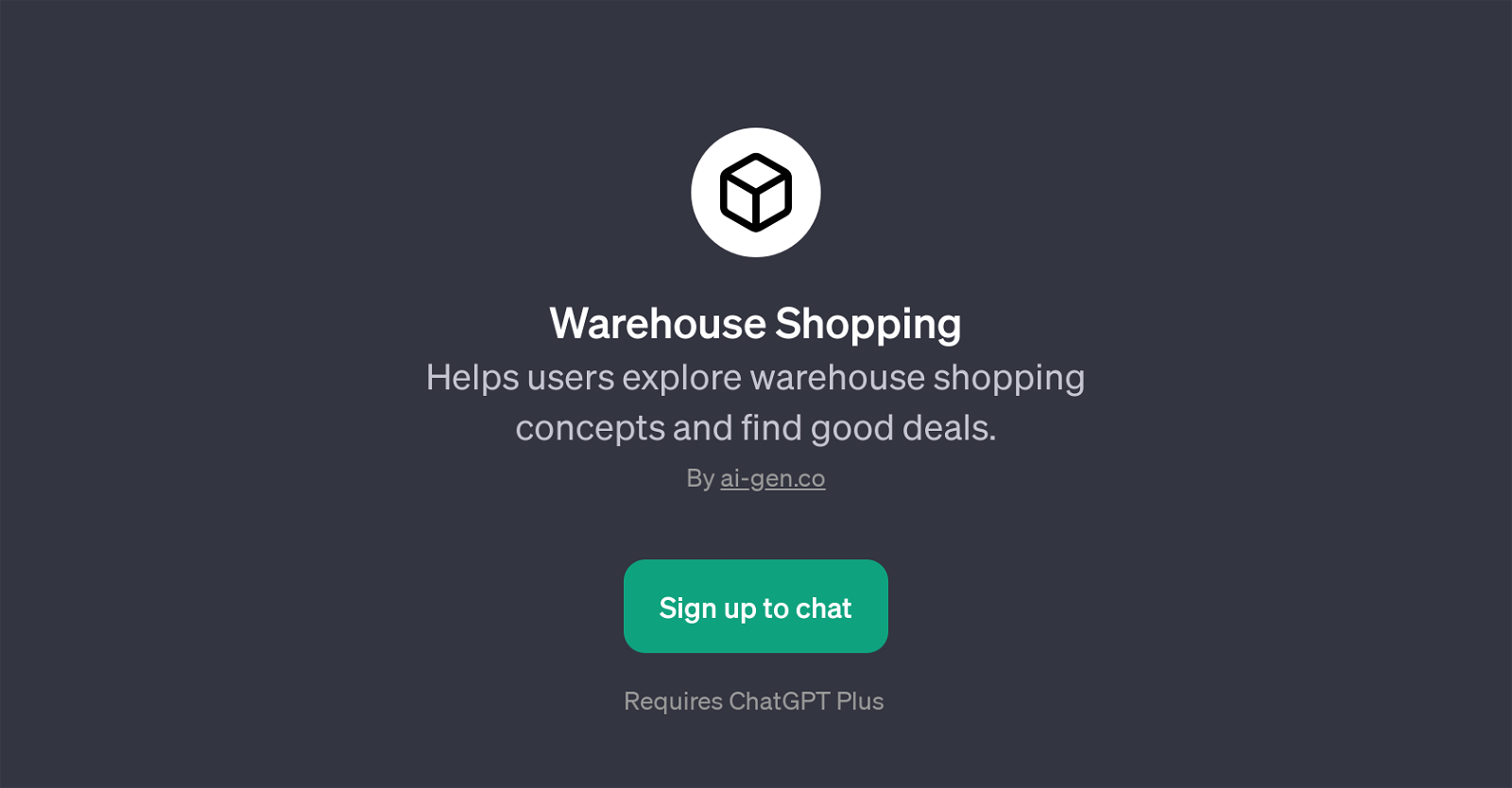Warehouse Shopping
Warehouse Shopping is a GPT that serves as an assistant for users who aim to understand and navigate the world of warehouse shopping. Its central operation revolves around the provision of insights on warehouse shopping processes, from basic concepts to the intricacies of getting the best deals out of such shopping experiences.
This GPT is designed to answer a broad range of queries that shoppers might have about warehouse shopping, such as how to snag the best deals in a warehouse store or the advantages of bulk purchases.
Useful tips about shopping in large warehouse stores are also one of the unique features that this tool offers. It also aids users by providing a thematic understanding of what to watch out for while shopping in warehouses, debunking any misconceived notions users might have about the warehouse shopping experience.
Warehouse Shopping is an excellent resource delivered by ai-gen.co for individuals looking to save more and shop more efficiently in warehouse stores.
Please note that the use of this tool requires one to sign up for Chat GPT Plus.
Would you recommend Warehouse Shopping?
Help other people by letting them know if this AI was useful.
Feature requests
If you liked Warehouse Shopping
People also searched
Help
To prevent spam, some actions require being signed in. It's free and takes a few seconds.
Sign in with Google