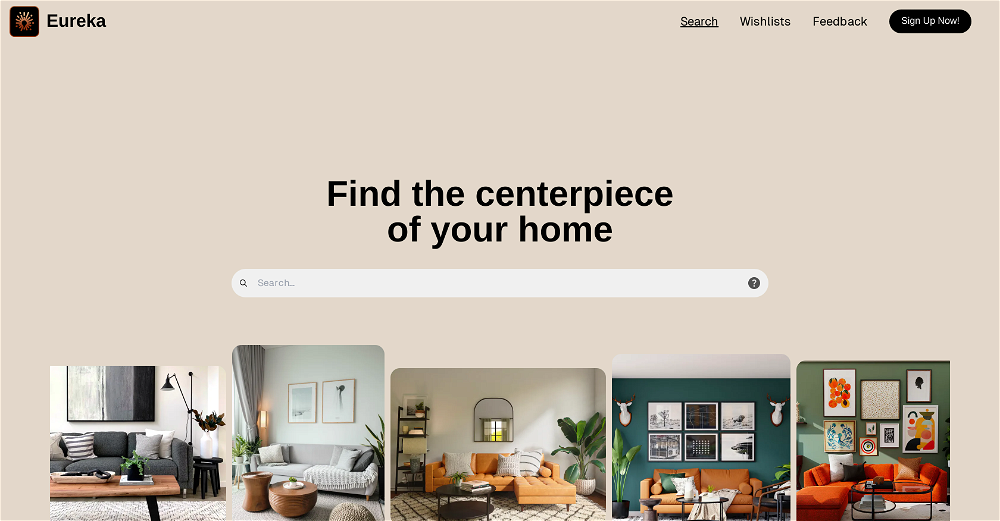Penny
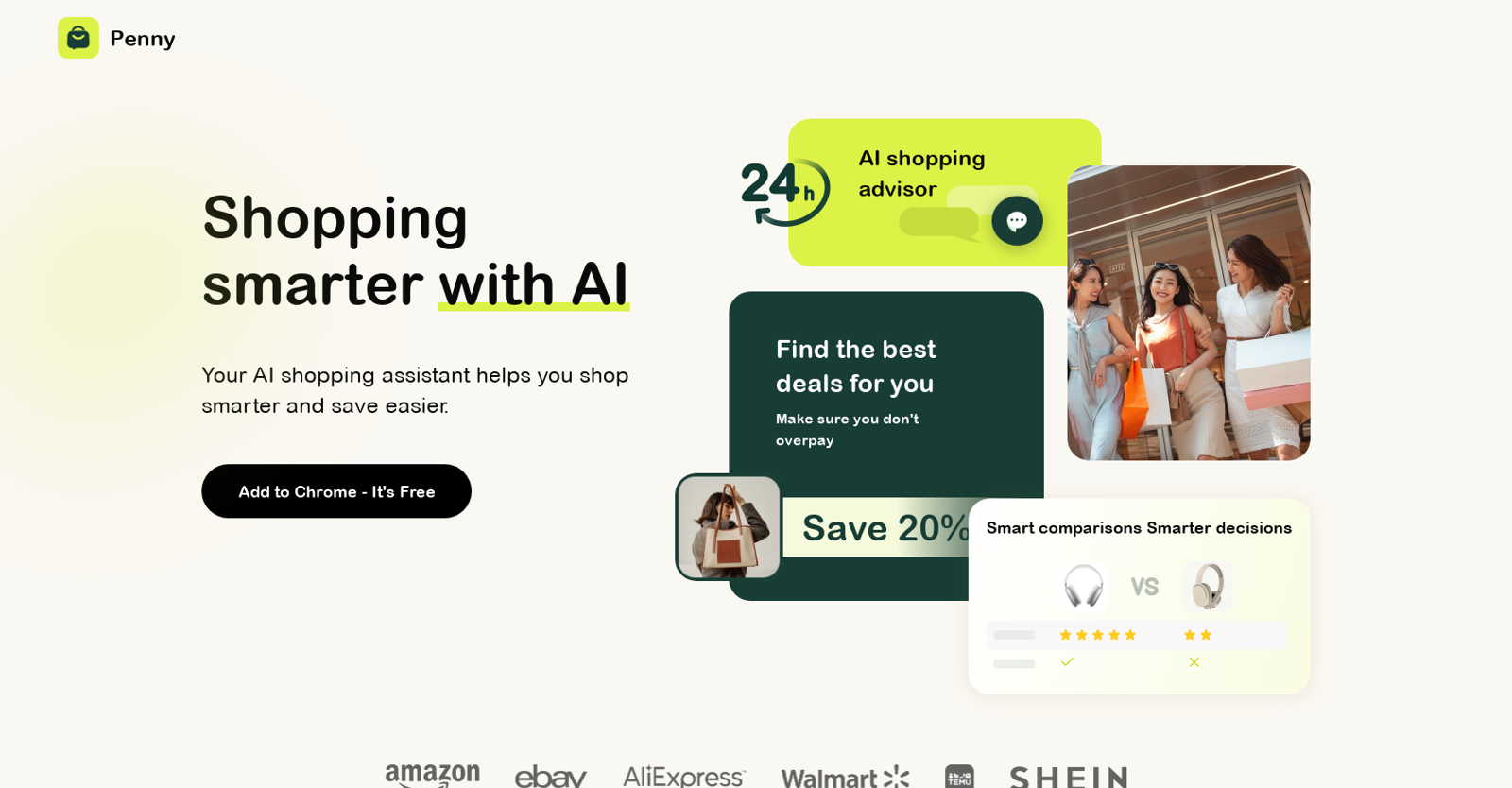
Penny AI is a shopping tool designed to assist users in making smarter purchasing decisions by providing price comparisons and automated pros and cons analysis.
This free browser extension offers a seamless shopping experience and aims to maximize savings for users.One of the key features of Penny AI is its ability to find the best deals for users by comparing prices across various stores.
With a simple click on the "Similar & Better" button, Penny AI helps users discover the most competitive prices available.Additionally, Penny AI offers a product detail customer service feature.
It provides users with product details and reviews, and intelligently summarizes the pros and cons of each item. This feature aims to serve as an exclusive 24-hour online intelligent customer service, providing users with relevant information to aid their decision-making process.The tool also effortlessly compares similar products, presenting their advantages and disadvantages in an intuitive manner.
By doing so, Penny AI guides users towards making ideal shopping decisions, making it easier to find the most suitable product for their needs.Overall, Penny AI streamlines the online shopping experience while saving users time and money.
It is a browser extension that aims to assist users in making well-informed decisions through price comparisons, pros and cons analysis, and an intuitive interface.
Would you recommend Penny?
Help other people by letting them know if this AI was useful.
Feature requests
68 alternatives to Penny for Shopping assistance
-
5.01091
-
38
-
5.0351
-
5.0292
-
5.019
-
5.017
-
17
-
15
-
15
-
13
-
12
-
7
-
7
-
71
-
6
-
 6
6 -
Guide shoppers through large product catalogs, from discovery to conversion.4
-
4
-
 4
4 -
4
-
4
-
3
-
5.0
 31
31 -
 Your witty shopping buddy finding deals and suggesting alternatives.326
Your witty shopping buddy finding deals and suggesting alternatives.326 -
3
-
3
-
Redefining shopping with personalized recommendations and seamless experiences.2
-
2
-
2
-
2
-
1
-
 110
110 -
 1
1 -
 156
156 -
 Choose products on Tokopedia based on your needs.118
Choose products on Tokopedia based on your needs.118 -
1
-
 18
18 -
 167
167 -
 112
112 -
 Global Women's Shopping Assistant with ultra-realistic HD product images and links.14
Global Women's Shopping Assistant with ultra-realistic HD product images and links.14 -
1
-
 17
17 -
 11
11 -
 14
14 -
 16
16 -
1
-
 118
118 -
-
-
 20
20 -
 16
16 -

-
 4
4 -
 50
50 -
 15
15 -
 6
6 -
 17
17 -
 50
50 -
 Expert in personalized product recommendations.15
Expert in personalized product recommendations.15 -
 A fashionable shopping assistant with style advice and price guidance.39
A fashionable shopping assistant with style advice and price guidance.39 -
-
 9
9 -
 Scouting the best products and deals online.36
Scouting the best products and deals online.36 -
 9
9 -
 165
165 -
 Your assistant for the best online deals and product alternatives.71
Your assistant for the best online deals and product alternatives.71 -
 7
7 -
 59
59
If you liked Penny
Featured matches
Other matches
Help
To prevent spam, some actions require being signed in. It's free and takes a few seconds.
Sign in with Google