SmartCartGPT
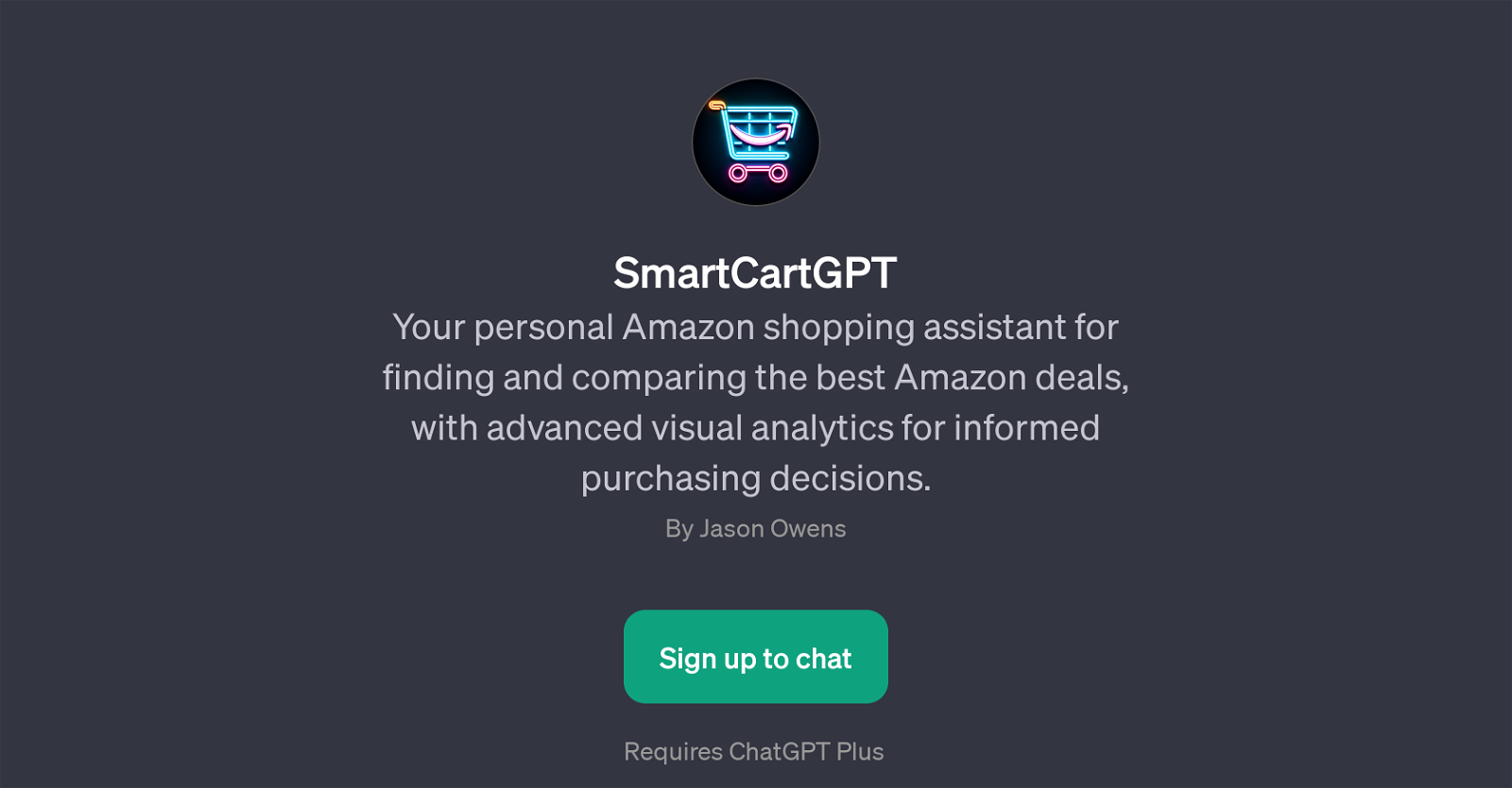
SmartCartGPT is a GPT that serves as a personal Amazon shopping assistant. Its primary function is to help users find and compare the best deals available on Amazon.
SmartCartGPT has been designed to provide advanced visual analytics that aid users in making informed purchasing decisions. When interacting with this GPT, users can prompt queries such as requesting the best laptops under a specified price, comparing the latest models of certain smartphone brands or seeking recommendations for budgeted 4K TVs or inexpensive Secret Santa gifts.
Through these prompts, SmartCartGPT is able to facilitate and streamline the online shopping process by offering data-driven suggestions and comparisons.
The tool needs an access to a subscription plan called ChatGPT Plus to function. Users need to sign up and log in before they can avail services offered by SmartCartGPT.
It is positioned as a helpful companion for online shoppers, especially the Amazon customers, who would like to make optimized shopping decisions.
Would you recommend SmartCartGPT?
Help other people by letting them know if this AI was useful.
Feature requests



9 alternatives to SmartCartGPT for Amazon shopping assistance
If you liked SmartCartGPT
People also searched
Help
To prevent spam, some actions require being signed in. It's free and takes a few seconds.
Sign in with Google








