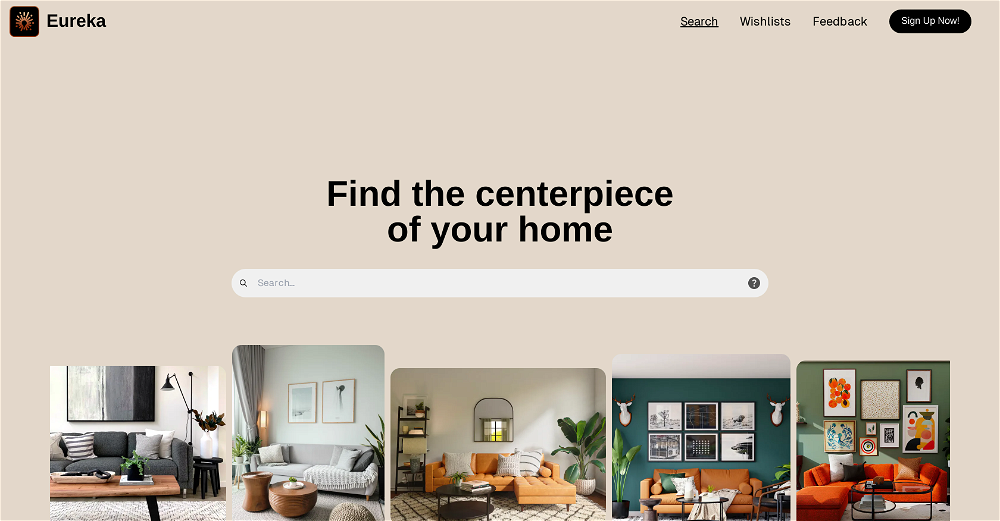What is Disto?
Disto is a Chrome extension developed to transform the online shopping experience. It empowers users to find and purchase items from an image that they upload. This innovative tool demolishes the constraints of text-based searches by enabling a visual search that matches a desired look with clothes available online.
How does Disto work?
User interaction with Disto is incredibly straightforward. Once installed as a Chrome extension, Disto requires users to upload an image featuring the style or specific item they are looking to purchase. Its AI engine then processes this image, recognizing the clothes worn in it, and identifies near-matching items available for purchase online. Additionally, Disto allows users to further refine the results based on preferences such as chosen stores, budget constraints, and size requirements.
How does Disto's AI engine analyze and identify items from uploaded photos?
Disto utilizes advanced AI capabilities to analyze and identify items in an uploaded image. The AI engine employs visual recognition and machine learning techniques, which include object detection, pattern analysis, and feature extraction. These techniques allow the engine to discern and map out key characteristics like shape, color, pattern, and style. Comparing these features with product databases, Disto identifies near identical items available for purchase.
Can I customize search results in Disto based on preferred stores, budget, and size?
Yes, Disto allows users to tailor their search results by setting up filters based on their preferred stores, budget, and size. This user-centric approach ensures the search results are not only similar to the items in the uploaded image but also fall within each individual user's purchasing range and are available in their size at their favorite stores.
Is Disto only available for use in Chrome browser?
Yes, at the current stage, Disto is exclusively available as a Chrome extension. It integrates seamlessly with the Chrome browser environment, providing users an accessible and smooth shopping experience right from their browser.
How does Disto protect user privacy?
Disto prioritizes user privacy. According to its privacy policy, Disto ensures that users' data is not sold to third parties or used for unrelated purposes. It strictly adheres to its duty to protect user information, thereby fomenting trust among its user base.
What kind of pictures can I upload in Disto?
Users can upload any picture to Disto that includes a look or a specific fashion item they desire. It could be an image from a photoshoot, a screenshot from a movie, a fashion magazine photo, an Instagram post, or a photo taken from a person on the street. Disto's AI will then analyze the picture to find similar items.
How accurate is Disto in matching products from a picture?
There is no particular metric on their website stating the accuracy of Disto, but user reviews highlight its effectiveness in matching products from a picture. The use of high-end AI technology facilitates this task by recognizing patterns, styles, and colors, thereby identifying near identical items available online.
Is there a limit to the number of photos I can upload on Disto?
There is no specific information provided on their website about a limit to the number of photos you can upload on Disto. In absence of such data, it's safe to conclude that there may not be any stringent restrictions.
Does Disto work with all online stores or only with specific ones?
Disto does not specify if it works with all online stores or only specific ones. However, its feature of allowing users to filter results by preferred stores implies that it works with a range of online stores.
How does Disto handle product updates in stores?
There's no specific information available on their website about how Disto handles product updates in stores. However, given that it's an AI-powered tool, one can infer that it probably updates its database periodically to keep track of new arrivals, discontinued items, and stock availability.
Can I use Disto in my mobile's Chrome browser?
There's no explicit information available to confirm whether Disto can be used in Chrome browser on mobile devices. As of now, its primary deployment is as a desktop browser extension. Information regarding mobile browser compatibility is not provided.
How do I install Disto in my Chrome browser?
To install Disto in the Chrome browser, you would typically navigate to the Chrome Web Store, search for 'Disto', and select 'Add to Chrome'. Then follow the prompts to confirm the installation.
Can I track the items I found on Disto?
There is no information available on whether Disto has a feature that allows users to track items. As a Chrome extension primarily designed for matching uploaded images to similar clothing items online, tracking feature may not be part of its core functionalities.
Does Disto store my search history?
Disto's privacy policy ensures that users' data is neither sold to third parties nor used for unrelated purposes. Based on these statements, it's most likely that your search history on Disto is not stored for longer than necessary.
Is Disto available globally or only in specific countries?
There is no specific information provided on whether Disto is available globally or only in specific countries. However, given its digital nature as a Chrome extension, and absence of information to the contrary, it can be inferred that Disto is likely available for use anywhere Chrome is available.
Are there costs associated with using Disto?
There's no information disclosed about any costs associated with using Disto. In the absence of such information, one may infer that it is free for users.
How long does it take for Disto to find similar items from a picture?
There is no specific time frame listed on their website regarding how long it takes for Disto to find similar items from a photo. Yet, considering the AI's advanced capabilities, it's likely that Disto delivers results with high speed.
Does Disto provide support or customer service?
The contact information of a developer named Maria Gorkovenko is provided on the Chrome Web Store listing for Disto. It includes an email address and phone number, suggesting Disto does offer a method for users to seek support or customer service, though no specifics about service availability hours or response times are given.
What updates and improvements can I expect in the future for Disto?
No future updates or improvements for Disto are mentioned specifically on their website. Like many other software developers, Disto likely plans to refine and enhance its AI engine for accuracy and user experience, but details on such updates are not disclosed.
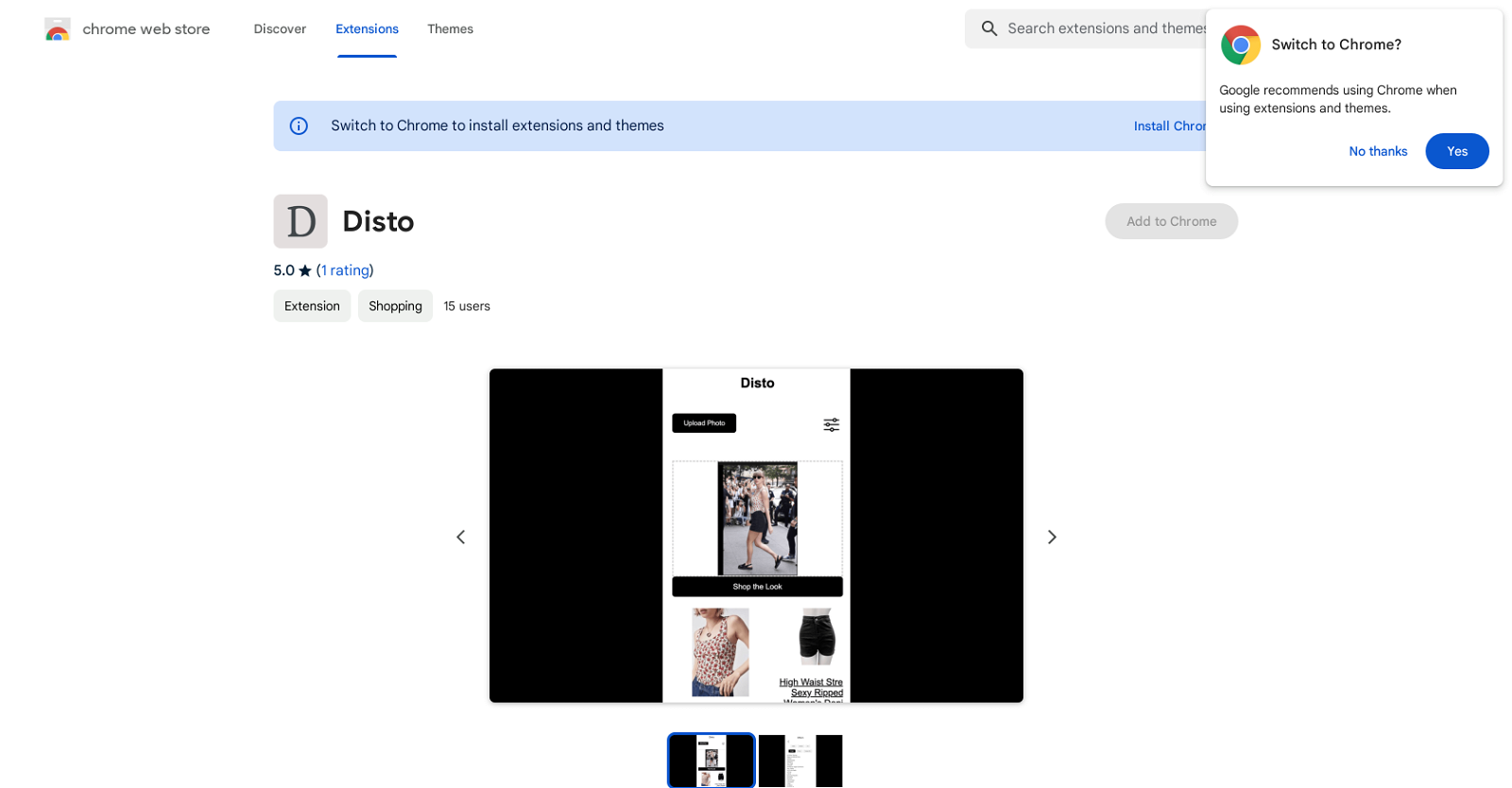



 31
31 3
3 Your witty shopping buddy finding deals and suggesting alternatives.226
Your witty shopping buddy finding deals and suggesting alternatives.226 16
16 110
110 1
1 167
167 18
18 156
156 Choose products on Tokopedia based on your needs.118
Choose products on Tokopedia based on your needs.118 14
14 11
11 112
112 17
17 Global Women's Shopping Assistant with ultra-realistic HD product images and links.14
Global Women's Shopping Assistant with ultra-realistic HD product images and links.14 118
118 Expert in personalized product recommendations.15
Expert in personalized product recommendations.15 4
4 50
50 15
15 6
6 17
17 50
50 165
165 Scouting the best products and deals online.36
Scouting the best products and deals online.36
 16
16 A fashionable shopping assistant with style advice and price guidance.39
A fashionable shopping assistant with style advice and price guidance.39 9
9 59
59 7
7 Your assistant for the best online deals and product alternatives.71
Your assistant for the best online deals and product alternatives.71 20
20 9
9