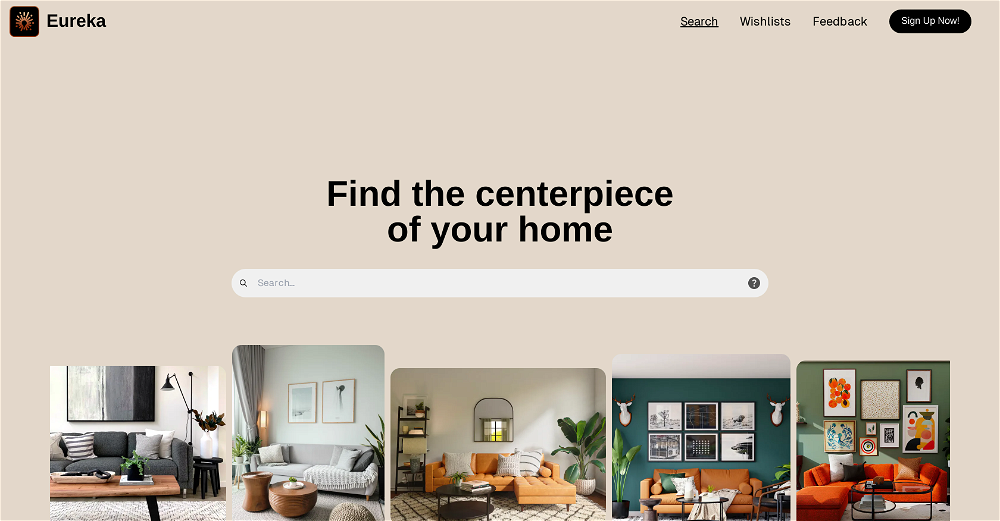How does AIShoppingAssistant use AI to improve shopping experience?
AIShoppingAssistant uses artificial intelligence to make the shopping experience more personal and seamless for its users. It implements AI through features like Price Comparison and Alerts, Virtual Try-On and Augmented Reality, and Voice and Text Interaction. These features allow users to enjoy real-time price comparisons across different platforms, virtually try out clothes, and interact with the tool efficiently through voice and text.
What are the benefits of the Price Comparison and Alerts feature in AIShoppingAssistant?
The Price Comparison and Alerts feature of AIShoppingAssistant provides real-time price variations across different platforms. This feature enables users to make informed purchase decisions by ensuring they are aware of the best deals available at any given time.
How does the Virtual Try-On and Augmented Reality feature of AIShoppingAssistant work?
The Virtual Try-On and Augmented Reality feature of AIShoppingAssistant allows users to virtually try out clothes. This arises from a more tech-driven approach that replaces traditional try-and-buy methods, reducing uncertainty related to sizing and fit during online shopping.
Is AIShoppingAssistant suited for both clothing and non-clothing items?
IDK
How effective are the AIShoppingAssistant's personalized recommendations?
The effectiveness of AIShoppingAssistant's personalized recommendations is evident from its user satisfaction reports. With its AI technology, it caters to varied shopping needs and preferences by providing useful and relevant information instantaneously.
How does the Voice and Text Interaction tool in AIShoppingAssistant improve user interaction?
The Voice and Text Interaction tool in AIShoppingAssistant makes the tool more interactive and user-friendly. This feature aims to effectively and efficiently respond to user queries, enhancing user interaction, and ensuring their questions or concerns are addressed promptly.
What platforms does AIShoppingAssistant compare prices across?
AIShoppingAssistant provides information about price variations across multiple platforms. The specific platforms it compares prices across are not explicitly mentioned on their website.
How real-time is the price comparison information from AIShoppingAssistant?
AIShoppingAssistant provides real-time information on price comparisons. This ensures that users are always updated on the best available prices across different platforms as they shop.
How can AIShoppingAssistant help me make better purchasing decisions?
AIShoppingAssistant can help users make better purchasing decisions by providing real-time price comparison and alerts, allowing virtual try-outs with augmented reality, and offering interactive text and voice interaction. These features give you comprehensive information and visual surety to help you make informed and confident purchases.
What type of items can I virtually try out using AIShoppingAssistant?
AIShoppingAssistant allows you to virtually try out clothes with its Virtual Try-On feature. The specifics about other types of items you can virtually try out are not specified on their website.
Can AIShoppingAssistant also suggest accessories when I virtually try out outfits?
IDK
What types of queries can the AIShoppingAssistant's voice and text interaction feature handle?
The AIShoppingAssistant's voice and text interaction feature is designed to effectively handle user queries. However, the specifics on the types of queries this feature can handle are not mentioned on their website.
How does AIShoppingAssistant ensure seamless shopping experiences?
AIShoppingAssistant ensures seamless shopping experiences by integrating several AI-based features. It provides real-time price comparisons, allows for virtual trying of clothes with an Augmented Reality feature, and has a Voice and Text Interaction tool for immediate assistance. This adds up to a smooth, disruption-free online shopping experience.
What factors does AIShoppingAssistant consider for personalizing recommendations?
IDK
Can I set price alerts for specific items in AIShoppingAssistant?
IDK
How user-friendly is AIShoppingAssistant to use?
AIShoppingAssistant is designed to be user-friendly. It has a simple interface that's easy to navigate, and its features like Voice and Text Interaction are designed to be efficiently interactive, helping users to clarify their queries.
Does AIShoppingAssistant only work for online shopping?
AIShoppingAssistant is specifically designed to enhance the experience of online shopping. There is no information available about its usability for offline shopping.
Are there any reported errors or problems with AIShoppingAssistant?
IDK
Where can I download AIShoppingAssistant?
AIShoppingAssistant is available on its website. The details about any other platforms where it can be downloaded or whether it has a downloadable version aren't mentioned on their website.
Is there a limit on how many items I can virtually try on with AIShoppingAssistant?
IDK
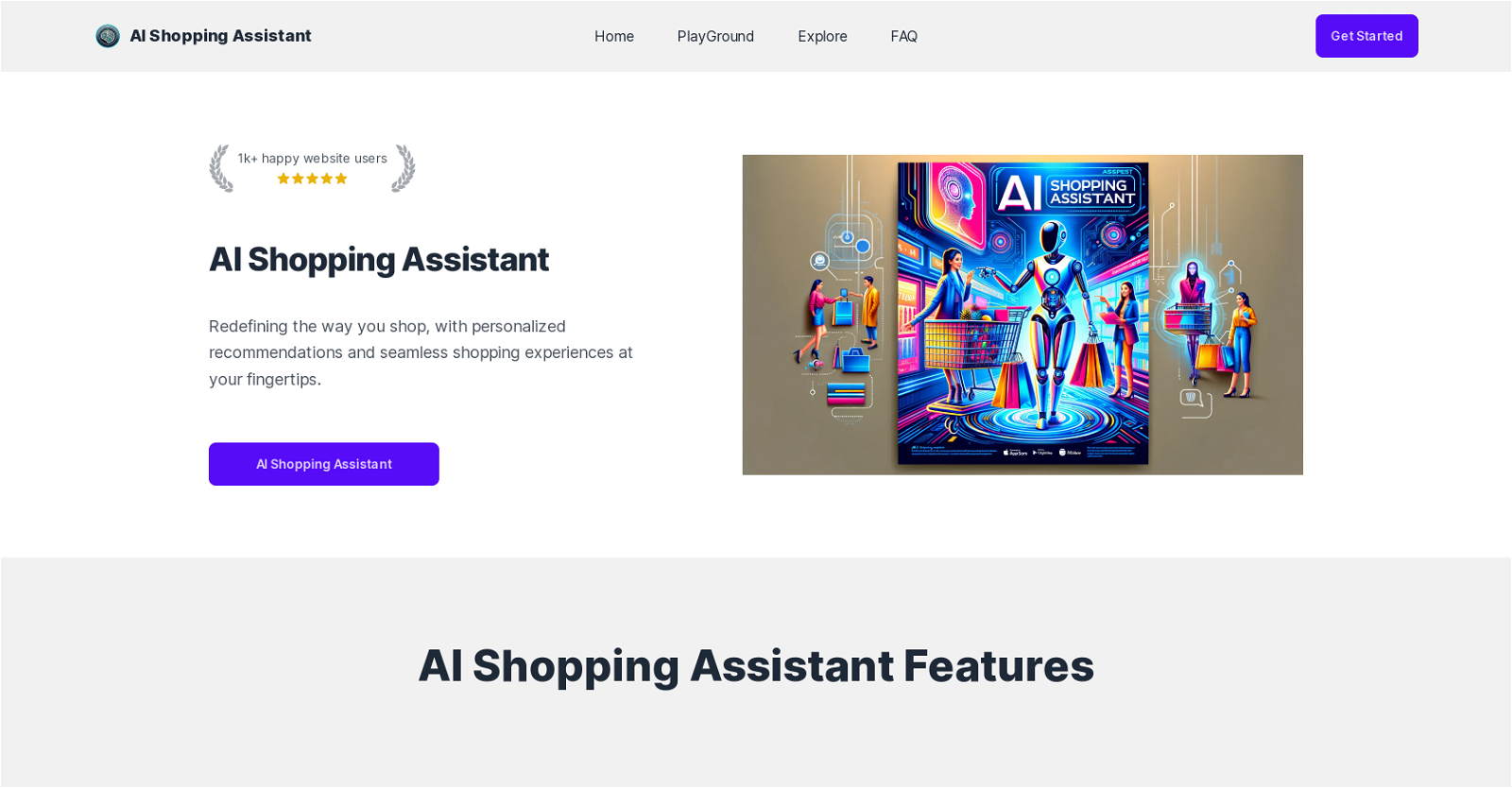



 6
6 31
31 3
3 Your witty shopping buddy finding deals and suggesting alternatives.226
Your witty shopping buddy finding deals and suggesting alternatives.226 16
16 110
110 1
1 167
167 18
18 156
156 Choose products on Tokopedia based on your needs.118
Choose products on Tokopedia based on your needs.118 14
14 11
11 112
112 17
17 Global Women's Shopping Assistant with ultra-realistic HD product images and links.14
Global Women's Shopping Assistant with ultra-realistic HD product images and links.14 118
118 Expert in personalized product recommendations.15
Expert in personalized product recommendations.15 4
4 50
50 15
15 6
6 17
17 50
50 165
165 Scouting the best products and deals online.36
Scouting the best products and deals online.36
 16
16 A fashionable shopping assistant with style advice and price guidance.39
A fashionable shopping assistant with style advice and price guidance.39 9
9 59
59 7
7 Your assistant for the best online deals and product alternatives.71
Your assistant for the best online deals and product alternatives.71 20
20 9
9